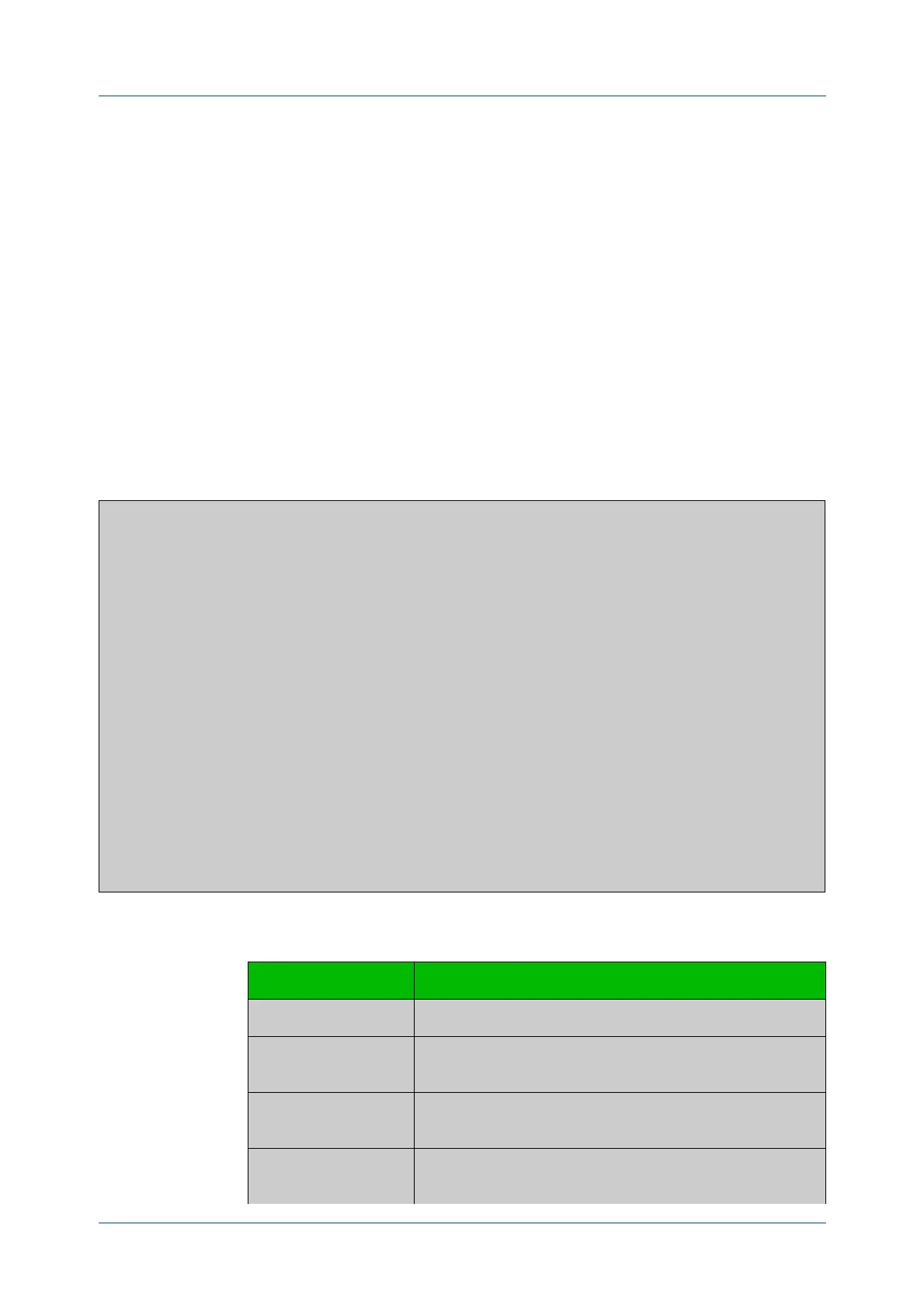C613-50631-01 Rev A Command Reference for IE340 Series 3331
AlliedWare Plus™ Operating System - Version 5.5.3-0.x
SECURE SHELL (SSH) COMMANDS
SHOW
SSH SERVER
show ssh server
Overview This command displays the current configuration of the Secure Shell server.
Note that changes to the SSH configuration affects only new SSH sessions coming
from remote hosts, and does not affect existing sessions.
Syntax
show ssh server
Mode User Exec, Privileged Exec, and Global Configuration
Example To display the current configuration of the Secure Shell server, use the command:
awplus# show ssh server
Output Figure 66-8: Example output from the show ssh server command
Secure Shell Server Configuration
--------------------------------------------------------------------------------
SSH Server : Enabled
Protocol : IPv4,IPv6
Port : 22
Version : 2
Services : scp, sftp
User Authentication : publickey, password
Resolve Hosts : Disabled
Session Timeout : 0 (Off)
Login Timeout : 60 seconds
Maximum Authentication Tries : 6
Maximum Startups : 10
Debug : NONE
Ciphers : aes128-cbc,aes128-ctr,aes192-ctr,aes256-ctr
KEX : curve25519-sha256@libssh.org,
ecdh-sha2-nistp256,ecdh-sha2-nistp384,
ecdh-sha2-nistp521,
diffie-hellman-group-exchange-sha256,
diffie-hellman-group-exchange-sha1,
diffie-hellman-group14-sha1
Table 8: Parameters in the output of the show ssh server command
Parameter Description
SSH Server Whether the Secure Shell server is enabled or disabled.
Port TCP port where the Secure Shell server listens for
connections. The default is port 22.
Version SSH server version; either ‘2’ or ‘2,1’. From AlliedWare Plus
5.5.1-1.1 onwards, SSH version 1 is not supported.
Services List of the available Secure Shell services; one or more of
SHELL, SCP or SFTP.
