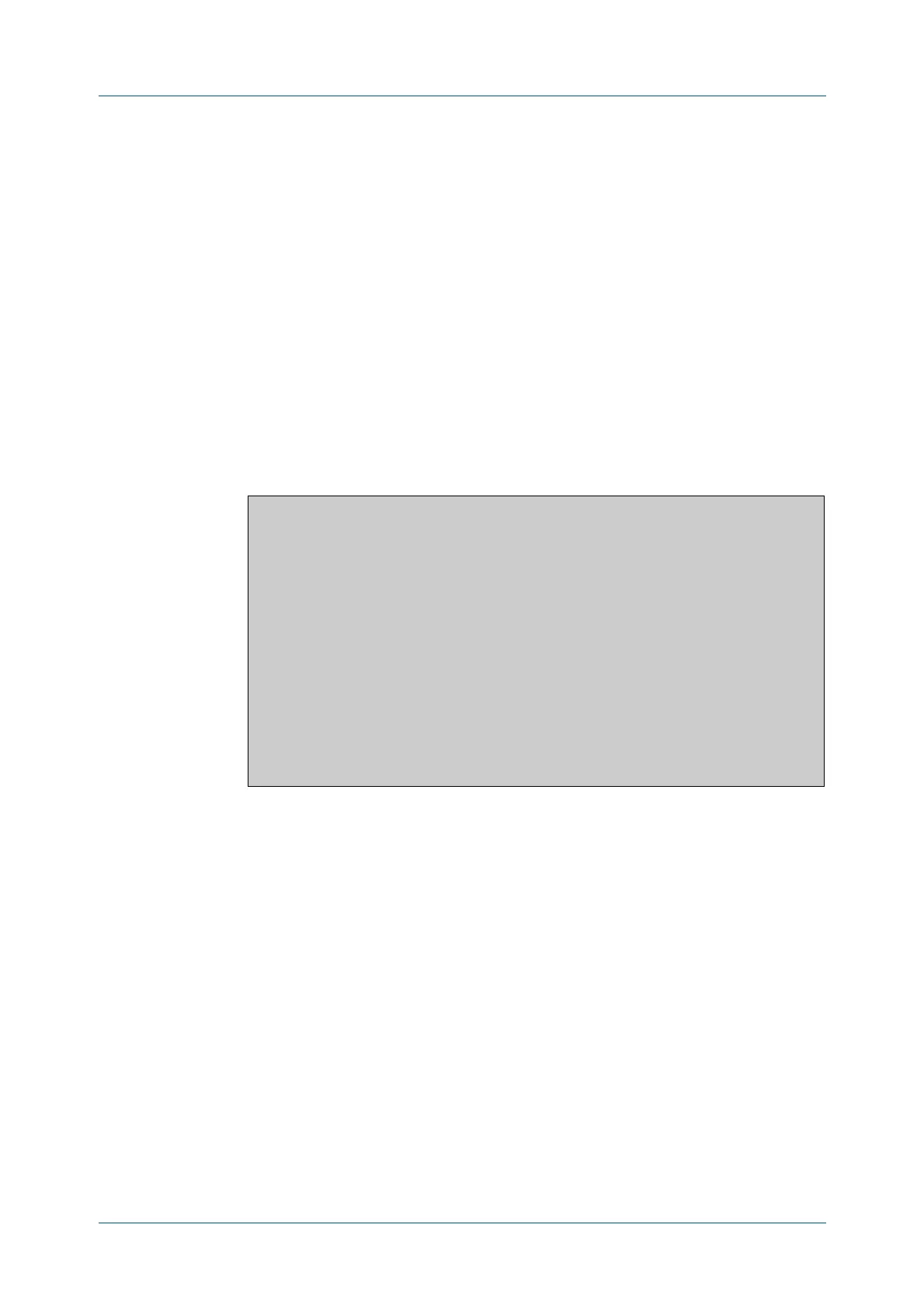C613-50631-01 Rev A Command Reference for IE340 Series 3018
AlliedWare Plus™ Operating System - Version 5.5.3-0.x
AMF AND AMF PLUS COMMANDS
SHOW
DEBUGGING ATMF PACKET
show debugging atmf packet
Overview Use this command to see what debugging is turned on for AMF Packet debug.
For information on filtering and saving command output, see the “Getting Started
with AlliedWare Plus” Feature Overview and Configuration Guide.
Syntax
show debugging atmf packet
Mode User Exec and Privileged Exec
Example To display the AMF packet debugging status, use the command:
node_1# show debug atmf packet
Related
commands
debug atmf
debug atmf packet
Table 57-2: Sample output from the show debugging atmf packet command.
ATMF packet debugging is on
=== ATMF Packet Debugging Parameters===
Node Name: x908
Port name: port1.1.1
Limit: 500 packets
Direction: TX
Info Level: Level 2
Packet Type Bitmap:
2. Crosslink Hello BPDU pkt with downlink domain info
3. Crosslink Hello BPDU pkt with uplink info
4. Down and up link Hello BPDU pkts
6. Stack hello unicast pkts
8. DBE request
9. DBE update
10. DBE bitmap update
