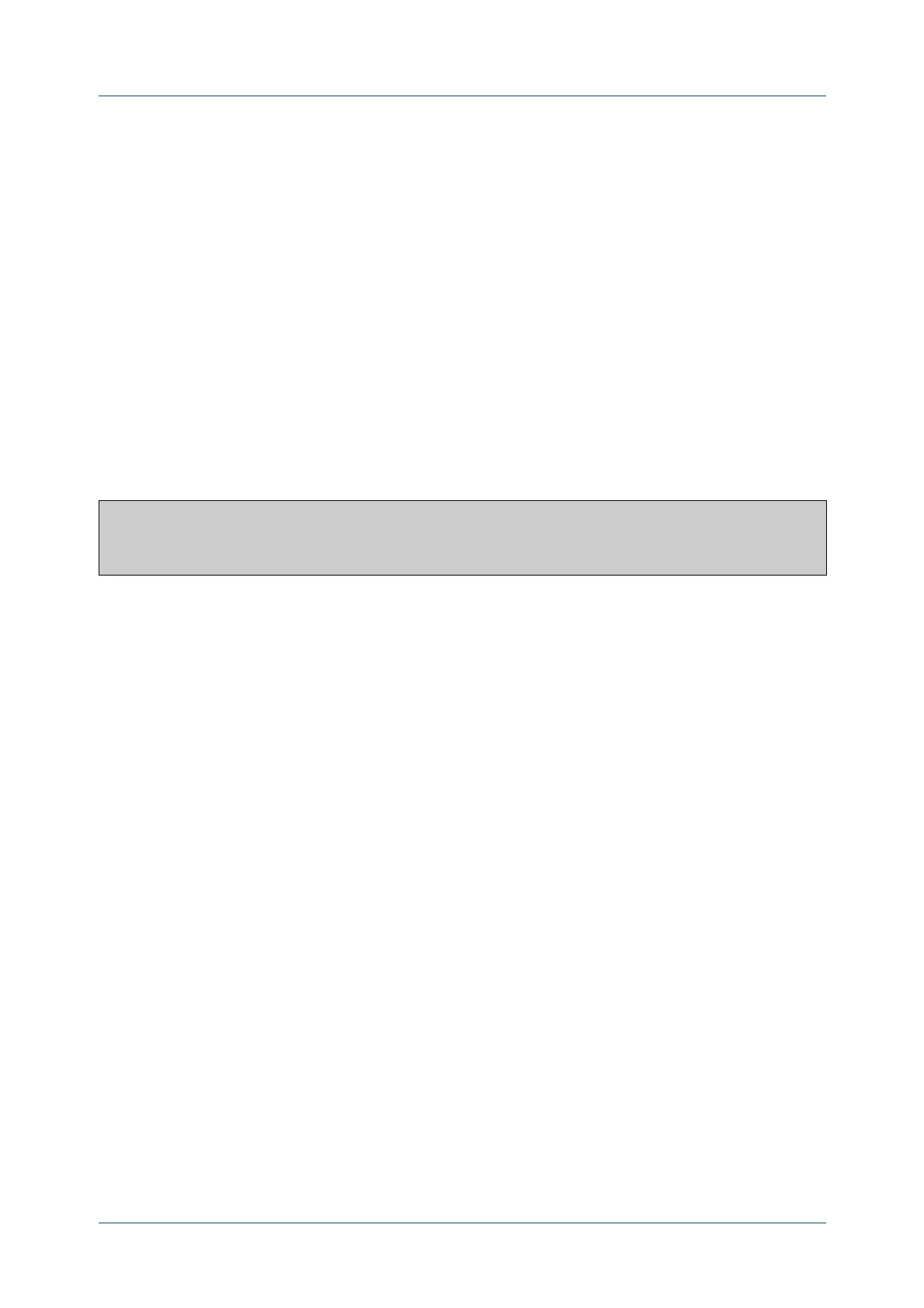C613-50631-01 Rev A Command Reference for IE340 Series 995
AlliedWare Plus™ Operating System - Version 5.5.3-0.x
IPV6 COMMANDS
SHOW
IPV6 NEIGHBORS
show ipv6 neighbors
Overview Use this command to display all IPv6 neighbors.
For information on filtering and saving command output, see the “Getting_Started
with AlliedWare Plus” Feature Overview and Configuration_Guide.
Syntax
show ipv6 neighbors
Mode User Exec and Privileged Exec
Example To display a device’s IPv6 neighbors, use the following command:
awplus# show ipv6 neighbors
Output Figure 24-3: Example output of the show ipv6 neighbors command
Related
commands
clear ipv6 neighbors
ipv6 neighbor
IPv6 Address MAC Address Interface Port Type
fe80::290:bff:fe3e:44dc 0090.0b3e.44dc vlan1 po3 dynamic
fd32:b1f0:dff7:ab03::1 0090.0b3e.44dc vlan1 po3 dynamic
fe80::2 eccd.6ddf.6d41 vlan2 po4 static
