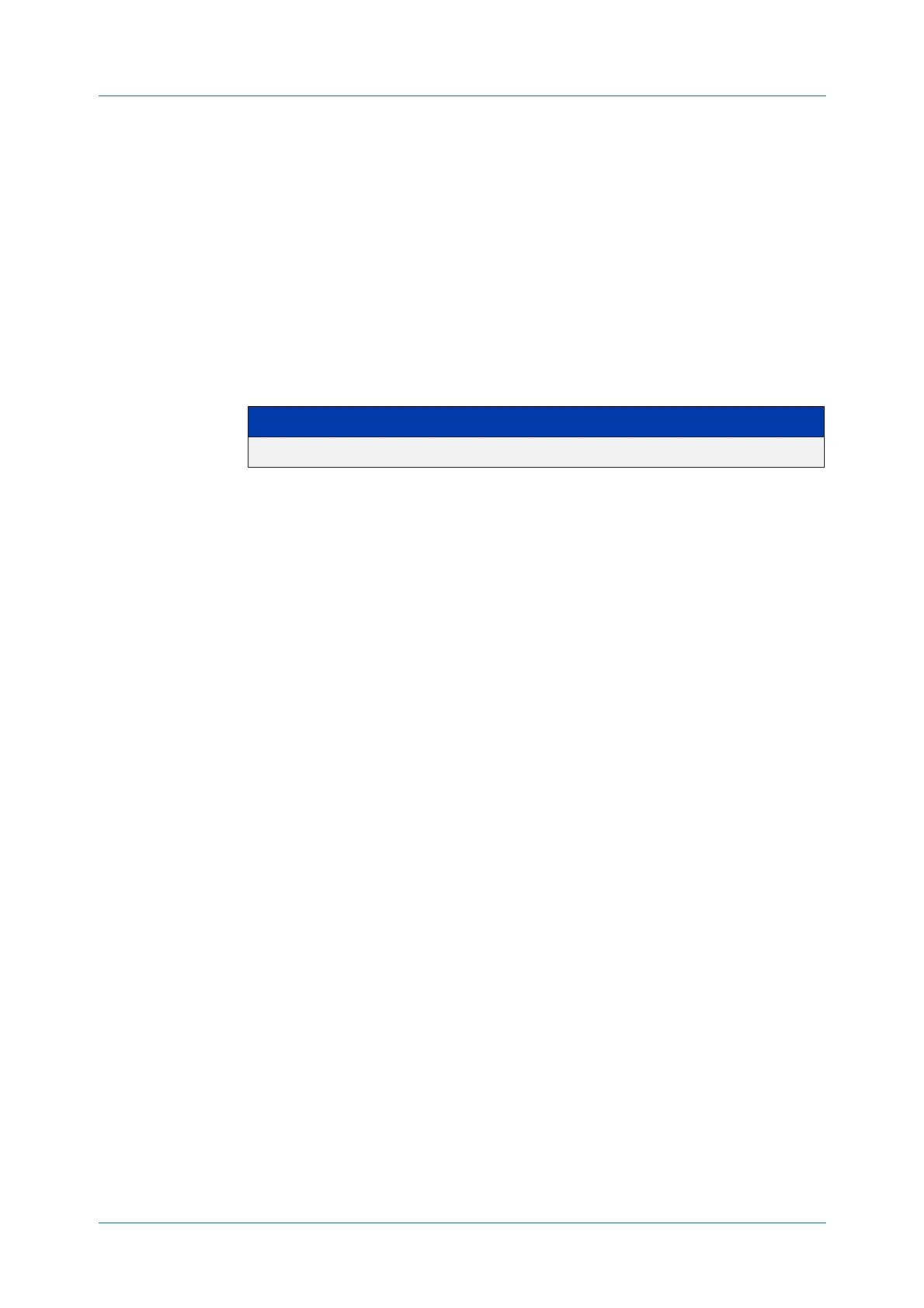C613-50631-01 Rev A Command Reference for IE340 Series 3186
AlliedWare Plus™ Operating System - Version 5.5.3-0.x
SNMP COMMANDS
SNMP
TRAP LINK-STATUS
snmp trap link-status
Overview Use this command to enable SNMP to send link status notifications (traps) for the
interfaces when an interface goes up (linkUp) or down (linkDown).
Use the no variant of this command to disable the sending of link status
notifications.
Syntax
snmp trap link-status [enterprise]
no snmp trap link-status
Default Disabled
Mode Interface Configuration
Usage notes The link status notifications can be enabled for the following interface types:
• switch port (e.g. port1.0.1)
• VLAN (e.g. vlan2)
• static and dynamic link aggregation (e.g. sa2, po2)
To specify where notifications are sent, use the snmp-server host command. To
configure the device globally to send other notifications, use the snmp-server
enable trap command.
Examples To enable SNMP to send link status notifications for port1.0.1 to port1.0.3 use the
following commands:
awplus# configure terminal
awplus(config)# interface port1.0.1-port1.0.3
awplus(config-if)# snmp trap link-status
To disable the sending of link status notifications for port1.0.1, use the following
commands:
awplus# configure terminal
awplus(config)# interface port1.0.1
awplus(config-if)# no snmp trap link-status
Related
commands
show interface
snmp trap link-status suppress
snmp-server enable trap
snmp-server host
Parameter Description
enterprise Send an Allied Telesis enterprise type of link trap.
