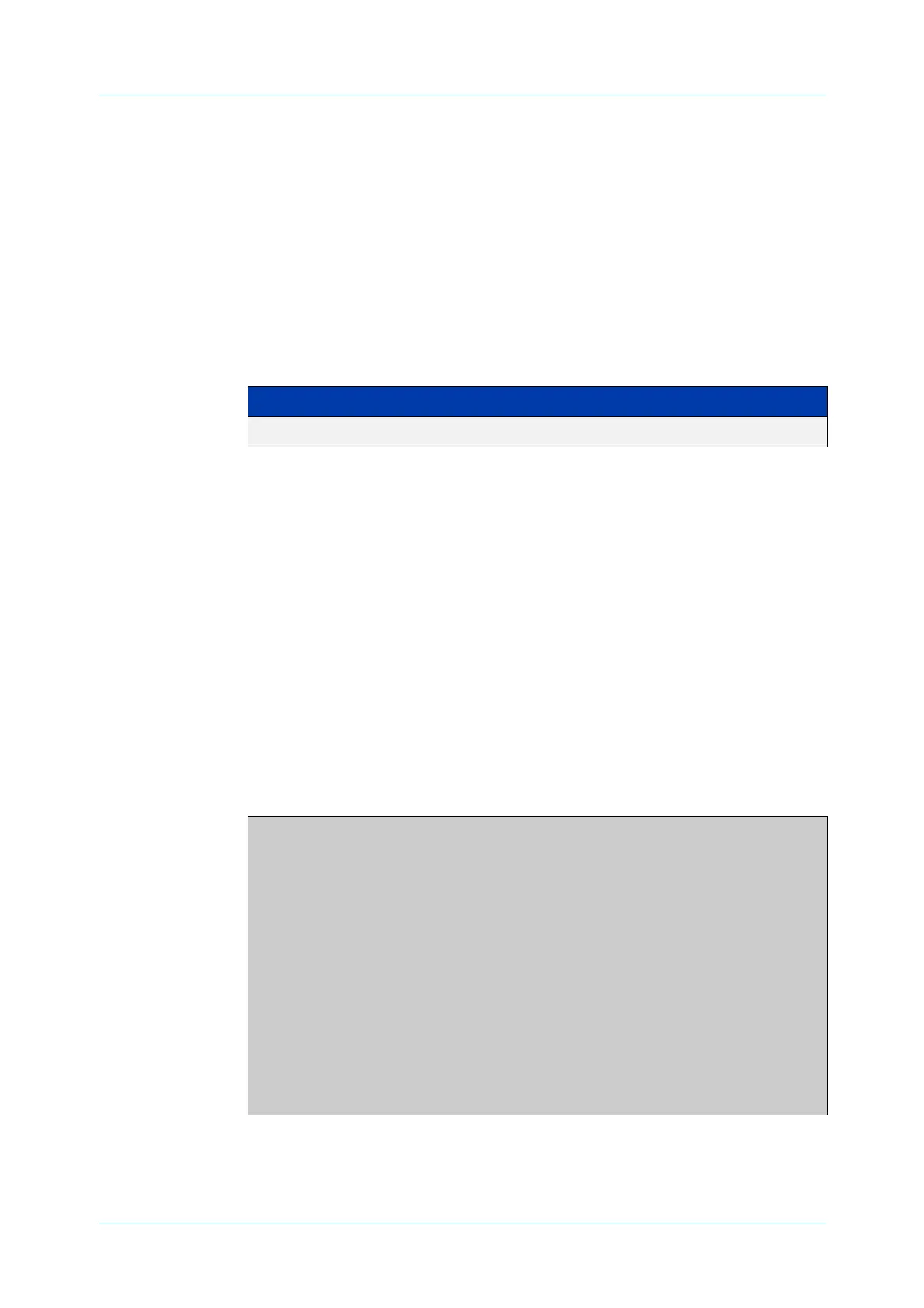C613-50631-01 Rev A Command Reference for IE340 Series 3282
AlliedWare Plus™ Operating System - Version 5.5.3-0.x
MAIL (SMTP) COMMANDS
MAIL
SMTPSERVER PORT
mail smtpserver port
Overview Use this command to configure the SMTP mail client/server communication port.
Use the no variant of this command to remove the configured port and set it back
to the default port.
Syntax
mail smtpserver port <port>
no mail smtpserver port
Default The default port value is 25 if TLS is not enabled for the SMTP server, 587 if TLS is
enabled with STARTTLS, and 465 if TLS is enabled with SMTPS.
Mode Global Configuration
Examples To configure the mail server communication over port 587, use the commands:
awplus# configure terminal
awplus(config)# mail smtpserver port 587
To revert to the default SMTP mail server communication port, use the commands:
awplus# configure terminal
awplus(config)# no mail smtpserver port
Output Figure 64-2: Example output from show mail:
Related
commands
debug mail
delete mail
Parameter Description
<port> Port number from the range 1 to 65535
awplus#show mail
Mail Settings
------------------------------------------------------------
State : Alive
SMTP Server : 10.24.165.4
Host Name : admin@example.com
Authentication : plain
Username : admin
Port : 587
Use TLS : STARTTLS
Debug : Disabled
awplus#show running-config
!
mail smtpserver port 587
!
