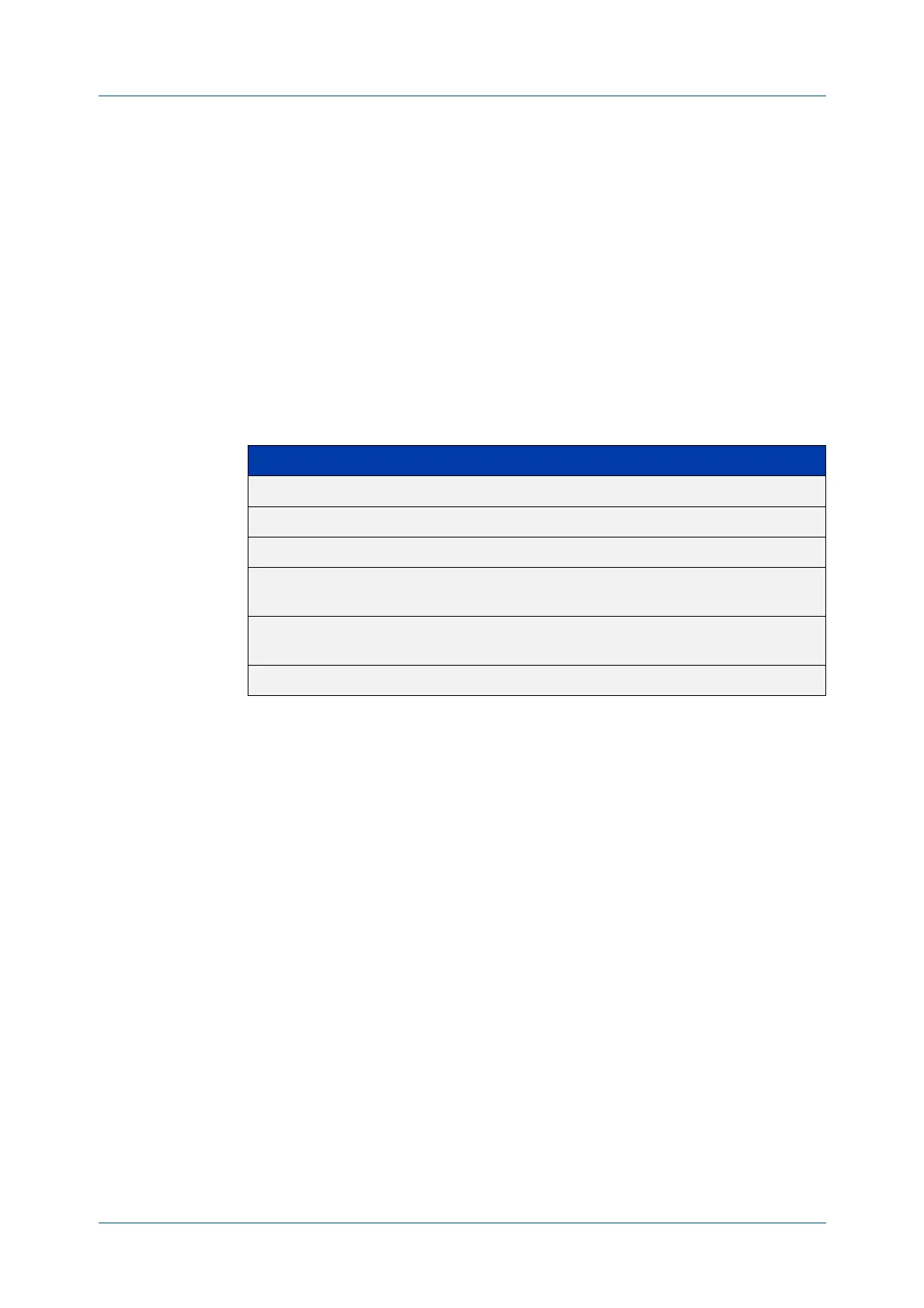C613-50631-01 Rev A Command Reference for IE340 Series 572
AlliedWare Plus™ Operating System - Version 5.5.3-0.x
SWITCHING COMMANDS
DEBUG
PLATFORM PACKET
debug platform packet
Overview This command enables platform to CPU level packet debug functionality on the
device.
Use the no variant of this command to disable platform to CPU level packet debug.
If the result means both send and receive packet debug are disabled, then any
active timeout will be canceled.
Syntax
debug platform packet [recv] [send] [sflow] [timeout <timeout>]
[vlan <vid>|all]
no debug platform packet [recv] [send]
Default A 5 minute timeout is configured by default if no other timeout duration is
specified.
Mode Privileged Exec and Global Configuration
Usage notes This command can be used to trace packets sent and received by the CPU. If a
timeout is not specified, then a default 5 minute timeout will be applied.
If a timeout of 0 is specified, packet debug will be generated until the no variant of
this command is used or another timeout value is specified. The timeout value
applies to both send and receive debug and is updated whenever the debug
platform packet command is used.
Examples To enable both receive and send packet debug for the default timeout of 5
minutes, enter:
awplus# debug platform packet
To enable receive packet debug for 10 seconds, enter:
awplus# debug platform packet recv timeout 10
To enable packet debug for sFlow packets only for the default timeout of 5
minutes, enter:
awplus# debug platform packet sflow
Parameter Description
recv Debug packets received.
send Debug packets sent.
sflow Debug sFlow packets.
timeout <timeout> Stop debug after a specified time. Specify the time in
seconds.
vlan <vid> Specify a VID (VLAN ID) in the range 1 to 4094 to limit
debug to that VLAN.
all Debug all VLANs (default setting).
