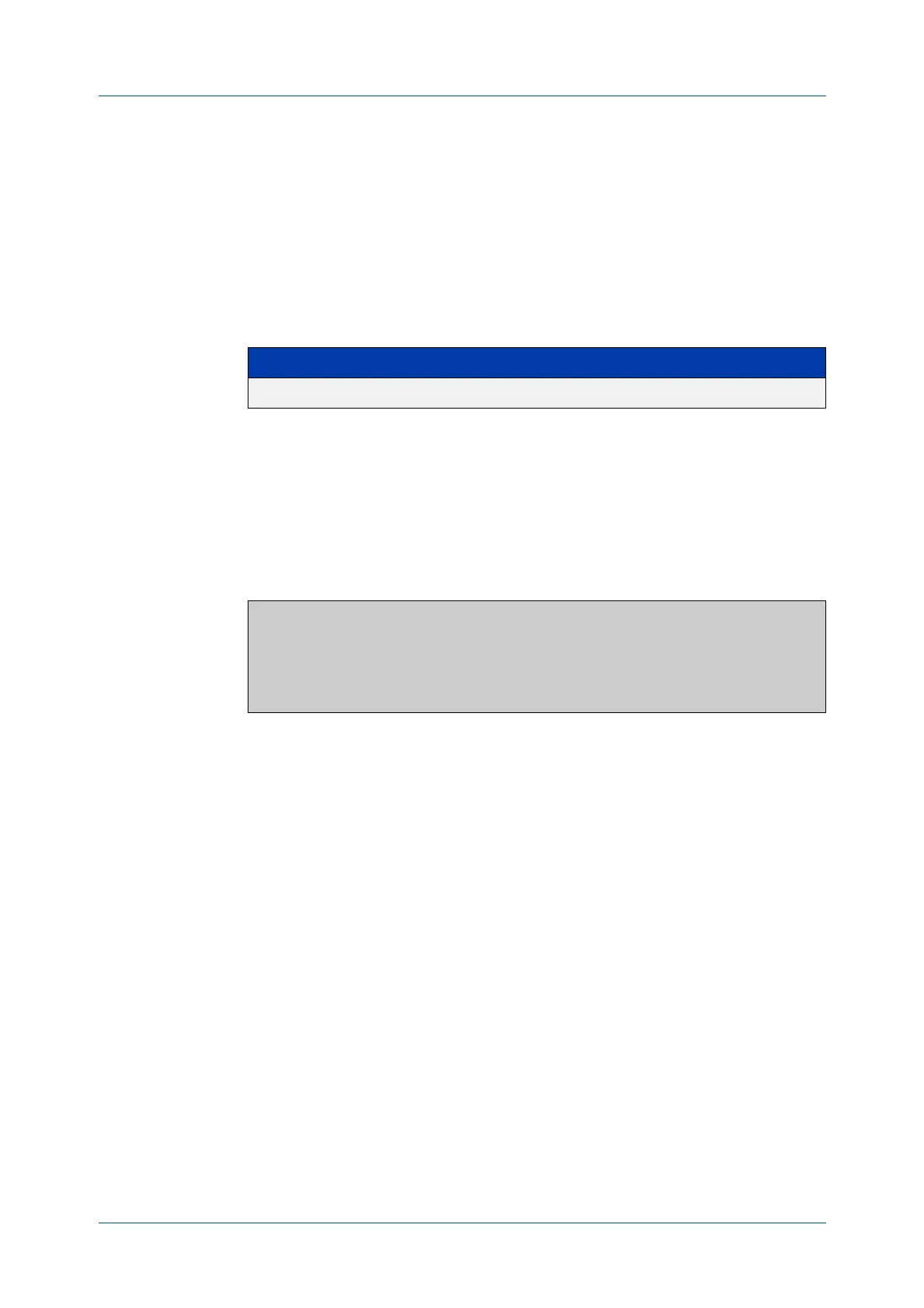C613-50631-01 Rev A Command Reference for IE340 Series 2162
AlliedWare Plus™ Operating System - Version 5.5.3-0.x
QOS COMMANDS
SHOW
POLICY-MAP
show policy-map
Overview Displays the policy-maps configured on the switch. The output also shows
whether or not they are connected to a port (attached / detached) and shows their
associated class-maps.
Syntax
show policy-map [<name>]
Mode User Exec and Privileged Exec
Example To display a listing of the policy-maps configured on the switch, use the command:
awplus# show policy-map
Output Figure 42-11: Example output from the show policy-map command
Related
commands
no police
service-policy input
Parameter Description
<name> The name of a specific policy-map.
POLICY-MAP-NAME: example
Interfaces:
Default class-map action: permit
CLASS-MAP-NAME: default
Policer counters enabled
