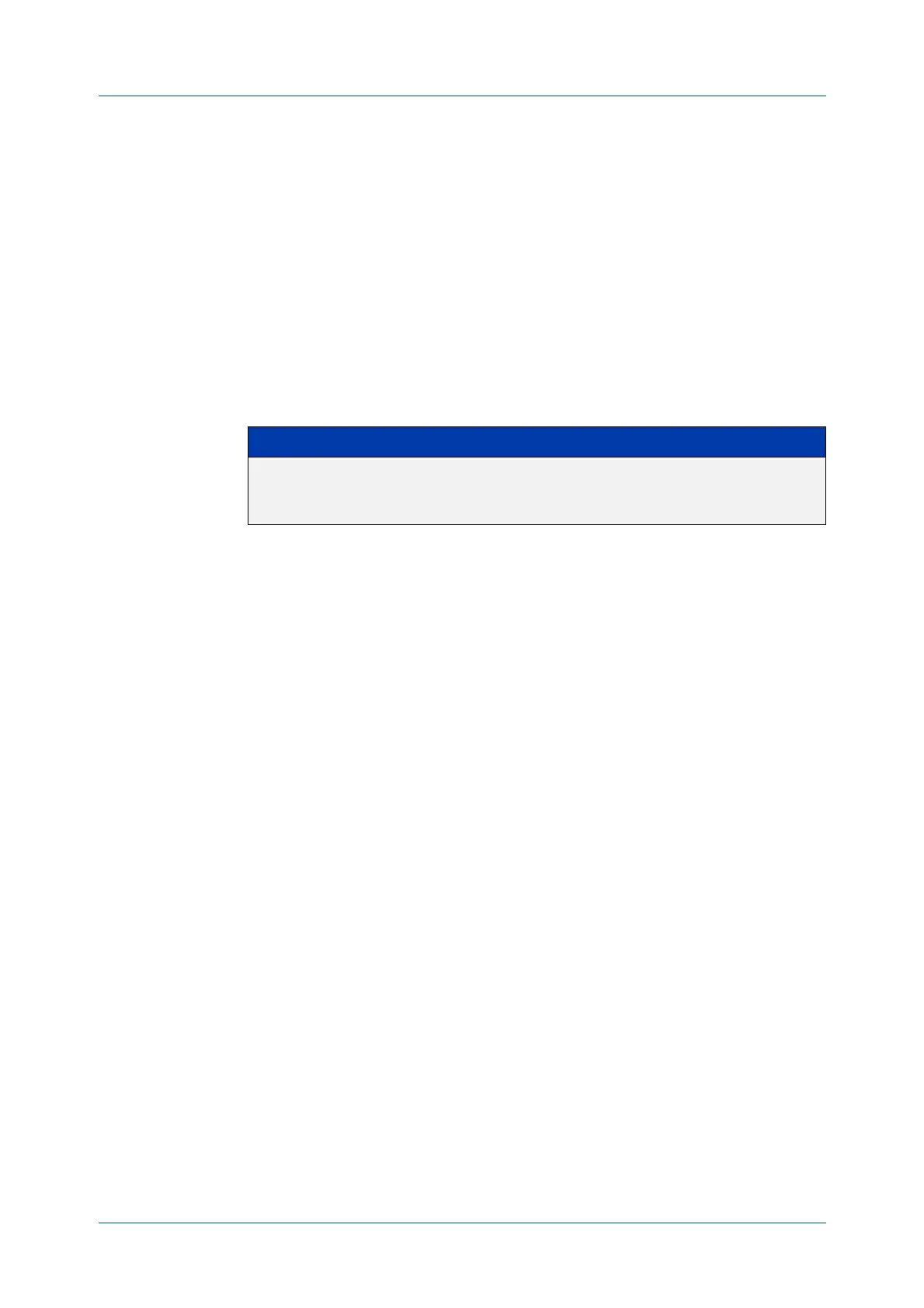C613-50631-01 Rev A Command Reference for IE340 Series 2572
AlliedWare Plus™ Operating System - Version 5.5.3-0.x
DHCP SNOOPING COMMANDS
IP
DHCP SNOOPING MAX-BINDINGS
ip dhcp snooping max-bindings
Overview Use this command to set the maximum number of DHCP lease entries that can be
stored in the DHCP snooping database for each of the ports. Once this limit has
been reached, no further DHCP lease allocations made to devices on the port are
stored in the database.
Use the no variant of this command to reset the maximum to the default, 1.
Syntax
ip dhcp snooping max-bindings <0-520>
no ip dhcp snooping max-bindings
Default The default for maximum bindings is 1.
Mode Interface Configuration (port)
Usage notes The maximum number of leases cannot be changed for a port while there are
DHCP snooping Access Control Lists (ACL) associated with the port. Before using
this command, remove any DHCP snooping ACLs associated with the ports. To
display ACLs used for DHCP snooping, use the show ip dhcp snooping acl
command.
In general, the default (1) will work well on an edge port with a single directly
connected DHCP client. If the port is on an aggregation switch that is connected to
an edge switch with multiple DHCP clients connected through it, then use this
command to increase the number of lease entries for the port.
If there are multiple VLANs configured on the port, the limit is shared between all
the VLANs on this port. For example, the default only allows one lease to be stored
for one VLAN. To allow connectivity for the other VLANs, use this command to
increase the number of lease entries for the port.
Example To set the maximum number of bindings to be stored in the DHCP snooping
database to 10 per port for ports 1.0.1 to 1.0.6, use the commands:
awplus# configure terminal
awplus(config)# interface port1.0.1-port1.0.6
awplus(config-if)# ip dhcp snooping max-bindings 10
Related
commands
access-group
show ip dhcp snooping acl
show ip dhcp snooping interface
Parameter Description
<0-520> The maximum number of bindings that will be stored for the port in
the DHCP snooping binding database. If 0 is specified, no entries will
be stored in the database for the port.
