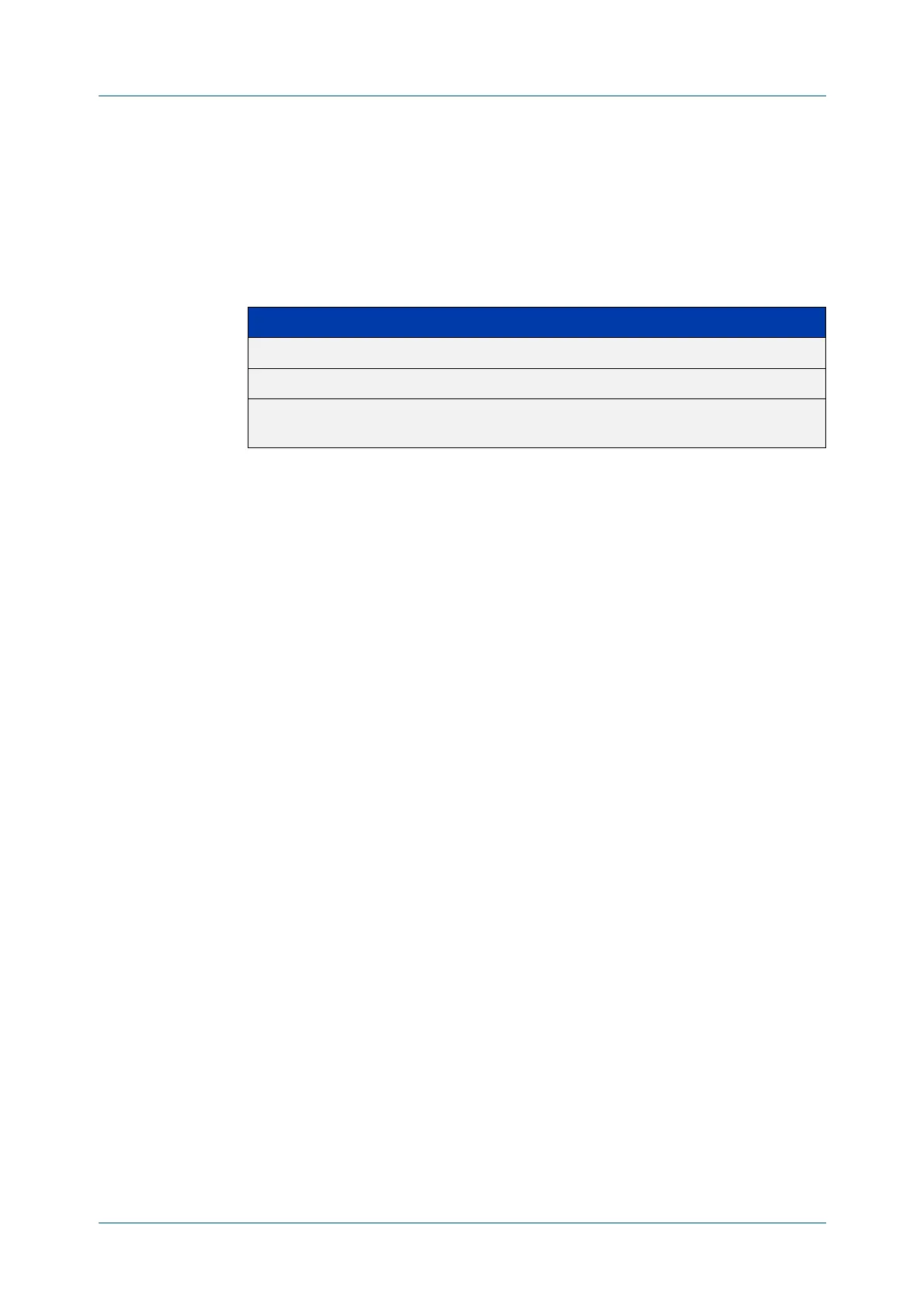C613-50631-01 Rev A Command Reference for IE340 Series 162
AlliedWare Plus™ Operating System - Version 5.5.3-0.x
FILE AND CONFIGURATION MANAGEMENT COMMANDS
DELETE
delete
Overview This command deletes files or directories.
Syntax
delete [force] [recursive] <filename>
Mode Privileged Exec
Examples To delete the file temp.cfg from the current directory, use the command:
awplus# delete temp.cfg
To delete the read-only file one.cfg from the current directory, use the
command:
awplus# delete force one.cfg
To delete the directory old_configs, which is not empty, use the command:
awplus# delete recursive old_configs
To delete the directory new_configs, which is not empty, without prompting if
any read-only files are being deleted, use the command:
awplus# delete force recursive new_configs
Related
commands
erase startup-config
rmdir
Parameter Description
force Ignore nonexistent filenames and never prompt before deletion.
recursive Remove the contents of directories recursively.
<filename> The filename and path of the file to delete. See Introduction on page
137 for valid syntax.
