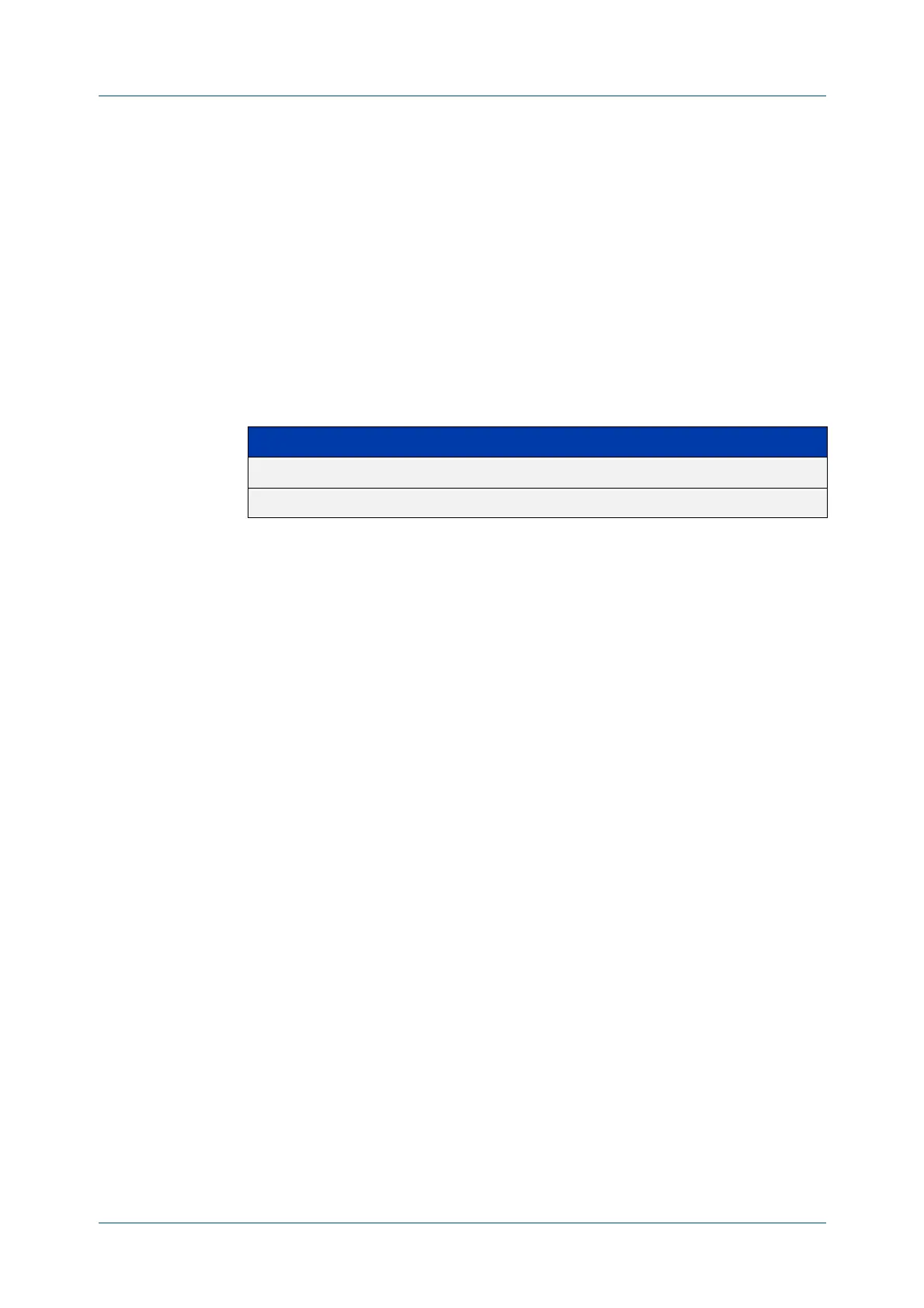C613-50631-01 Rev A Command Reference for IE340 Series 3189
AlliedWare Plus™ Operating System - Version 5.5.3-0.x
SNMP COMMANDS
SNMP
TRAP MAC-CHANGE
snmp trap mac-change
Overview Use this command to enable the MAC notification feature to apply mac-change
notifications via the mac-change trap. This command configures the trap so that
you are notified when MAC addresses are added or removed from the forwarding
database (FDB). This is applied to interfaces via a specified port or a range of ports.
Use the no variant of this command to disable the MAC notification feature.
Syntax
snmp trap mac-change {[add] [remove]}
no snmp trap mac-change [add] [remove]
Default Disabled
Mode Interface Configuration
Usage notes To enable transmission of the mac-change trap, specify the parameter
mac-change, use the command:
• snmp-server enable trap
To enable the mac-change history table, use the command:
• mac address-table notification mac-change
Example To get mac-change notifications whenever a MAC address associated with
port1.0.1 is added or removed from the FDB table, use the commands:
awplus# configure terminal
awplus(config)# interface port1.0.1
awplus(config-if)# snmp trap mac-change add remove
Related
commands
clear mac address-table notification mac-change
mac address-table notification mac-change
show interface
snmp-server enable trap
Command
changes
Version 5.5.1-2.1: command added
Parameter Description
add Enable SNMP mac-change traps when a MAC address is added.
remove Enable SNMP mac-change traps when a MAC address is removed.
