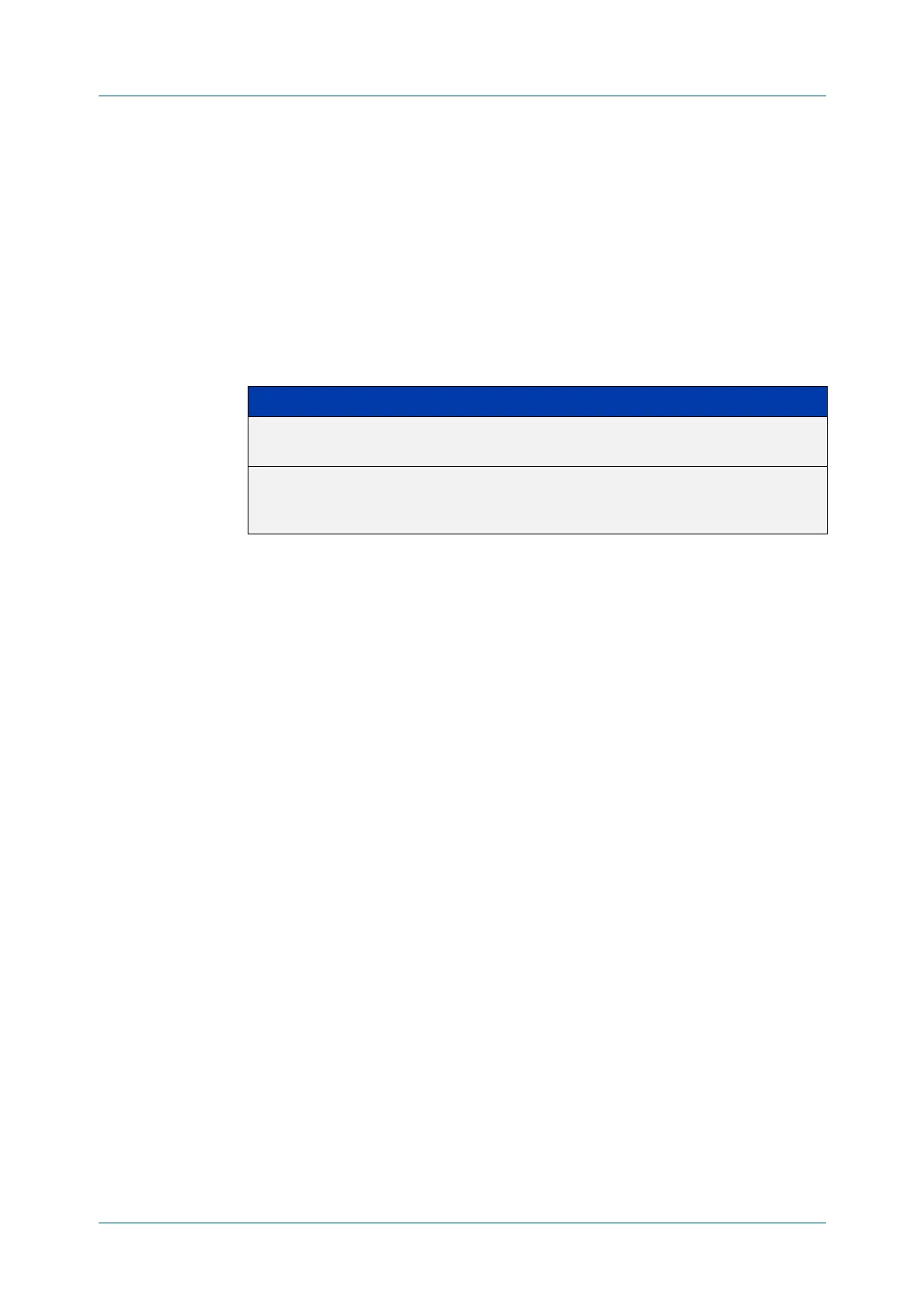C613-50631-01 Rev A Command Reference for IE340 Series 2428
AlliedWare Plus™ Operating System - Version 5.5.3-0.x
RADIUS COMMANDS
AUTH
RADIUS SEND NAS-IDENTIFIER
auth radius send nas-identifier
Overview Use this command to enable the device to include the NAS-Identifier(32) attribute
in RADIUS authentication requests.
Use the no variant of this command to stop including the NAS-Identifier attribute.
Syntax
auth radius send nas-identifier {<name>|vlan-id}
no auth radius send nas-identifier
Mode Global Configuration
Example To use a user-defined identifier of NASID100 as the NAS-Identifier attribute, use the
commands:
awplus# configure terminal
awplus(config)# auth radius send nas-identifier NASID100
To use the VLAN ID as the NAS-Identifier attribute, use the commands:
awplus# configure terminal
awplus(config)# auth radius send nas-identifier vlan-id
To stop sending the NAS-Identifier attribute, use the commands:
awplus# configure terminal
awplus(config)# no auth radius send nas-identifier
Related
commands
auth radius send service-type
Parameter Description
<name> Send this user-defined text as the NAS-Identifier. You can specify
up to 253 characters.
vlan-id Send the VLAN ID of the authentication port as the NAS-Identifier.
This is the configured VLAN ID, not the dynamic VLAN ID or guest
VLAN ID.
