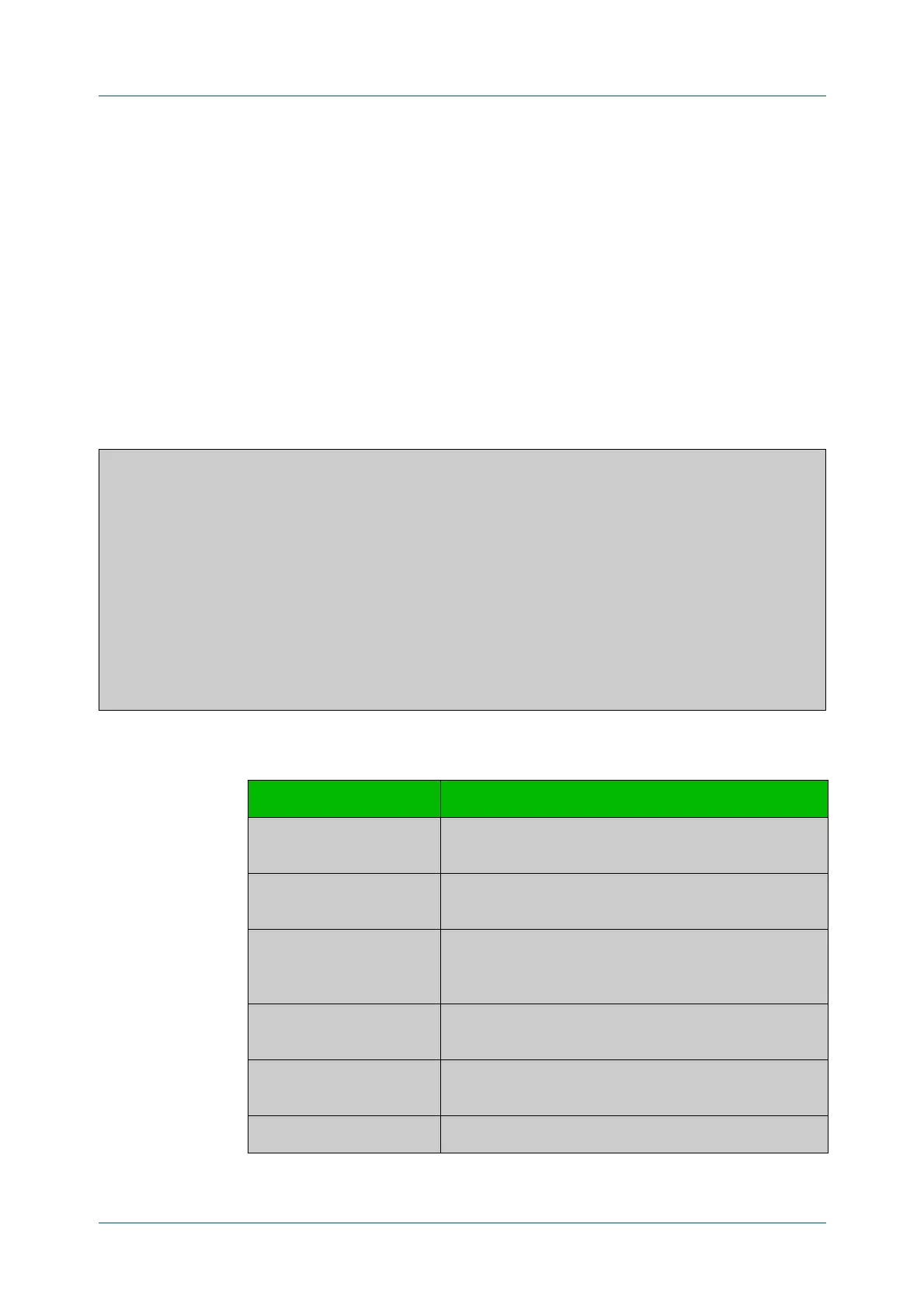C613-50631-01 Rev A Command Reference for IE340 Series 316
AlliedWare Plus™ Operating System - Version 5.5.3-0.x
SYSTEM CONFIGURATION AND MONITORING COMMANDS
SHOW
SYSTEM ENVIRONMENT COUNTERS
show system environment counters
Overview Use this command to see the environmental sensor counters.
Syntax
show system environment counters
Mode User Exec and Privileged Exec
Example To show the environment sensor counters, use the following command:
awplus# show system environment counters
Output Figure 7-21: Example output from show system environment counters
awplus#show system environment counters
Environment Monitoring Counters
Resource ID: 1 Name: IE340-12GP
ID Sensor Value Threshold Checked Read Alarm Alarm
readings readings readings errors asserted cleared
1 Temp: System 16 23 0 0 0 0
2 Voltage: Input 1 17 32 0 0 1 0
3 Voltage: Input 2 17 32 0 0 1 0
4 Almmon: LED Output 24 0 0 0 0 0
5 Contact Input 1 16 0 0 0 0 0
6 Almmon: Relay Output 1 17 0 0 0 0 0
7 Power Input 1 16 0 0 0 0 0
8 Power Input 2 16 0 0 0 0 0
Table 7-1: Parameters in the output from show system environment counters
Parameter Description
Value readings Number of times that the value of this sensor has been
read.
Threshold readings Number of times that a threshold value related to this
sensor has been read.
Checked readings Number of times that this sensor has gone outside a
threshold and has been re-read to confirm this is a
genuine error.
Read errors Number of times that there was an error returned when
reading this sensor or one of its threshold values.
Alarm asserted Number of times that this sensor has entered the fault
state.
Alarm cleared Number of times that this sensor has left the fault state.
