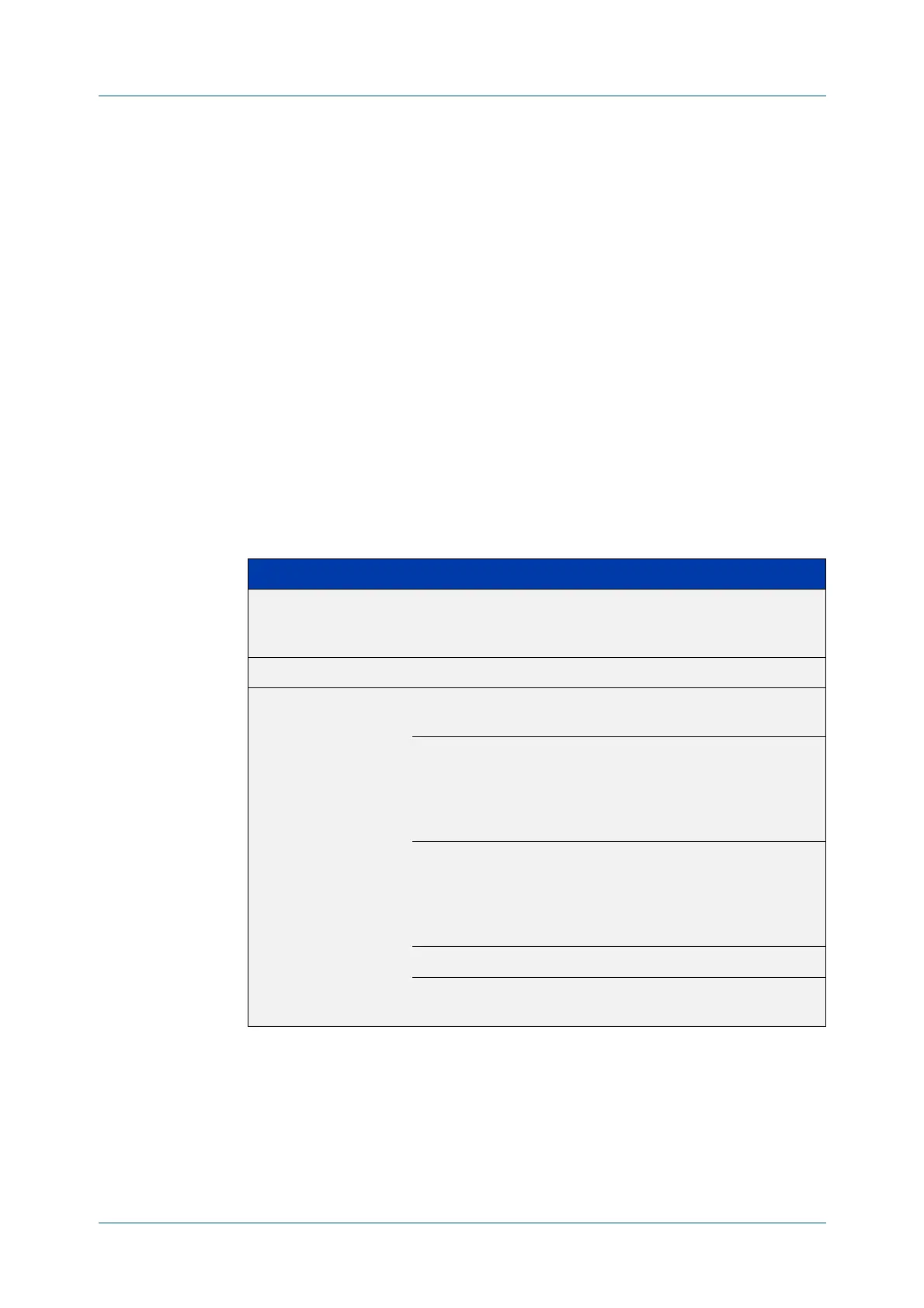C613-50631-01 Rev A Command Reference for IE340 Series 3076
AlliedWare Plus™ Operating System - Version 5.5.3-0.x
DYNAMIC HOST CONFIGURATION PROTOCOL (DHCP) COMMANDS
OPTION
option
Overview This command adds a user-defined option to the DHCP address pool you are
configuring. For the hex, integer, and flag option types, if the option already
exists, the new option overwrites the existing option’s value. Options with an ip
type can hold a list of IP addresses or masks (i.e. entries that have the A.B.C.D
address format), so if the option already exists in the pool, then the new IP address
is added to the list of existing IP addresses.
Options with the same number as one of the pre-defined options override the
standard option definition. The pre-defined options use the option numbers 1, 3,
6, 15, and 51.
The no variant of this command removes the specified user-defined option from
the DHCP pool, or all user-defined options from the DHCP pool.
Syntax
option [<1-254>|<option-name>] <option-value>
no option [<1-254>|<option-value>]
Mode DHCP Configuration
Parameter Description
<1-254> The option number of the option. Options with the same
number as one of the standard options overrides the standard
option definition.
<option-name> Option name associated with the option.
<option-value> The option value. You must specify a value that is appropriate
to the option type:
hex A hexadecimal string. Valid characters are the
numbers 0–9 and letters a–f. Embedded spaces
are not valid. The string must be an even
number of characters, from 2 and 256 characters
long.
ip An IPv4 address or mask that has the dotted
decimal A.B.C.D notation. To create a list of IP
addresses, you must add each IP address
individually using the option command multiple
times.
integer A number from 0 to 4294967295.
flag A value of either true, on, or enabled to set the
flag, or false, off or disabled to unset the flag.
