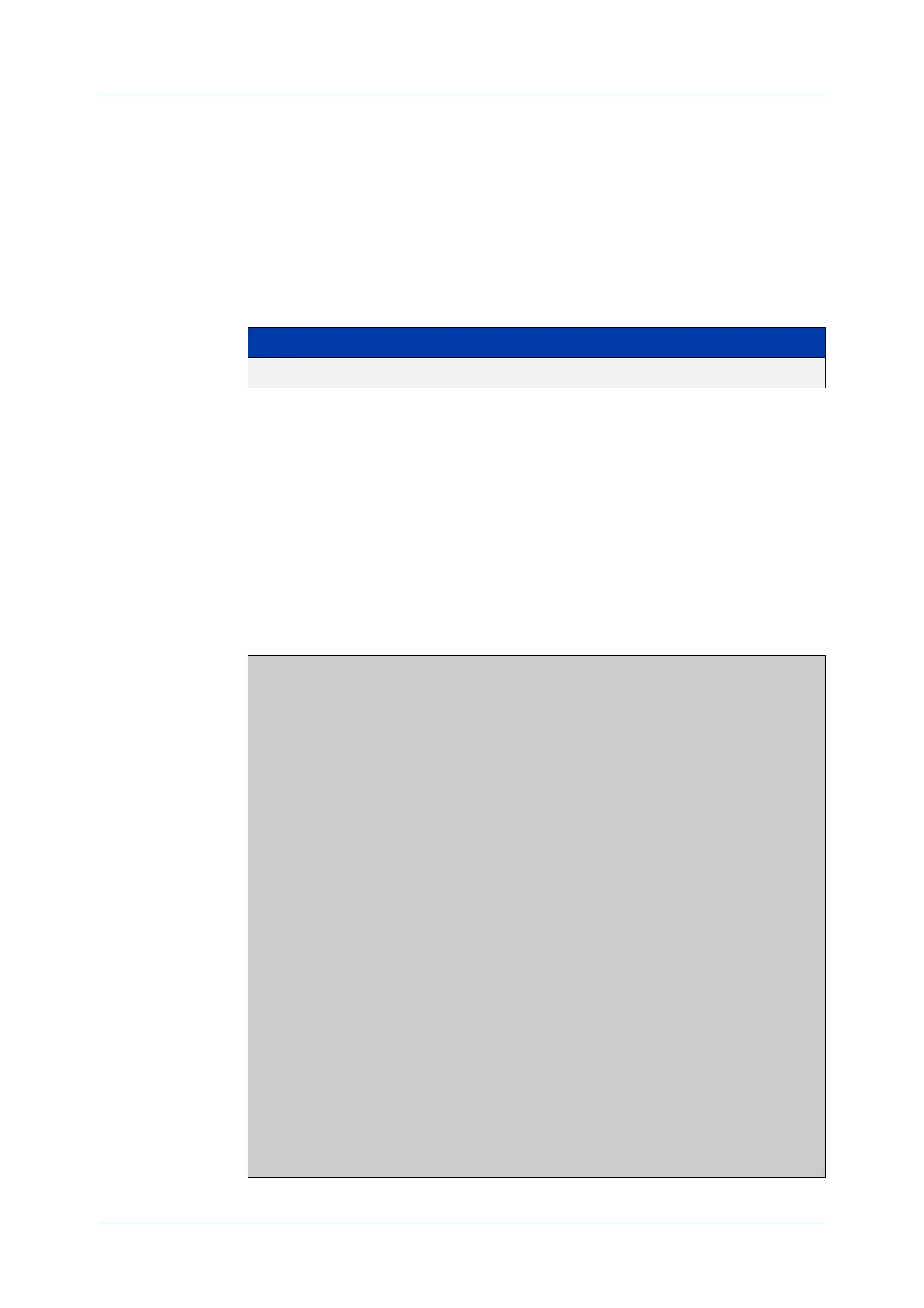C613-50631-01 Rev A Command Reference for IE340 Series 3269
AlliedWare Plus™ Operating System - Version 5.5.3-0.x
LLDP COMMANDS
SHOW
LLDP STATISTICS INTERFACE
show lldp statistics interface
Overview This command displays the LLDP statistics (packet and event counters) for
specified ports. If no port list is supplied, LLDP statistics for all ports are displayed.
Syntax
show lldp statistics interface [<port-list>]
Mode User Exec and Privileged Exec
Examples To display LLDP statistics information for all ports, use the command:
awplus# show lldp statistics interface
To display LLDP statistics information for ports 1.0.1 and 1.0.6, use the command:
awplus# show lldp statistics interface port1.0.1,port1.0.6
Output
Parameter Description
<port-list> The ports for which the statistics are to be shown.
Table 68: Example output from the show lldp statistics interface command
awplus# show lldp statistics interface port1.0.1,port1.0.6
LLDP Packet and Event Counters:
port1.0.1
Frames: Out ................... 27
In .................... 22
In Errored ............ 0
In Dropped ............ 0
TLVs: Unrecognized .......... 0
Discarded ............. 0
Neighbors: New Entries ........... 3
Deleted Entries ....... 0
Dropped Entries ....... 0
Entry Age-outs ........ 0
port1.0.6
Frames: Out ................... 15
In .................... 18
In Errored ............ 0
In Dropped ............ 0
TLVs: Unrecognized .......... 0
Discarded ............. 0
Neighbors: New Entries ........... 1
Deleted Entries ....... 0
Dropped Entries ....... 0
Entry Age-outs ........ 0
