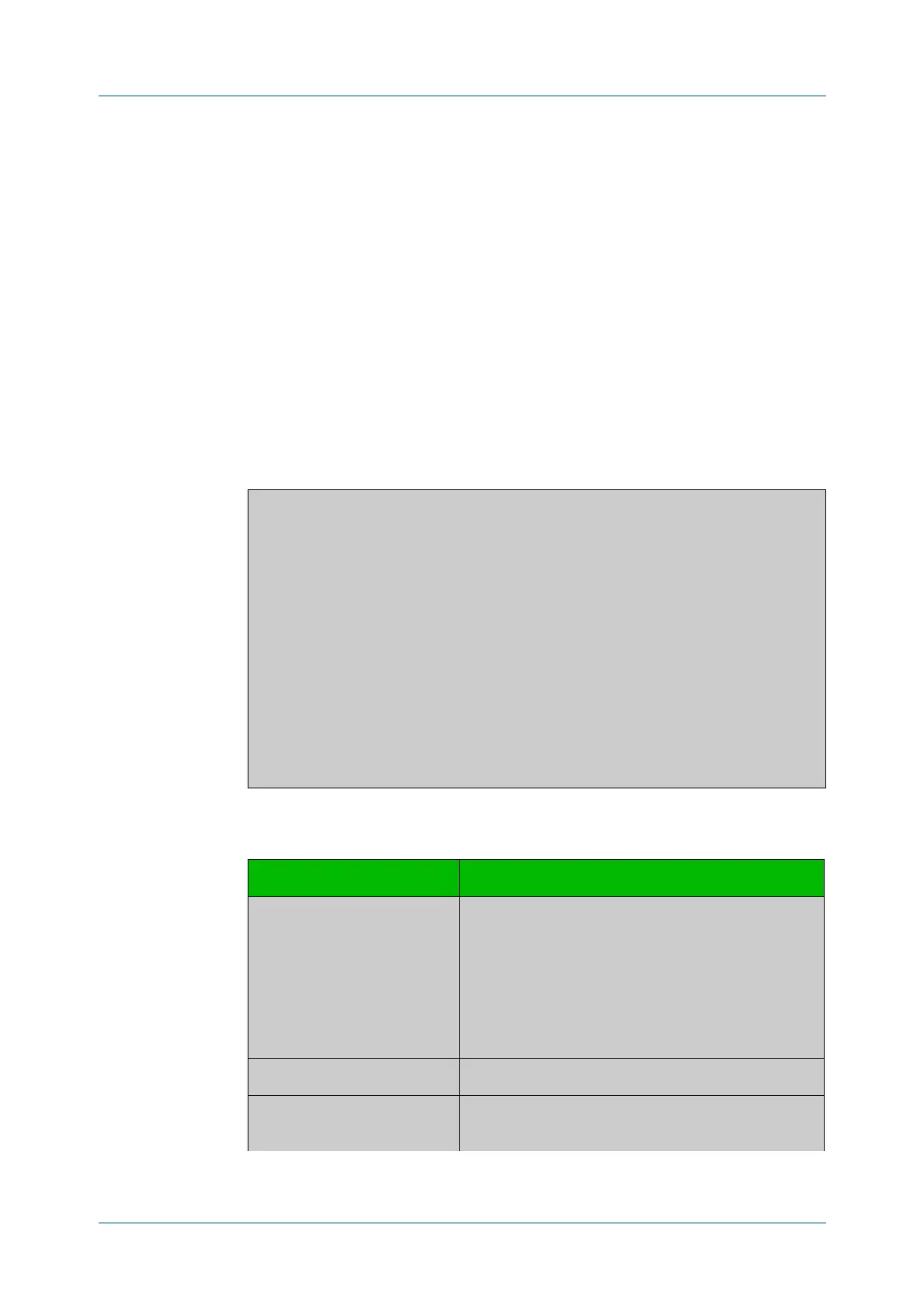C613-50631-01 Rev A Command Reference for IE340 Series 298
AlliedWare Plus™ Operating System - Version 5.5.3-0.x
SYSTEM CONFIGURATION AND MONITORING COMMANDS
SHOW
ECOFRIENDLY
show ecofriendly
Overview This command displays the switch’s eco-friendly configuration status, including
the ecofriendly led and ecofriendly lpi configuration.
Syntax
show ecofriendly
Mode Privileged Exec and Global Configuration
Example To display the switch’s eco-friendly configuration status, use the following
command:
awplus# show ecofriendly
Output Figure 7-7: Example output from the show ecofriendly command:
awplus#show ecofriendly
Front panel port LEDs normal
Energy efficient ethernet
Port Name Configured Status
port1.0.1 Port 1 lpi lpi
port1.0.2 lpi lpi
port1.0.3 lpi lpi
port1.0.4 off off
port1.0.5 lpi off
port1.0.6 Port 6 off off
port1.0.7 off -
port1.0.8 off -
port1.0.9 off -
port1.0.10 off -
...
Table 3: Parameters in the output of the show ecofriendly command:
Parameter Description
Front panel port
LEDs
Whether the front panel ports show the port status or
are turned off:
• normal means the eco-friendly LED feature is
disabled and port LEDs show the current state of
the ports. This is the default setting.
• off means the eco-friendly LED feature is enabled
and power to the port LEDs is disabled.
Port Displays the port number as assigned by the switch.
Name Displays the port name if a name is configured for a
port number.
