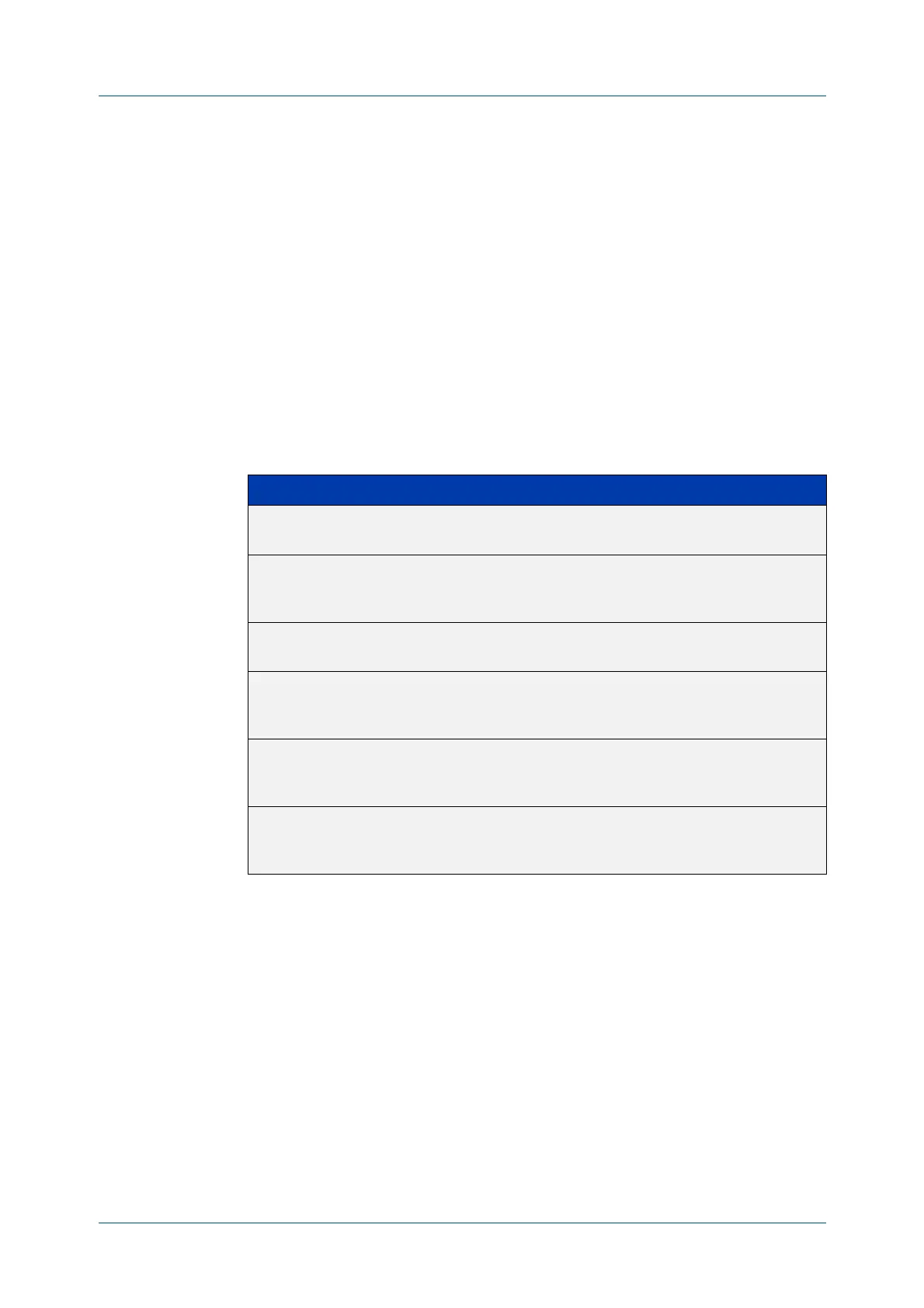C613-50631-01 Rev A Command Reference for IE340 Series 860
AlliedWare Plus™ Operating System - Version 5.5.3-0.x
IP ADDRESSING AND PROTOCOL COMMANDS
ARP
arp
Overview This command adds a static ARP entry to the ARP cache. This is typically used to
add entries for hosts that do not support ARP or to speed up the address resolution
function for a host. The ARP entry must not already exist. Use the alias parameter
to allow your device to respond to ARP requests for this IP address.
The no variant of this command removes the static ARP entry. Use the clear
arp-cache command to remove the dynamic ARP entries in the ARP cache.
Syntax
arp <ip-addr> <mac-address> [<port-number>] [alias]
arp <ip-addr> <multicast-mac-address> [<port-list>]
no arp <ip-addr>
Mode Global Configuration
Usage notes One use of this command is to limit packet flooding when using services like
Microsoft Network Load Balancing (MS-NLB). With such services, packets destined
for server cluster virtual address must be sent to all servers in the cluster. The server
cluster can operate in multicast mode, in which it uses a multicast MAC address. To
support this, this command allows you to create a static ARP entry with a multicast
MAC address, and specify which ports the packets will be forwarded out.
Creating a static ARP entry enables the switch to correctly forward server cluster
traffic. If you want the switch to also respond to pings from the server cluster, you
need to also enable server cluster support, using the arp-mac-disparity command.
Parameter Description
<ip-addr> The IPv4 address of the device you are adding as a static ARP
entry.
<mac-address> The MAC address of the device you are adding as a static ARP
entry, in hexadecimal notation with the format
HHHH.HHHH.HHHH.
<port-number> The port number associated with the IP address. Specify this
when the IP address is part of a VLAN.
<multicast-mac-
address>
The multicast MAC address for which you are adding a static
ARP entry, in hexadecimal notation with the format
HHHH.HHHH.HHHH.
<port-list> The list of port numbers associated with the IP address. You can
only specify multiple egress ports when the MAC address is a
multicast MAC address.
alias Allows your device to respond to ARP requests for the IP
address. Proxy ARP must be enabled on the interface before
using this parameter.
