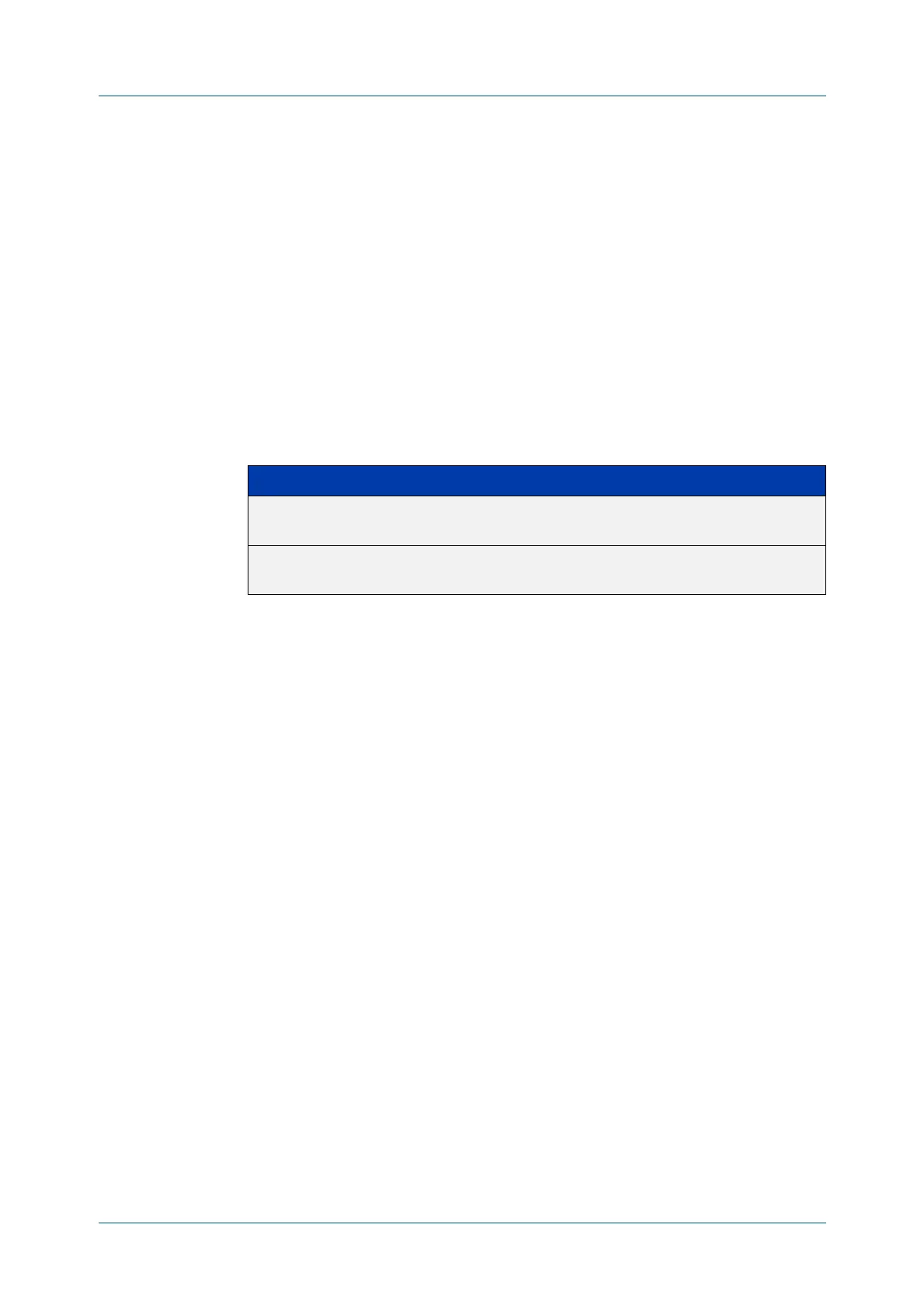C613-50631-01 Rev A Command Reference for IE340 Series 1848
AlliedWare Plus™ Operating System - Version 5.5.3-0.x
PIM-SMV6 COMMANDS
CLEAR
IPV6 MROUTE PIM SPARSE-MODE
clear ipv6 mroute pim sparse-mode
Overview Use this command to clear all multicast route table entries learned through
PIM-SMv6 for a specified multicast group address, and optionally a specified
multicast source address.
NOTE: Static IPv6 multicast routes take priority over dynamic IPv6 multicast routes. Use
the clear ipv6 mroute command to clear static IPv6 multicast routes and ensure
dynamic IPv6 multicast routes can take over from previous static IPv6 multicast routes.
Syntax
clear ipv6 mroute <Group-IPv6-add> pim sparse-mode
clear ipv6 mroute <Group-IPv6-add> <Source-IPv6-add> pim
sparse-mode
Mode Privileged Exec
Example
awplus# clear ipv6 mroute 2001:db8:: pim sparse-mode
awplus# clear ipv6 mroute 2001:db8:: 2002:db8:: pim sparse-mode
Parameter Description
<Group-IPv6-add> Specify a multicast group IPv6 address, entered in the form
X:X::X:X.
<Source-IPv6-add> Specify a source group IPv6 address, entered in the form
X:X::X:X.
