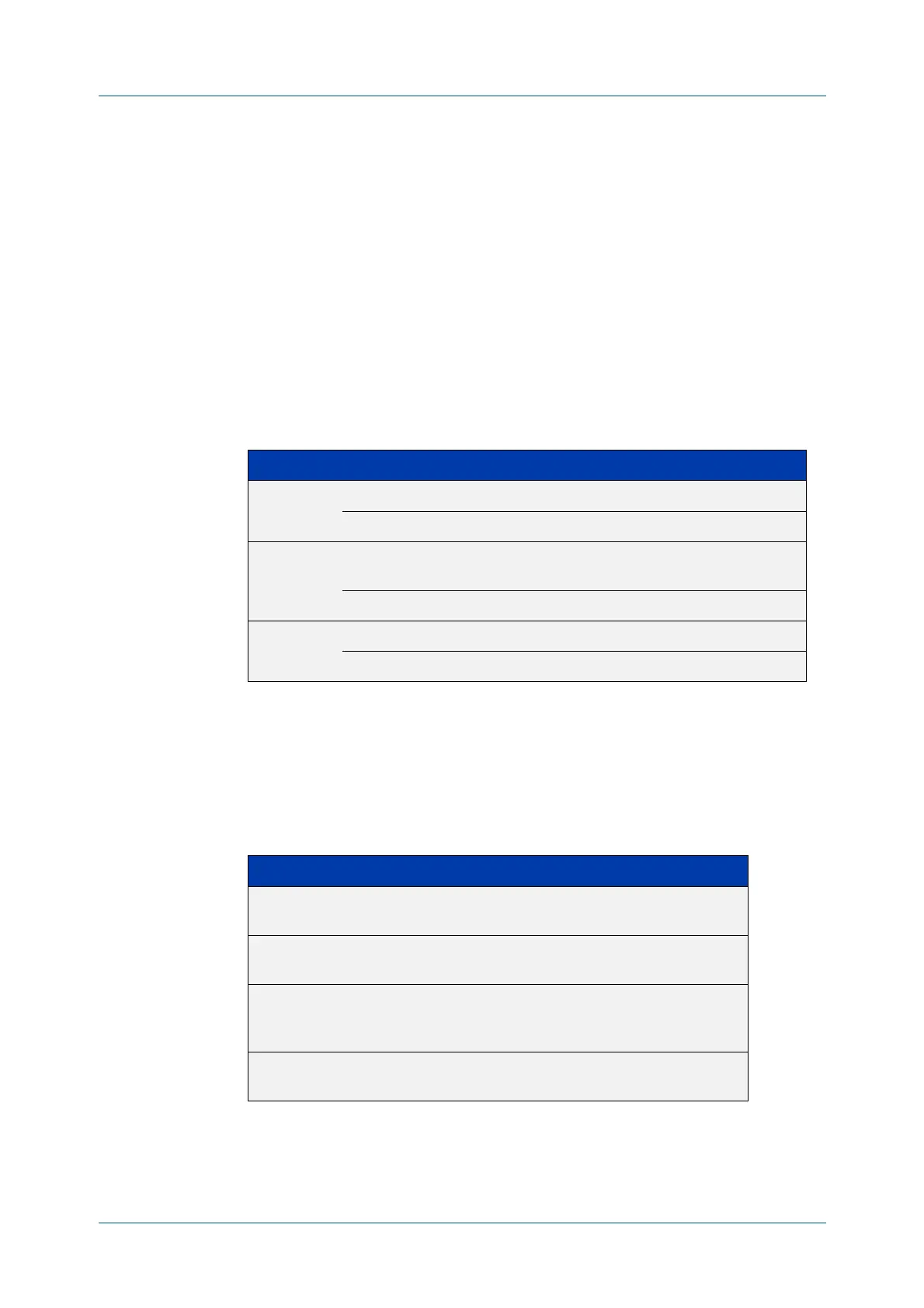C613-50631-01 Rev A Command Reference for IE340 Series 3276
AlliedWare Plus™ Operating System - Version 5.5.3-0.x
MAIL (SMTP) COMMANDS
MAIL
mail
Overview This command sends an email using the SMTP protocol. If you specify a file the text
inside the file is sent in the message body.
If you do not specify the to, file, or subject parameters, the CLI prompts you for the
missing information.
Before you can send mail using this command, you must specify the sending email
address using the mail from command and a mail server using the mail smtpserver
command.
Syntax
mail [to <to>] [subject <subject>] [file <filename>]
Mode Privileged Exec
Usage notes When you use the mail command you can use parameter substitutions in the
subject field. The following table lists the parameters that can be substituted and
their descriptions:
NOTE: If no local time is configured, it will use UTC.
Parameter Description
to The email recipient.
<to> Email address.
subject Description of the subject of this email. Use quote marks when the
subject text contains spaces.
<subject> String.
file File to insert as text into the message body.
<filename> String.
Parameter Description
<%N> When this parameter is specified, the %N is replaced by the
host name of your device.
<%S> When this parameter is specified, the %S is replaced by the
serial number of your device.
<%D>
<%L>
<%T>
When any of these parameters is specified, they are replaced
by the current date and time (local time) on your device.
<%U> When this parameter is specified, the %U is replaced by the
current date and time (UTC time) on your device.
