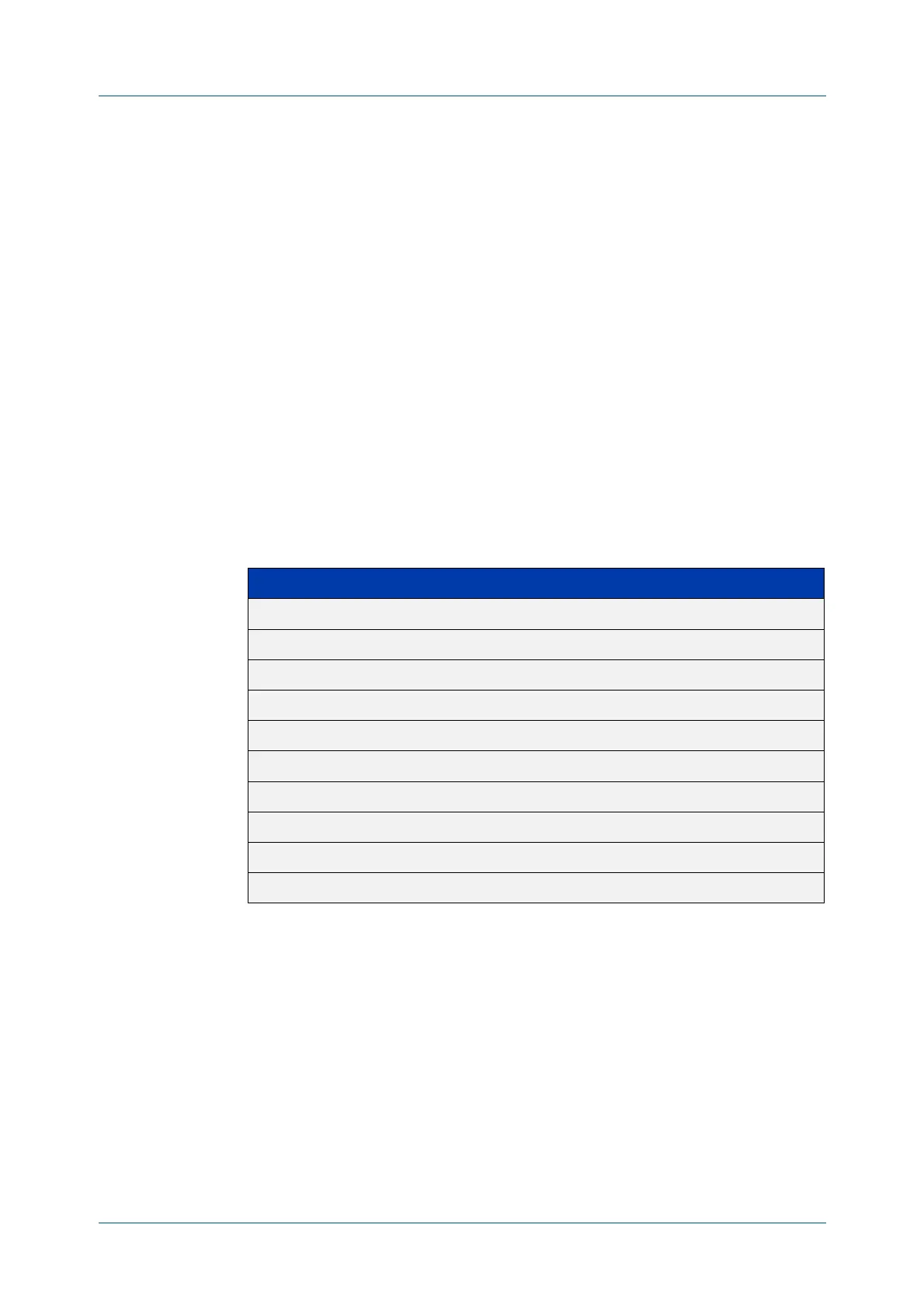C613-50631-01 Rev A Command Reference for IE340 Series 2144
AlliedWare Plus™ Operating System - Version 5.5.3-0.x
QOS COMMANDS
REMARK
-MAP
remark-map
Overview Use this command to configure the remark map. If a re-mark map is applied to a
class, and a policer is also applied to the same class, then:
• green and yellow traffic will all be acted upon by the remark-map, and
• red traffic will be either dropped or acted upon by the remark-map,
depending on whether the policer action is set to drop-red or
remark-transmit.
The no variant of this command resets the remark map to its defaults. Specifying
the bandwidth class is optional. If no bandwidth class is specified, then all
bandwidth classes are reset to their defaults.
Syntax
remark-map [bandwidth-class {green|yellow|red}] to {[new-dscp
<0-63>] [new-bandwidth-class {green|yellow|red}]}
no remark-map [bandwidth-class {green|yellow|red}] to
{[new-dscp <0-63>] [new-bandwidth-class {green|yellow|red}]}
Mode Policy Map Class Configuration
Examples To remark the policed green traffic to a new DSCP of 2 and a new bandwidth class
of yellow, use the commands:
awplus# configure terminal
awplus(config)# policy-map pmap1
awplus(config-pmap)# class cmap1
awplus(config-pmap-c)# remark-map bandwidth-class green to
new-dscp 2 new-bandwidth-class yellow
Parameter Description
bandwidth-class Specify the bandwidth class of packets to remark.
green Remark green packets.
yellow Remark yellow packets.
red Remark red packets.
new-dscp Specify the new DSCP value.
<0-63> The DSCP value.
new-bandwidth-class Specify the new bandwidth class.
green Remark the packet green.
yellow Remark the packet yellow.
red Remark the packet red.
