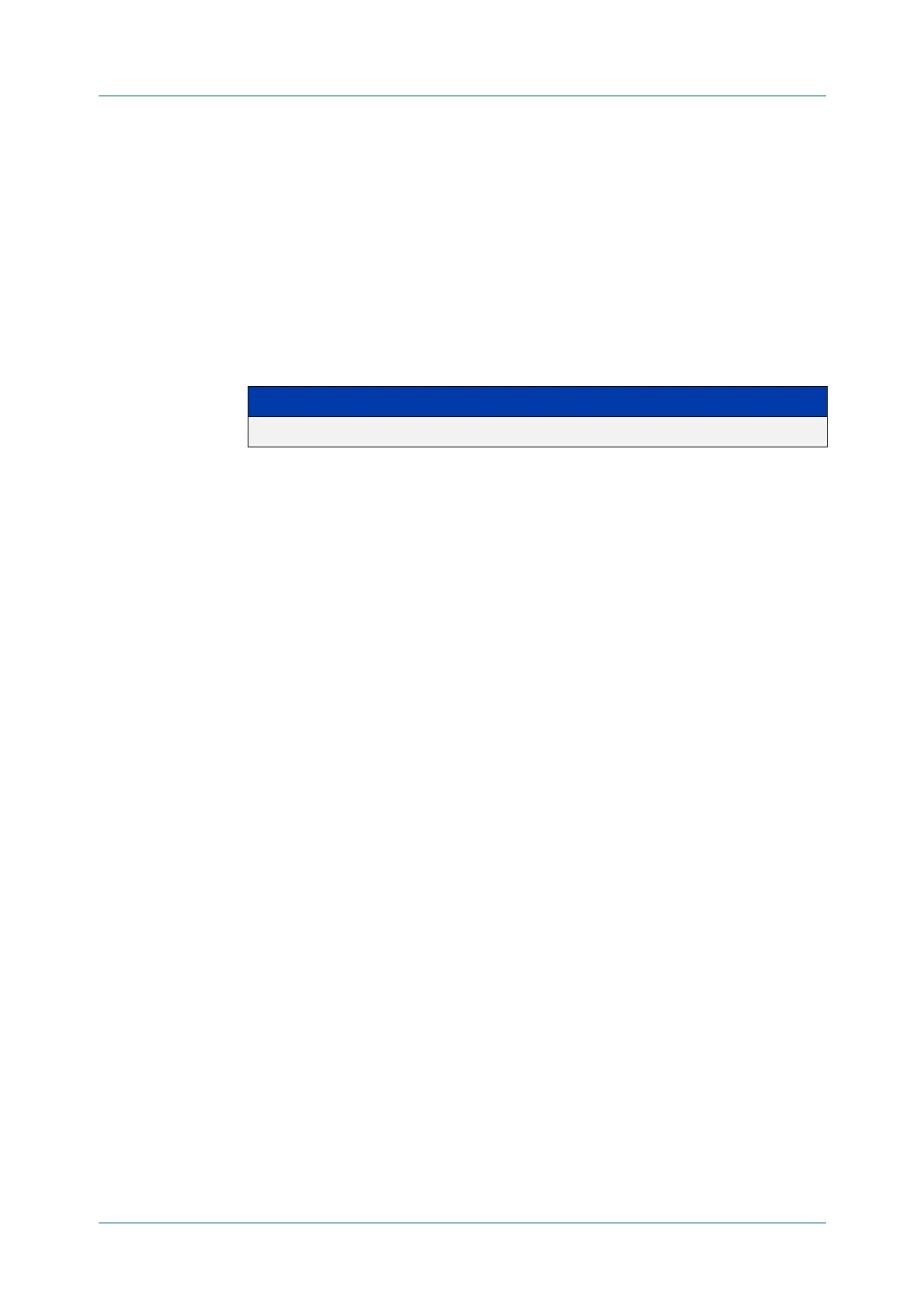C613-50631-01 Rev A Command Reference for IE340 Series 885
AlliedWare Plus™ Operating System - Version 5.5.3-0.x
IP ADDRESSING AND PROTOCOL COMMANDS
IP
ICMP ERROR-INTERVAL
ip icmp error-interval
Overview Use this command to limit how often IPv4 ICMP error messages are sent. The
maximum frequency of messages is specified in milliseconds.
Use the no variant of this command to reset the frequency to the default.
Syntax
ip icmp error-interval <interval>
no ip icmp error-interval
Default 1000
Mode Global Configuration
Example To configure the rate to be at most one packet every 10 seconds, use the
commands:
awplus# configure terminal
awplus(config)# ip icmp error-interval 10000
To reset the rate to the default of one packet every second, use the commands:
awplus# configure terminal
awplus(config)# no ip icmp error-interval
Related
commands
ipv6 icmp error-interval
Parameter Description
<interval> 0-2147483647, interval in milliseconds.
