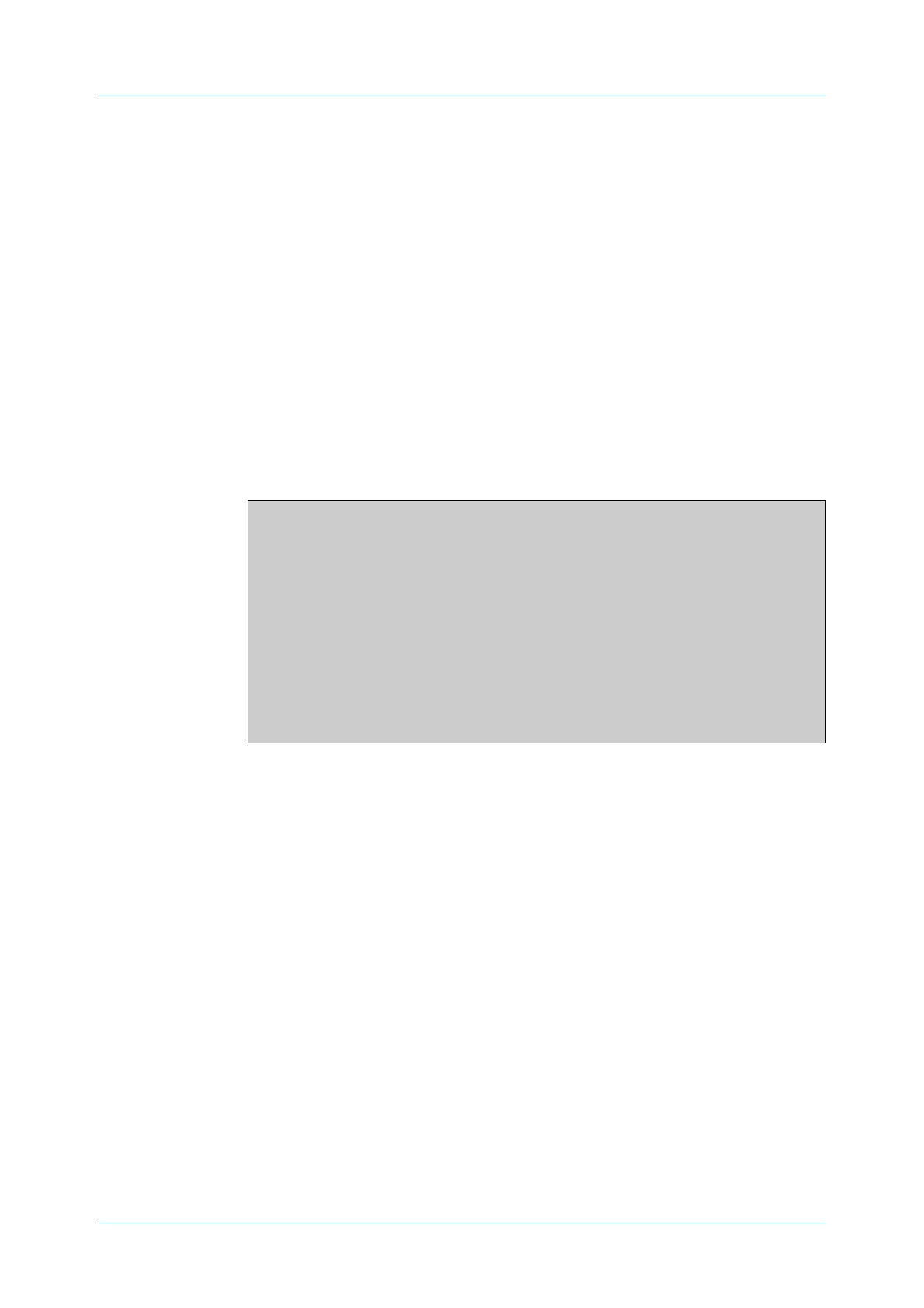C613-50631-01 Rev A Command Reference for IE340 Series 1096
AlliedWare Plus™ Operating System - Version 5.5.3-0.x
RIPNG FOR IPV6 COMMANDS
SHOW
IPV6 PROTOCOLS RIP
show ipv6 protocols rip
Overview Use this command to display RIPng process parameters and statistics.
For information on filtering and saving command output, see the “Getting Started
with AlliedWare Plus” Feature Overview and Configuration Guide.
Syntax
show ipv6 protocols rip
Mode User Exec and Privileged Exec
Example To display RIPng process parameters and statistics, use the following command:
awplus# show ipv6 protocols rip
Output Figure 27-1: Example output from the show ipv6 protocols rip command
awplus#show ipv6 protocols rip
Routing Protocol is "RIPng"
Sending updates every 30 seconds with +/-5 seconds, next due
in 6 seconds
Timeout after 180 seconds, garbage collect after 120 seconds
Outgoing update filter list for all interface is not set
Incoming update filter list for all interface is not set
Default redistribute metric is 1
Redistributing:
Interface
vlan3
Routing for Networks:
fe80::200:cdff:fe27:c086 vlan1
