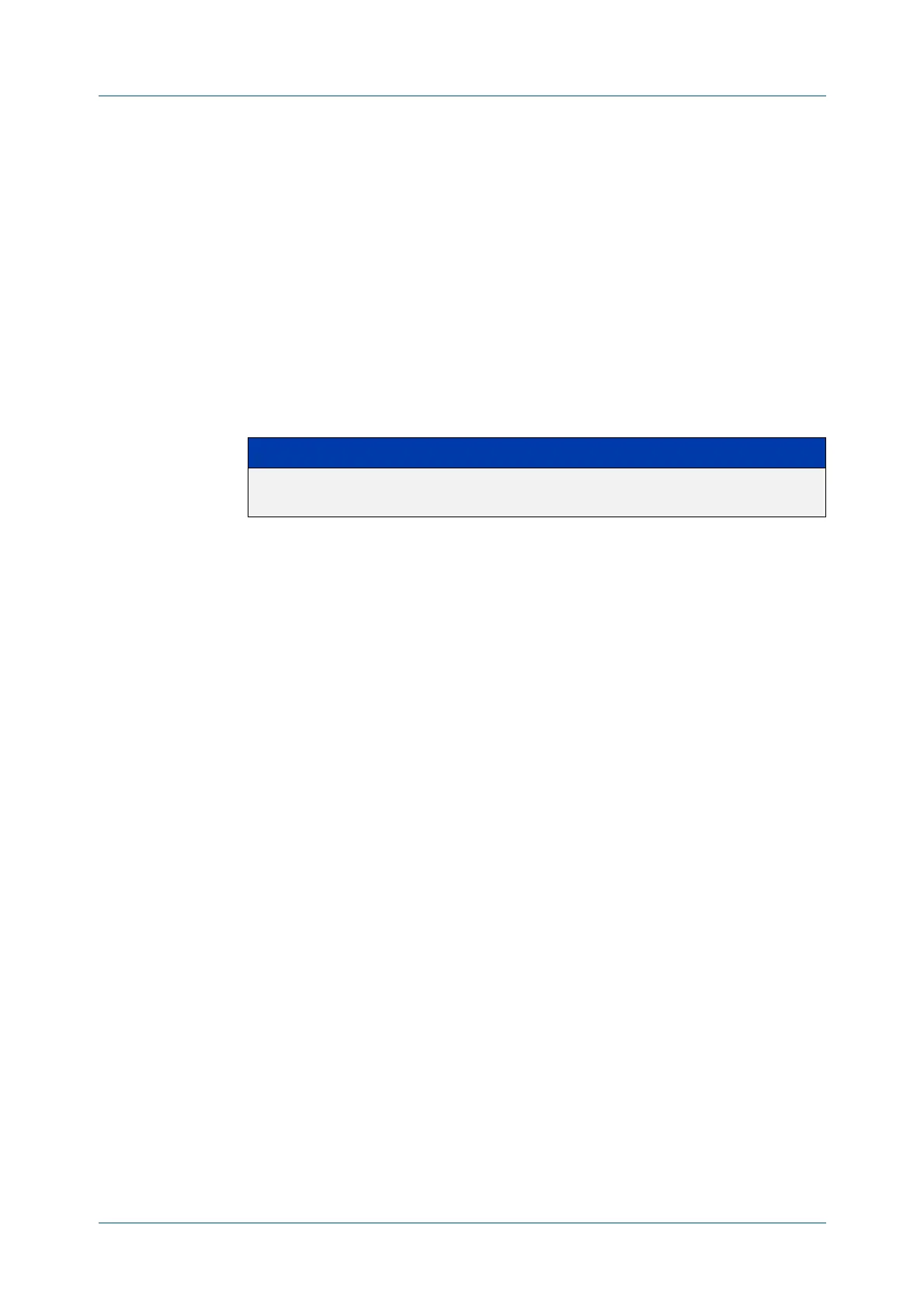C613-50631-01 Rev A Command Reference for IE340 Series 763
AlliedWare Plus™ Operating System - Version 5.5.3-0.x
SPANNING TREE COMMANDS
SPANNING
-TREE PRIORITY (BRIDGE PRIORITY)
spanning-tree priority (bridge priority)
Overview Use this command to set the bridge priority for the device. A lower priority value
indicates a greater likelihood of the device becoming the root bridge.
Use this command for RSTP, STP or MSTP. When MSTP mode is configured, this will
apply to the CIST.
Use the no variant of this command to reset it to the default.
Syntax
spanning-tree priority <priority>
no spanning-tree priority
Default The default priority is 32678.
Mode Global Configuration
Usage To force a particular device to become the root bridge use a lower value than other
devices in the spanning tree.
Example
awplus# configure terminal
awplus(config)# spanning-tree priority 4096
Related
commands
spanning-tree mst instance priority
show spanning-tree
Parameter Description
<priority> <0-61440> The bridge priority, which will be rounded to a multiple of
4096.
