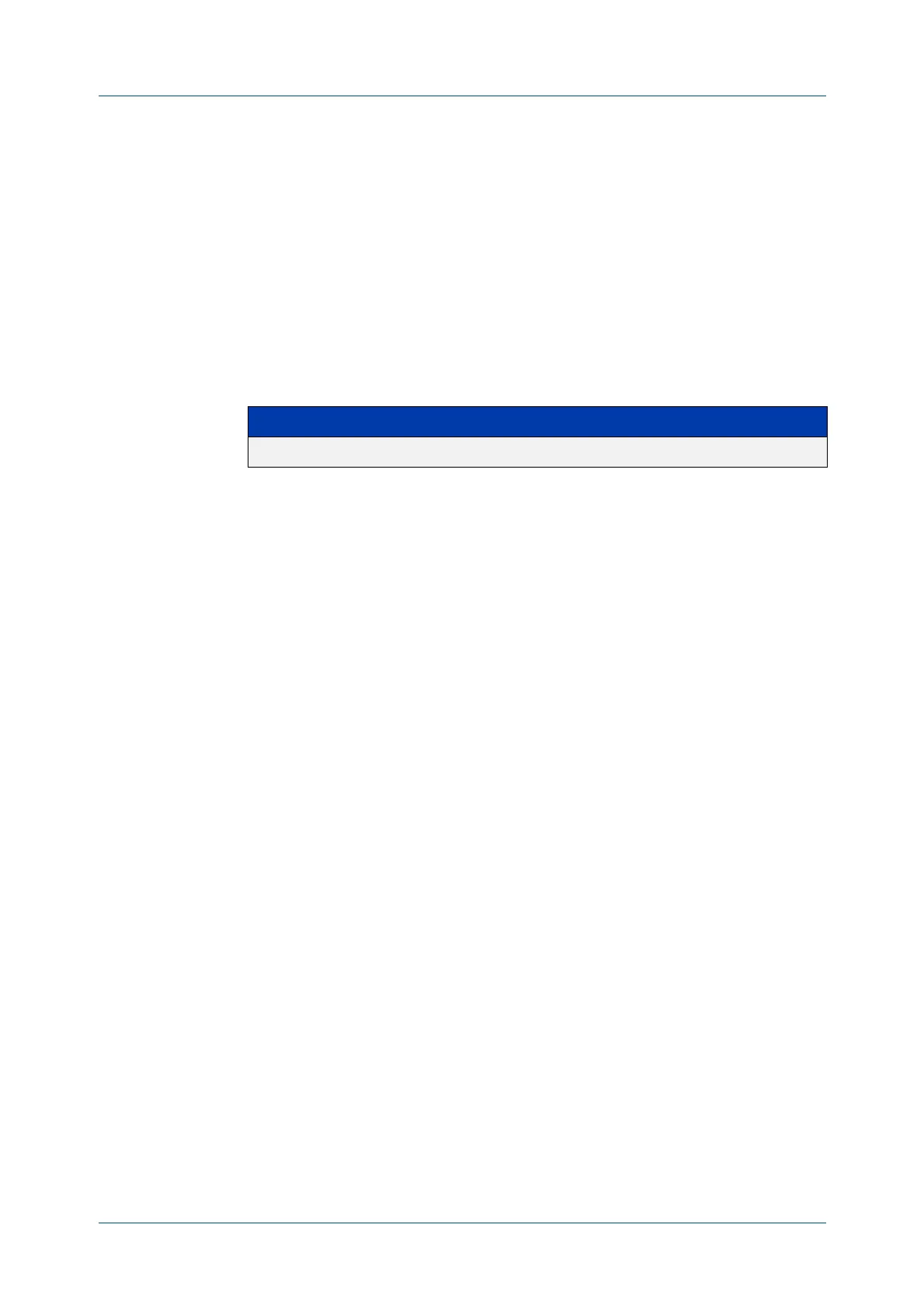C613-50631-01 Rev A Command Reference for IE340 Series 220
AlliedWare Plus™ Operating System - Version 5.5.3-0.x
USER ACCESS COMMANDS
SECURITY
-PASSWORD MIN-LIFETIME-ENFORCE
security-password min-lifetime-enforce
Overview Use this command to configure a minimum number of days before a password can
be changed by a user. With this feature enabled, once a user sets the password, the
user cannot change it again until the minimum lifetime has passed.
Use the no variant of this command to remove the minimum lifetime.
Syntax
security-password min-lifetime-enforce <0-1000>
no security-password min-lifetime-enforce
Default By default, no minimum lifetime is enforced.
Mode Global Configuration
Usage notes The minimum lifetime is helpful in conjunction with a security policy that prevents
people from re-using old passwords. For example, if you do not allow people to
re-use any of their last 5 passwords, a person can bypass that restriction by
changing their password 5 times in quick succession and then re-setting it to their
previous password. The minimum lifetime prevents that by preventing people
from changing their password in quick succession.
Example To force users to wait at least 2 days between changing passwords, use the
command:
awplus(config)# security-password min-lifetime-enforce 2
Related
commands
security-password forced-change
security-password history
security-password lifetime
security-password minimum-categories
security-password minimum-length
security-password reject-expired-pwd
security-password warning
show running-config security-password
show security-password configuration
show security-password user
Command
changes
Version 5.4.7-0.2: command added
Parameter Description
<0-1000> The minimum number of days before a password can be changed
