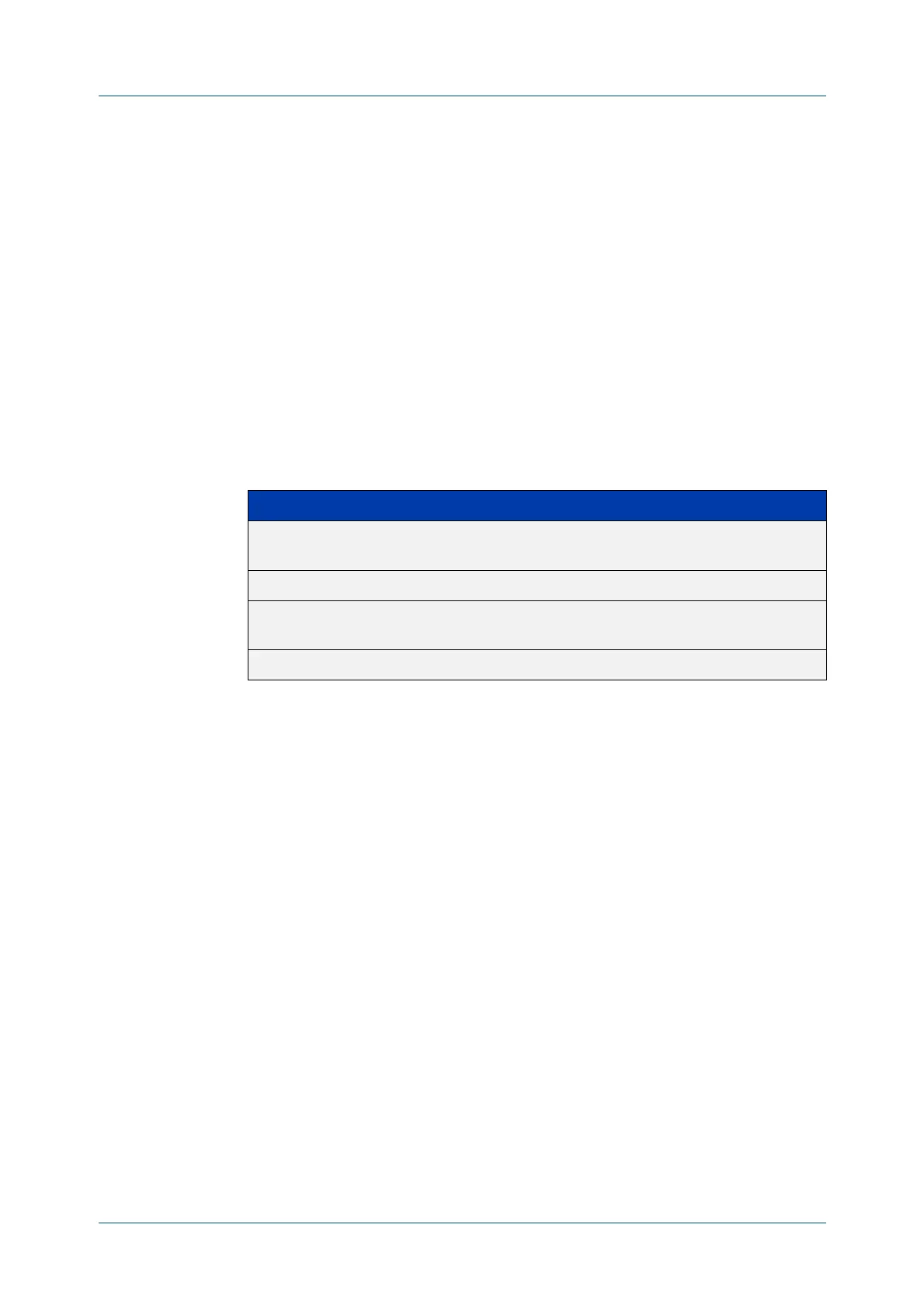C613-50631-01 Rev A Command Reference for IE340 Series 3170
AlliedWare Plus™ Operating System - Version 5.5.3-0.x
SNMP COMMANDS
MAC
ADDRESS-TABLE NOTIFICATION MAC-THRESHOLD
mac address-table notification
mac-threshold
Overview Use this command to change the default interval and threshold values for storing
and sending Layer 2 forwarding database (FDB) utilization information. These
settings are stored in the running configuration.
Use the no variant of this command to set the threshold configuration back to the
default.
Syntax
mac address-table notification mac-threshold {interval
<120-214783647>|limit <0-100>}
no mac address-table notification mac-threshold
Default Interval default is 120 seconds and the limit default is 50 percent.
Mode Global Configuration
Usage notes To enable transmission of the mac-threshold trap, specify the parameter
mac-threshold, use the command:
• snmp-server enable trap
Example To configure the MAC threshold notifications to be sent if the L2 FDB table
utilization is more than or equal to 70%, use the commands:
awplus# configure terminal
awplus(config)# mac address-table notification mac-threshold
limit 70
To set the MAC threshold notifications interval and limit back to default values, use
the commands:
awplus# configure terminal
awplus(config)# no mac address-table notification mac-threshold
Related
commands
show running-config
snmp-server enable trap
Parameter Description
interval Change the default interval value. The interval value controls
the interval between utilization checks.
<120-214783647> Set the interval in seconds.
limit Change the limit value. When this limit is reached, an SNMP trap
is sent.
<0-100> Set the limit as a percentage.
