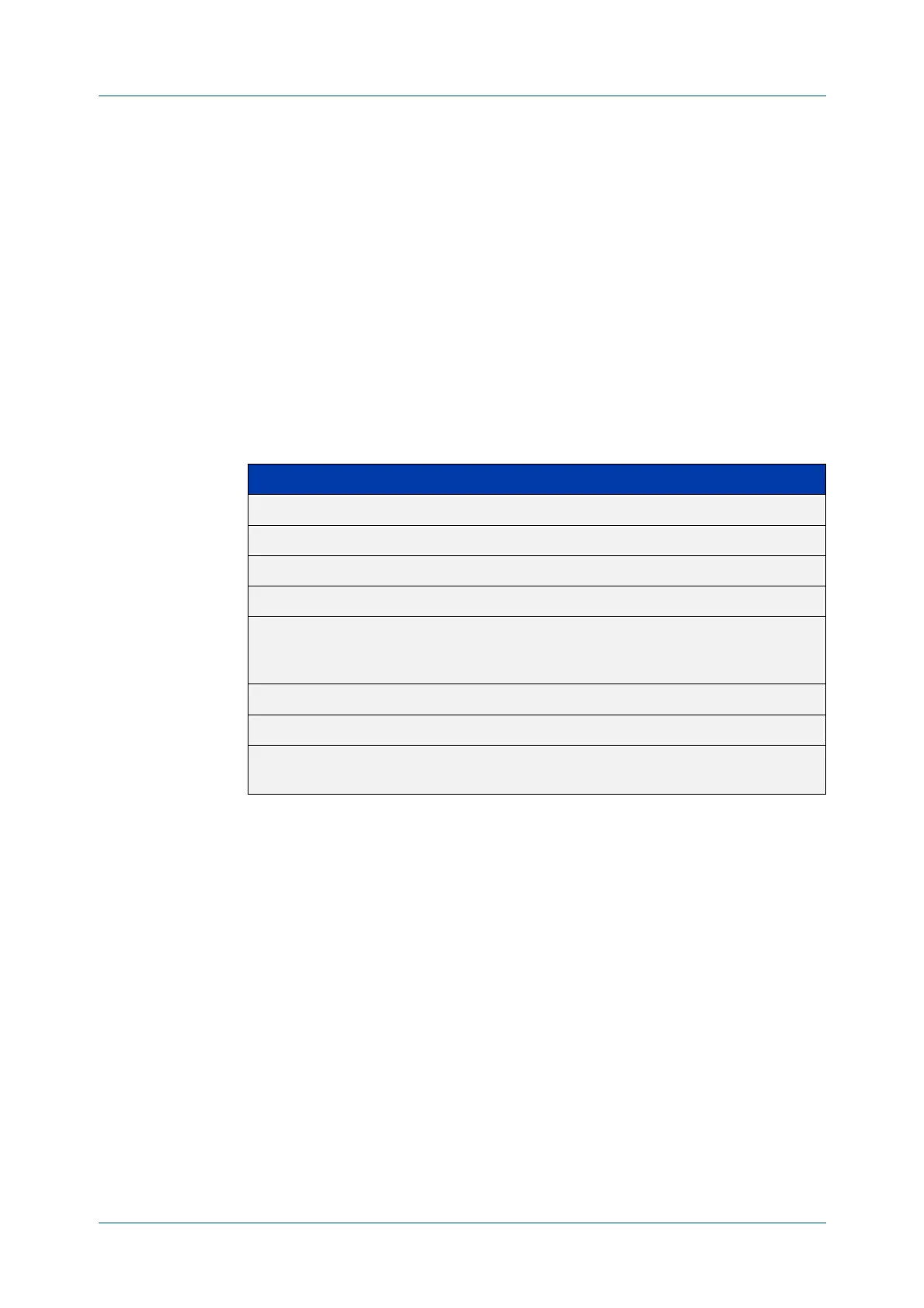C613-50631-01 Rev A Command Reference for IE340 Series 631
AlliedWare Plus™ Operating System - Version 5.5.3-0.x
SWITCHING COMMANDS
THRASH
-LIMITING
thrash-limiting
Overview Use this command to configure the thrash limit action that will be applied to a port
on the device when a thrashing condition is detected. The thrash-limiting timeout
specifies the time, in seconds, for which the action is employed.
Use the no variant of this command to return the action or timeout to its default
setting.
Syntax
thrash-limiting {[action
{learn-disable|link-down|port-disable|vlan-disable|none}]
[timeout <0-86400>]}
no thrash-limiting {action|timeout}
Default The default action is learn-disable and the default timeout is 1 second.
Mode Interface Configuration
Usage Thrash-limiting actions are initiated when MAC addresses are added and removed
from a port’s MAC table faster than a given rate. The rate is 10 MAC address
changes per second by default. You can change it with the mac address-table
thrash-limit command.
See the “Thrash Limiting” section in the Switching Feature Overview and
Configuration Guide for more information.
Examples To set the action to learn disable for port1.0.1, use the following commands:
awplus# configure terminal
awplus(config)# interface port1.0.1
awplus(config-if)# thrash-limiting action learn-disable
Parameter Description
action The action taken when MAC thrashing is detected.
learn-disable Disable MAC address learning
link-down Block all traffic on an interface - link down
port-disable Block all traffic on an interface - link remains up
vlan-disable Block all traffic on a VLAN if the switch detects thrashing for
that VLAN on the selected port. Note that setting this
parameter will also enable ingress filtering.
none No thrash action
timeout Set the duration for the thrash action
<0-86400> The duration of the applied thrash action in seconds. The
default is 1 seconds.
