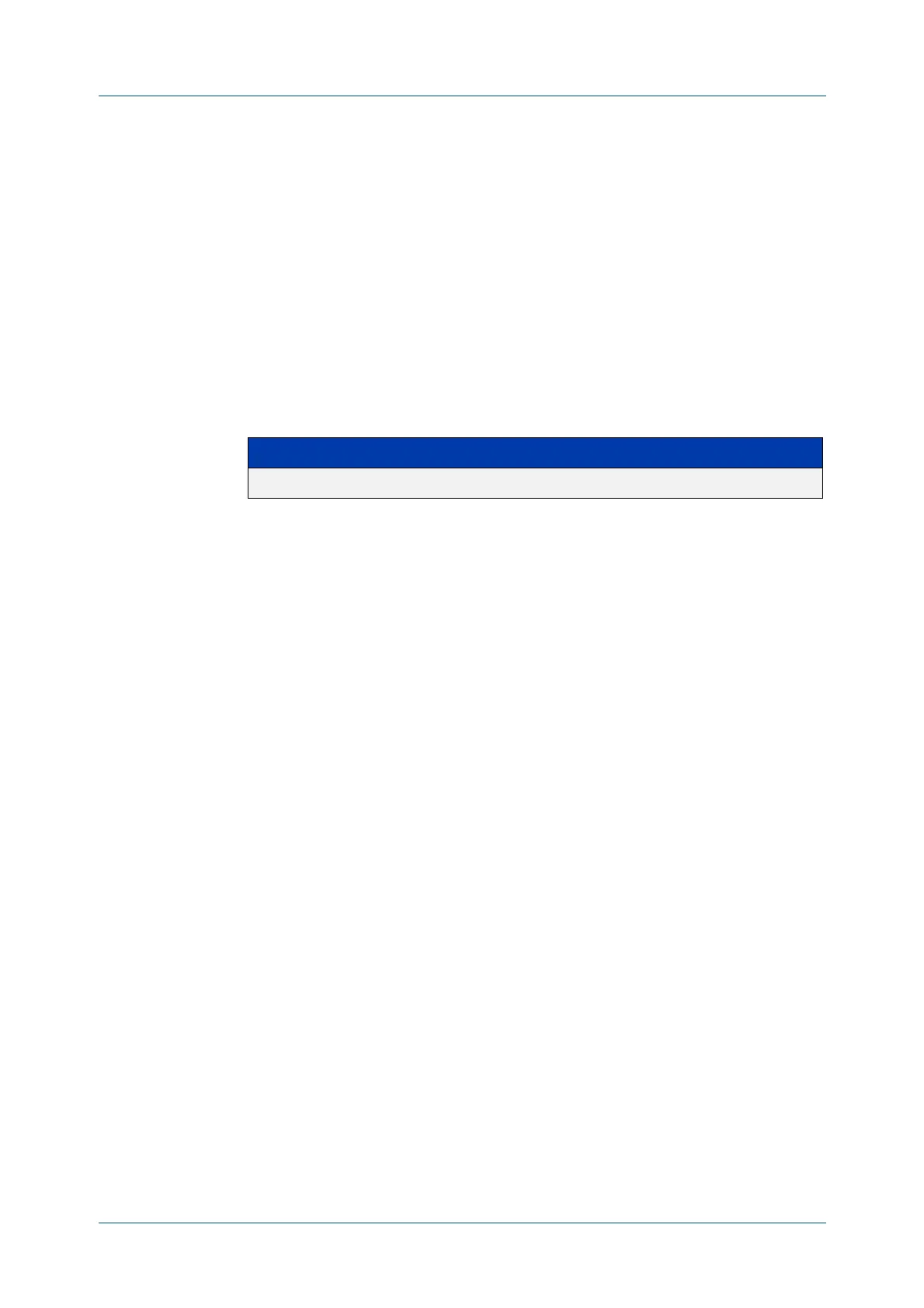C613-50631-01 Rev A Command Reference for IE340 Series 2290
AlliedWare Plus™ Operating System - Version 5.5.3-0.x
AUTHENTICATION COMMANDS
AUTH
-WEB-SERVER DHCP-WPAD-OPTION
auth-web-server dhcp-wpad-option
Overview This command sets the DHCP WPAD (Web Proxy Auto-Discovery) option for the
Web-Authentication temporary DHCP service.
For more information and examples, see the “Web Auth Proxy” section in the
Alliedware Plus Technical Tips and Tricks.
Use the no variant of this command to disable the DHCP WPAD function.
Syntax
auth-web-server dhcp wpad-option <url>
no auth-web-server dhcp wpad-option
Default The Web-Authentication server DHCP WPAD option is not set.
Mode Global Configuration
Usage notes If the supplicant is configured to use WPAD, the supplicant’s web browser will use
TCP port 80 as usual. Therefore, the packet can be intercepted by
Web-Authentication as normal, and the Web-Authentication Login page can be
sent. However, after authentication, the browser does not know where to get the
WPAD file and so cannot access external web pages. The WPAD file is usually
named proxy.pac file and tells the browser what web proxy to use.
Use this command to tell the supplicant where it can get this file from. The switch
itself can be specified as the source for this file, and it can deliver it to the
supplicant on request.
Example To specify that the proxy.pac file is found on the server at 192.168.1.100, use the
following commands:
awplus# configure terminal
awplus(config)# auth-web-server dhcp wpad-option
http://192.168.1.100/proxy/proxy.pac
Related
commands
show auth-web-server
Parameter Description
<url> URL to the server which gets a .pac file.
