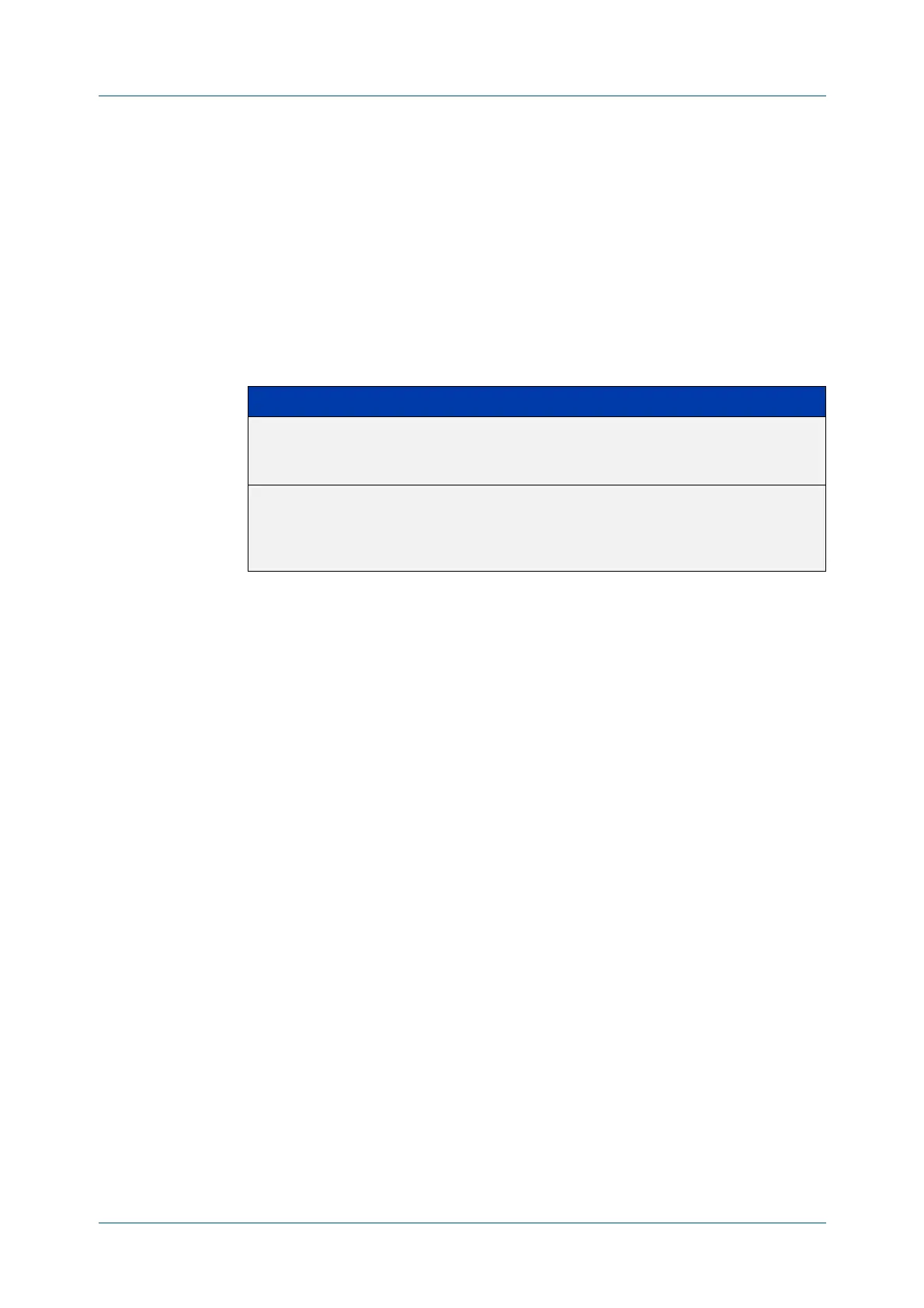C613-50631-01 Rev A Command Reference for IE340 Series 1166
AlliedWare Plus™ Operating System - Version 5.5.3-0.x
OSPF COMMANDS
OVERFLOW
DATABASE EXTERNAL
overflow database external
Overview Use this command to configure the size of the external database and the time the
router waits before it tries to exit the overflow state.
Use the no variant of this command to revert to default.
Syntax
overflow database external <max-lsas> <recover-time>
no overflow database external
Mode Router Configuration
Usage Use this command to limit the number of AS-external-LSAs a router can receive,
once it is in the wait state. It takes the number of seconds specified as the
<recover-time> to recover from this state.
Example The following example shows setting the maximum number of LSAs to 5 and the
time to recover from overflow state to be 3:
awplus# configure terminal
awplus(config)# router ospf 100
awplus(config-router)# overflow database external 50 3
Parameter Description
<max-lsas> <0-2147483647> The maximum number of Link State
Advertisements (LSAs). Note that this value should be the same
on all routers in the AS.
<recover-time> <0-65535> the number of seconds the router waits before trying
to exit the database overflow state. If this parameter is 0, router
exits the overflow state only after an explicit administrator
command.
