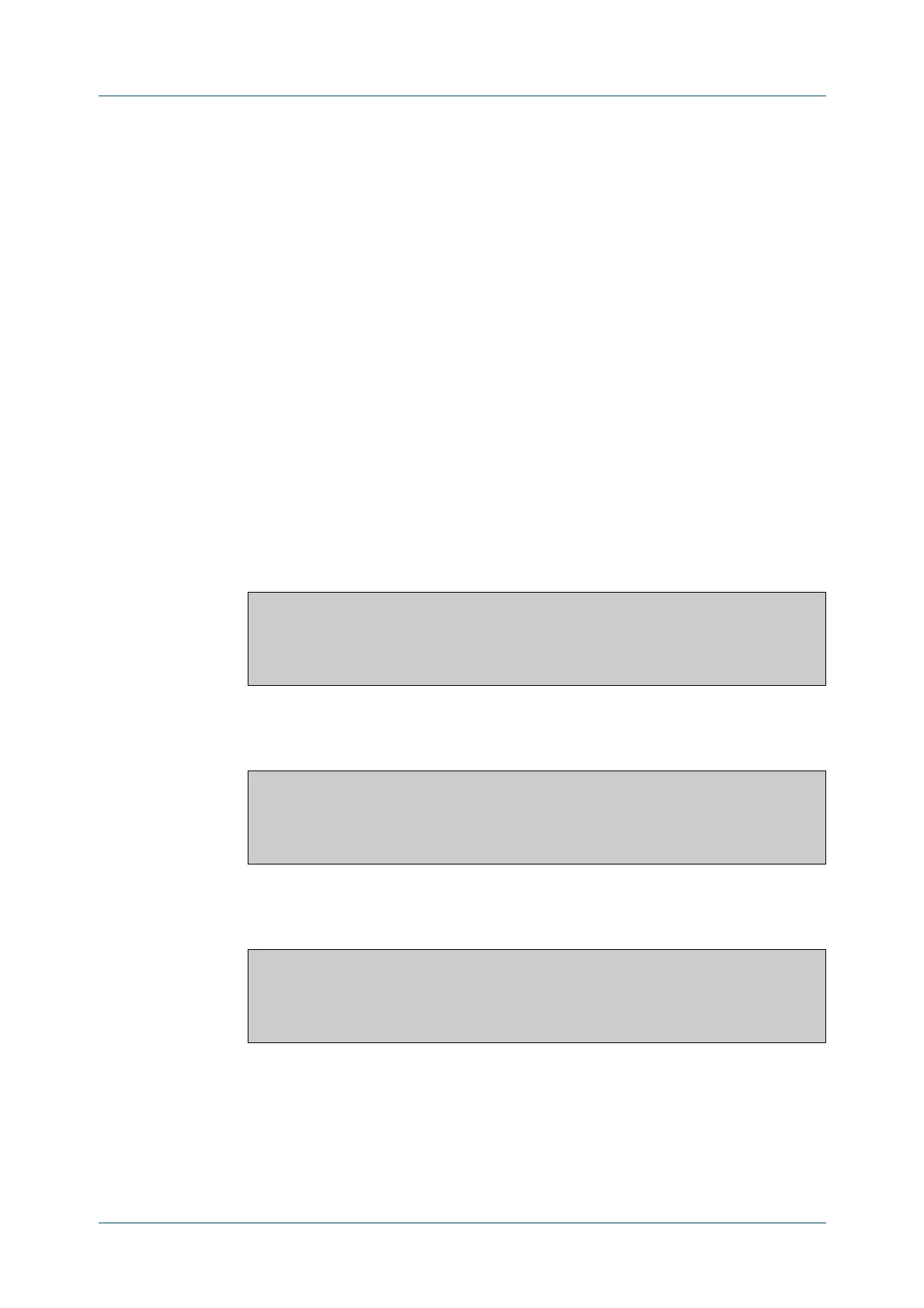C613-50631-01 Rev A Command Reference for IE340 Series 915
AlliedWare Plus™ Operating System - Version 5.5.3-0.x
IP ADDRESSING AND PROTOCOL COMMANDS
SHOW
IP IRDP
show ip irdp
Overview This command displays whether IRDP is globally enabled on your device, and the
status of the debugging modes.
If the debug ip irdp command has been set with the detail parameter then the
both parameter is also set and the output will show “packet debugging mode is
all”.
For information on filtering and saving command output, see the “Getting Started
with AlliedWare Plus” Feature Overview and Configuration Guide.
Syntax
show ip irdp
Mode User Exec and Privileged Exec
Example To display global IRDP configuration, use the command:
awplus# show ip irdp
Output Figure 22-9: Example output from the show ip irdp command
Figure 22-10: Example output from the show ip irdp command with debug ip
irdp detail set
Figure 22-11: Example output from the show ip irdp command with debug ip
irdp both set
Related
commands
debug ip irdp
router ip irdp
IRDP is enabled
event debugging is disabled
nsm debugging is disabled
packet debugging mode is disabled
IRDP is enabled
event debugging is disabled
nsm debugging is disabled
packet debugging mode is all
IRDP is enabled
event debugging is disabled
nsm debugging is disabled
packet debugging mode is both
