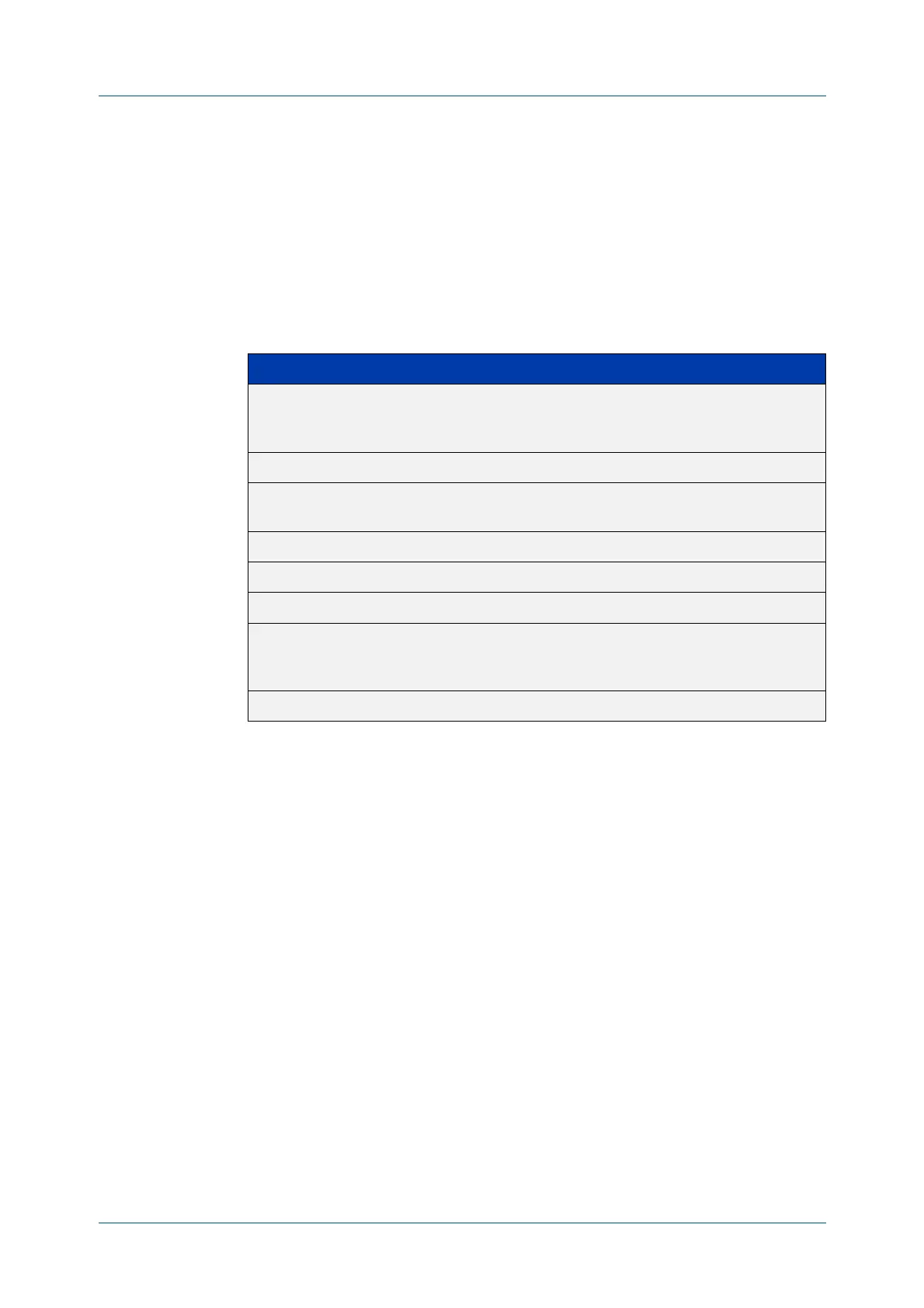C613-50631-01 Rev A Command Reference for IE340 Series 1026
AlliedWare Plus™ Operating System - Version 5.5.3-0.x
RIP COMMANDS
CLEAR
IP RIP ROUTE
clear ip rip route
Overview Use this command to clear specific data from the RIP routing table.
Syntax
clear ip rip route <ip-dest-network/prefix-length>
clear ip rip route
{static|connected|rip|ospf|bgp|invalid-routes|all}
Mode Privileged Exec
Usage notes Using this command with the all parameter clears the RIP table of all the routes.
Examples To clear the route 10.0.0.0/8 from the RIP routing table, use the following
command:
awplus# clear ip rip route 10.0.0.0/8
Parameter Description
<ip-dest-network/
prefix-length>
Removes entries which exactly match this destination
address from RIP routing table. Enter the IP address and
prefix length of the destination network.
static Removes static entries from the RIP routing table.
connected Removes entries for connected routes from the RIP routing
table.
rip Removes only RIP routes from the RIP routing table.
ospf Removes only OSPF routes from the RIP routing table.
bgp Removes only BGP routes from the RIP routing table.
invalid-routes Removes routes with metric 16 immediately. Otherwise,
these routes are not removed until RIP times out the route
after 2 minutes.
all Clears the entire RIP routing table.
