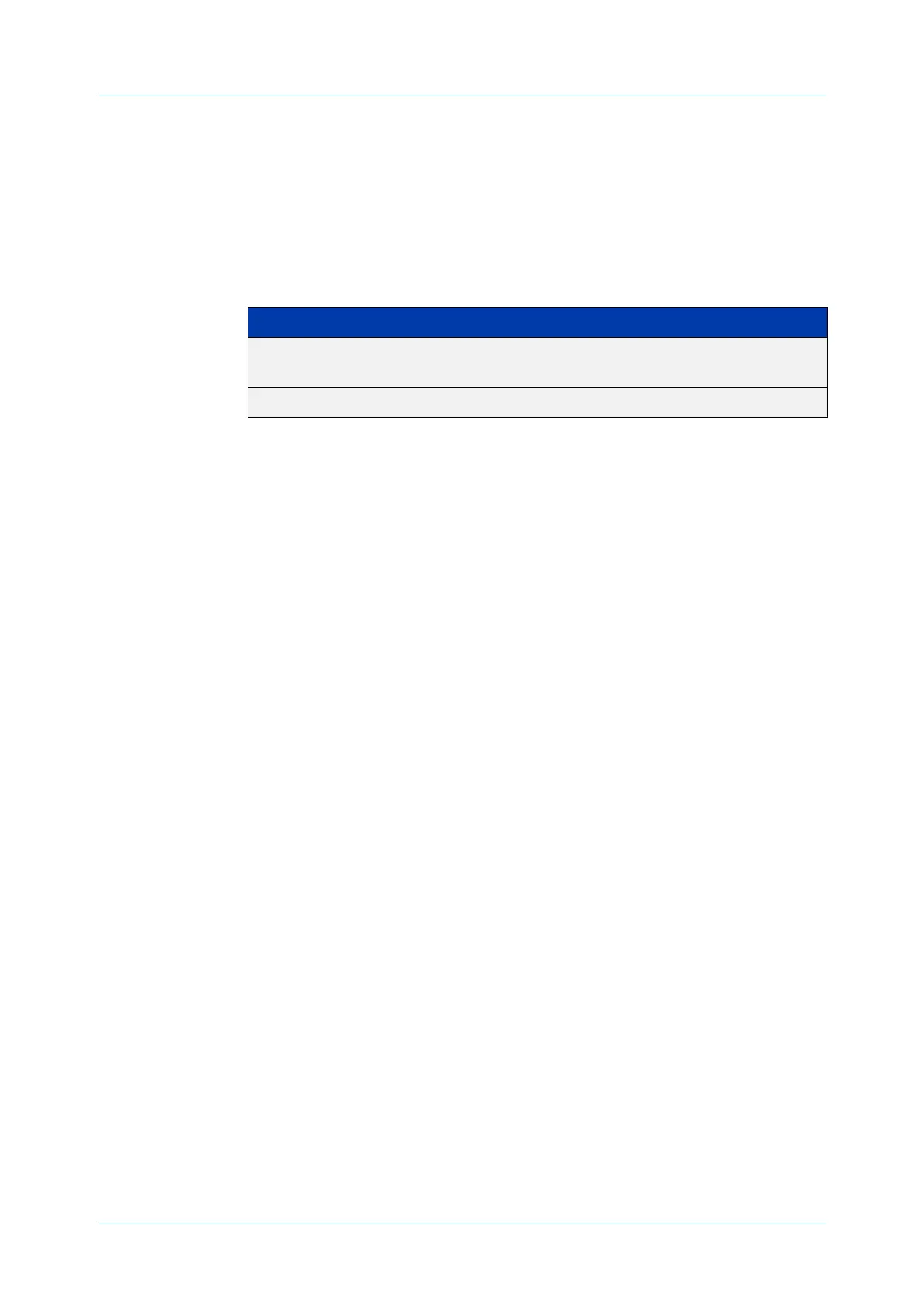C613-50631-01 Rev A Command Reference for IE340 Series 370
AlliedWare Plus™ Operating System - Version 5.5.3-0.x
CONNECTIVITY FAULT MANAGEMENT COMMANDS
MEP
ACTIVE
mep active
Overview Use this command to specify the administrative state of the Local MEP.
Syntax
mep active {true|false}
Default false
Mode Interface Ethernet CFM MEP Configuration
Usage notes Maintenance Points are entities that exist within an MD/MA and can perform the
CFM/802.1ag functions such as Continuity Checks for fault management. The main
type of MP is a Maintenance End Point (MEP). This type of maintenance point sits
at the edges of a Maintenance Domain but is a member of only one MA within the
Maintenance Domain. Thus an MEP is used at the end of a VLAN segment, or it is
used at the end of a link.
A Local MEP can detect defects in connectivity of a VLAN or a local link using
Continuity Check Messages (CCM) by sending and receiving CCMs with Remote
MEP peers. Any defects detected locally can also be conveyed to Remote MEP
peers by sending a Remote Defect Indicator (RDI) to the peers within a Continuity
Check Message (CCM). If defects persist long enough, an alarm can be generated.
Setting the Local MEP's Administrative State to true enables it to perform various
functions such as processing CCM messages. Setting the state to false deactivates
the Local MEP.
Example To set the administrative state of the local MEP to “active”, use the commands:
awplus(config)# interface port1.0.2
awplus(config-if)# ethernet cfm mep down mpid 12 domain-name
MD-INST2 ma-name MA-INST2-1
awplus(config-if-eth-cfm-mep)# mep active true
Related
commands
clear (MEP Attribute)
ethernet cfm domain-name
ethernet cfm mep
service ma-name
show mep-alarm status
Parameter Description
true Put the Local MEP into a state of active, which enables it to
perform various functions such as processing CCM messages.
false Specify the state of the Local MEP to cease functioning.
