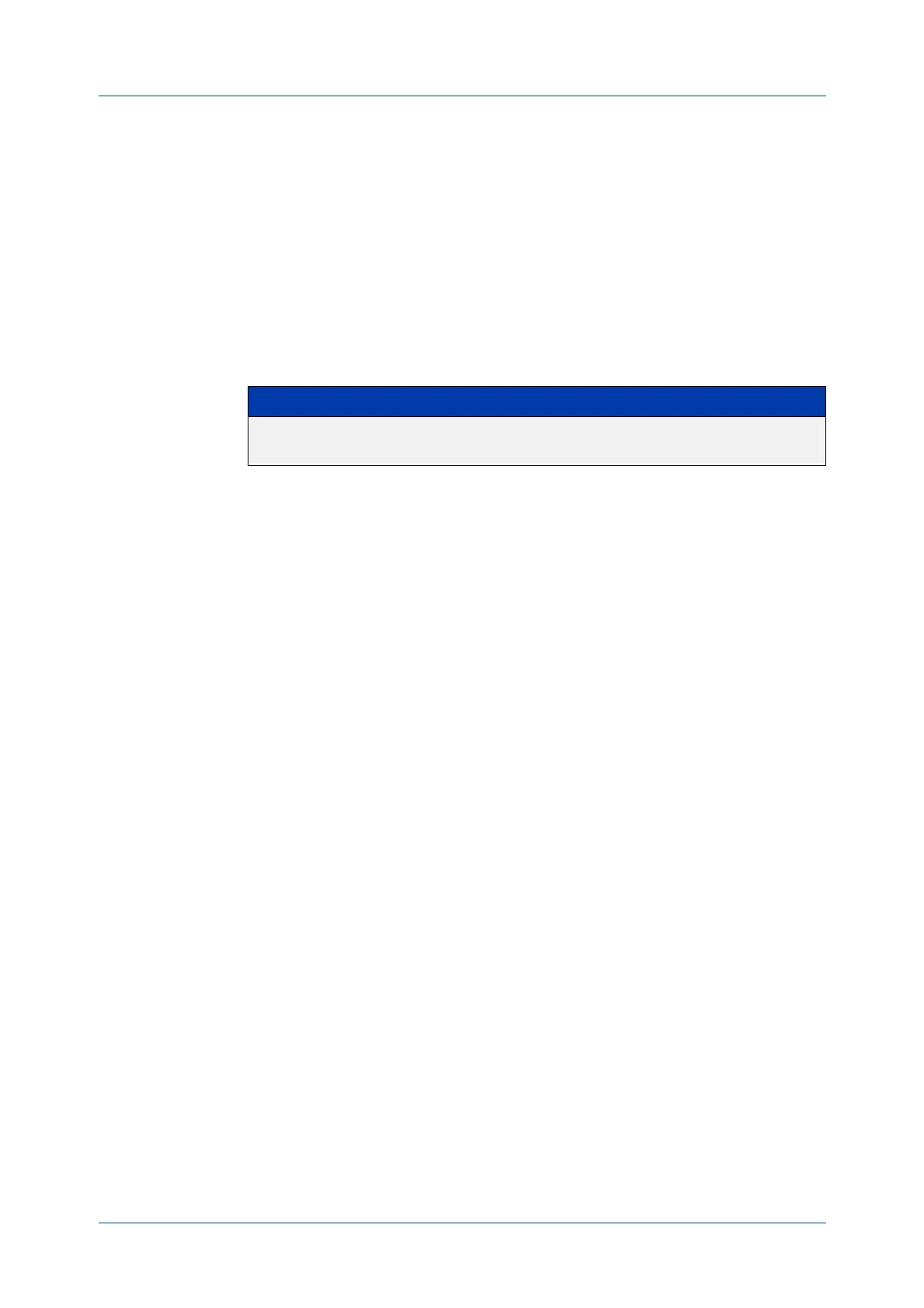C613-50631-01 Rev A Command Reference for IE340 Series 1659
AlliedWare Plus™ Operating System - Version 5.5.3-0.x
IGMP AND IGMP SNOOPING COMMANDS
IP
IGMP LAST-MEMBER-QUERY-INTERVAL
ip igmp last-member-query-interval
Overview Use this command to configure the frequency at which the router sends IGMP
group specific host query messages.
Use the no variant of this command to set this frequency to the default.
Syntax
ip igmp last-member-query-interval <interval>
no ip igmp last-member-query-interval
Default 1000 milliseconds
Mode Interface Configuration for a VLAN interface.
Usage notes This command applies to VLAN interfaces configured for IGMP, IGMP Snooping, or
IGMP Proxy.
Example To change the IGMP group-specific host query message interval to 2 seconds
(2000 milliseconds) on vlan2, use the commands:
awplus# configure terminal
awplus(config)# interface vlan2
awplus(config-if)# ip igmp last-member-query-interval 2000
Related
commands
ip igmp immediate-leave
ip igmp last-member-query-count
show ip igmp interface
show running-config
Parameter Description
<interval> The frequency in milliseconds at which IGMP group-specific host
query messages are sent, in the range 1000-25500.
