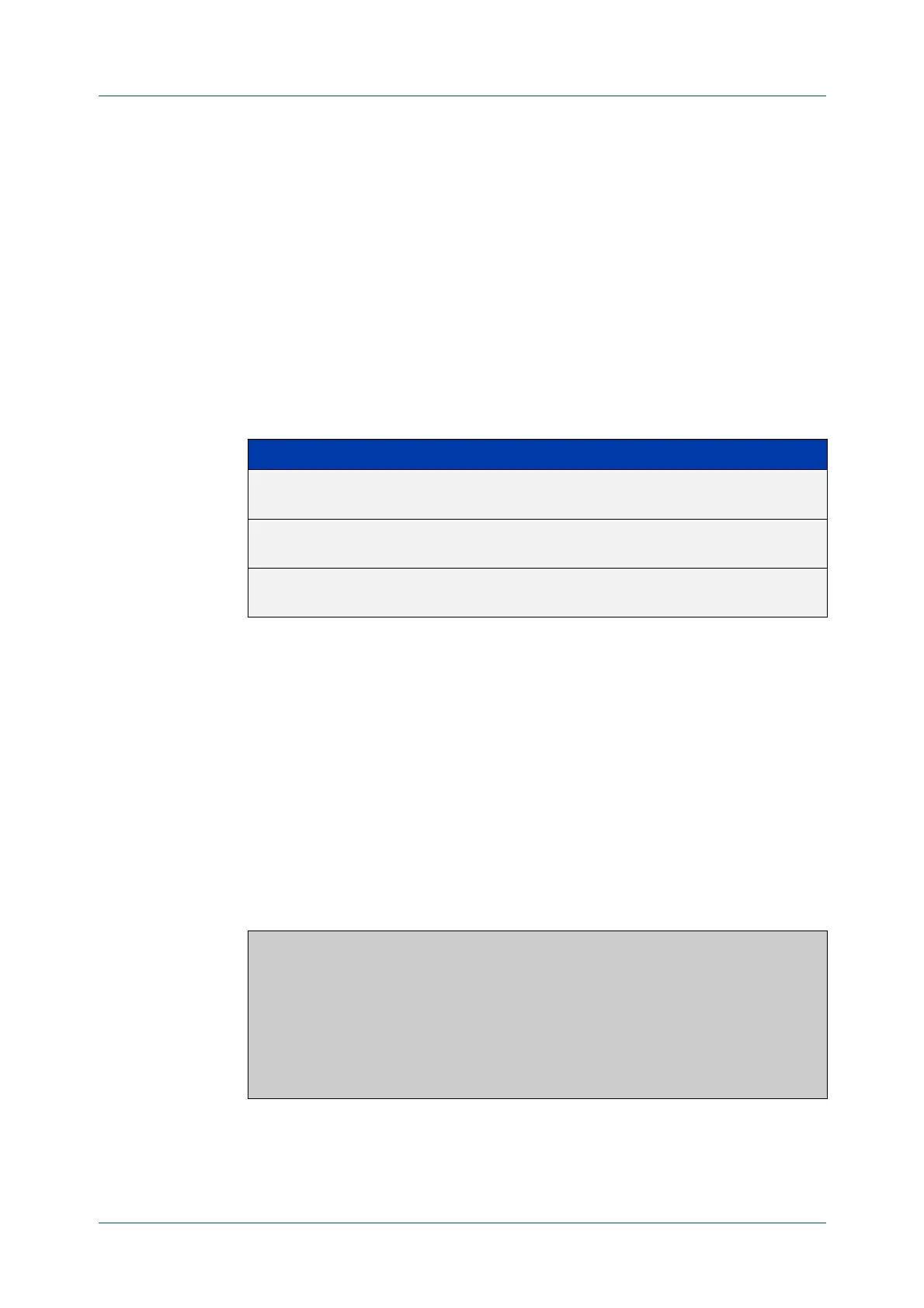C613-50631-01 Rev A Command Reference for IE340 Series 1833
AlliedWare Plus™ Operating System - Version 5.5.3-0.x
PIM-SM COMMANDS
SHOW
IP PIM SPARSE-MODE MROUTE
show ip pim sparse-mode mroute
Overview Use this command to display the IP multicast routing table or the IP multicast
routing table based on a specific address or addresses.
Syntax
show ip pim sparse-mode mroute brief
show ip pim sparse-mode mroute
show ip pim sparse-mode mroute <group-address>
show ip pim sparse-mode mroute <source-address>
show ip pim sparse-mode mroute <source-address> <group-address>
Mode Privileged Exec
Usage notes Note that when a feature license is enabled, the output for the show ip pim
sparse-mode mroute command will only show 32 interfaces because of the
terminal display width limit. Use the show ip pim sparse-mode mroute detail
command to display detailed entries of the IP multicast routing table.
Example To display the IP multicast routing table for the address 40.40.40.11, enter the
command:
awplus# show ip pim sparse-mode mroute 40.40.40.11
Output Figure 35-10: Example output from show ip pim sparse-mode mroute brief
Parameter Description
brief Shows only a summary of the number of each type of
multicast entry and the cache.
<group-address> Group IP address, entered in the form A.B.C.D. Output is all
multicast entries belonging to that group.
<source-address> Source IP address, entered in the form A.B.C.D. Output is all
multicast entries belonging to that source.
awplus#show ip pim sparse-mode mroute brief
IP Multicast Routing Table
(*,*,RP) Entries: 0
(*,G) Entries: 0
(S,G) Entries: 99
(S,G,rpt) Entries: 99
FCR Entries: 0
MRIB Msg Cache Hit: 0
