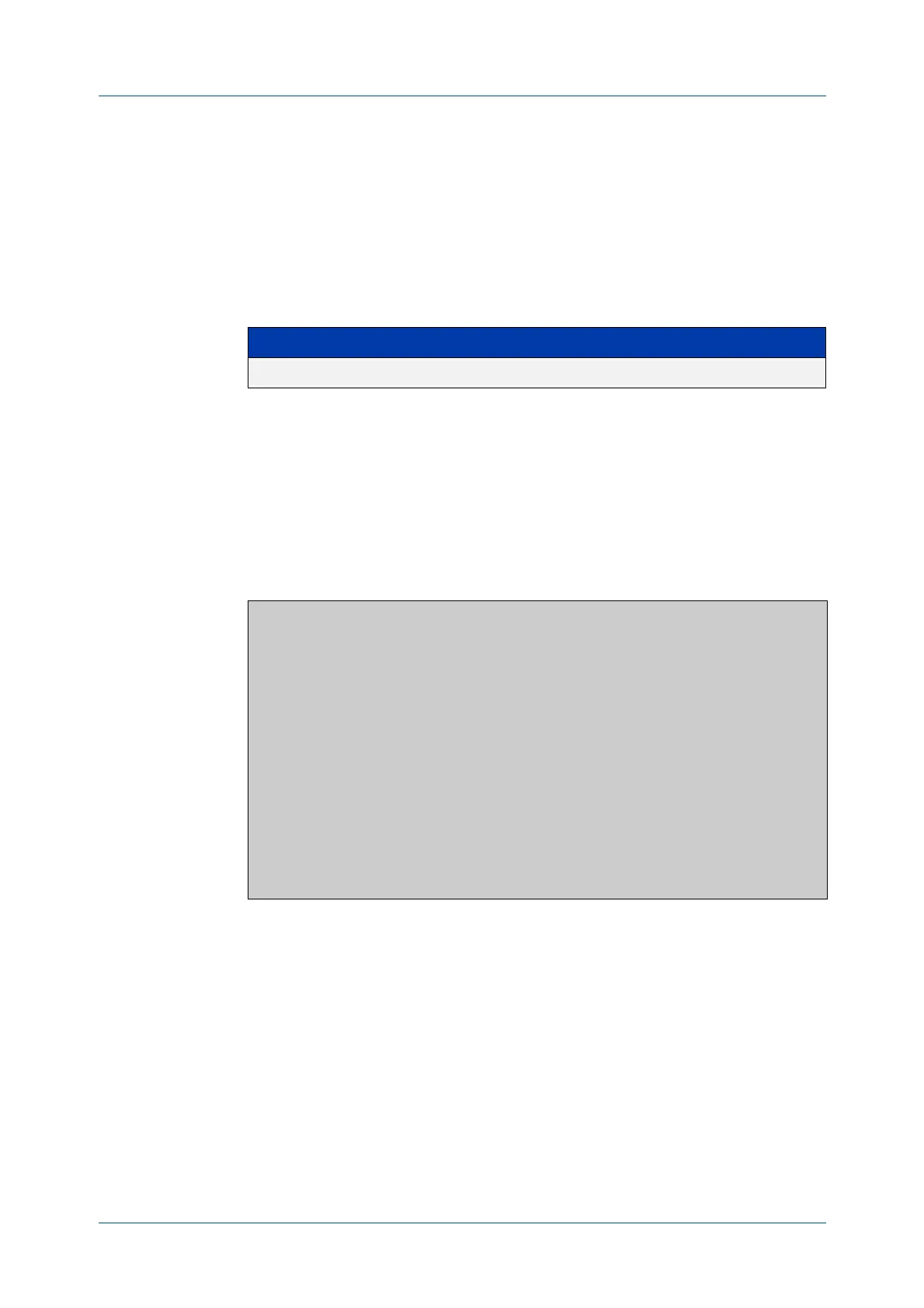C613-50631-01 Rev A Command Reference for IE340 Series 3447
AlliedWare Plus™ Operating System - Version 5.5.3-0.x
SFLOW COMMANDS
SHOW
SFLOW INTERFACE
show sflow interface
Overview This command displays sFlow agent sampling and polling configuration for all
ports or a specified port.
Syntax
show sflow interface [<ifrange>]
Mode Privileged Exec
Example To display the sFlow sampling and polling configuration for port1.0.1, use the
command:
awplus# show sflow interface port1.0.1
Output Figure 69-3: Example output from the show sflow interface command
Related
commands
sflow enable
show running-config sflow
show sflow
Parameter Description
<ifrange> The interface range.
awplus#show sflow interface
sFlow Port Configuration:
Default Values:
Sampling Rate ........... 0 pkts (= disabled)
Max Sample Header Size .. 128 bytes
Polling Interval ........ 0 secs (= disabled)
Sampling Max Header Polling
Rate Size Interval
Port (1 in N pkts) (bytes) (secs)
---------------------------------------------------
port1.0.1 0 128 0
port1.0.2 0 128 0
port1.0.3 0 128 0
...
