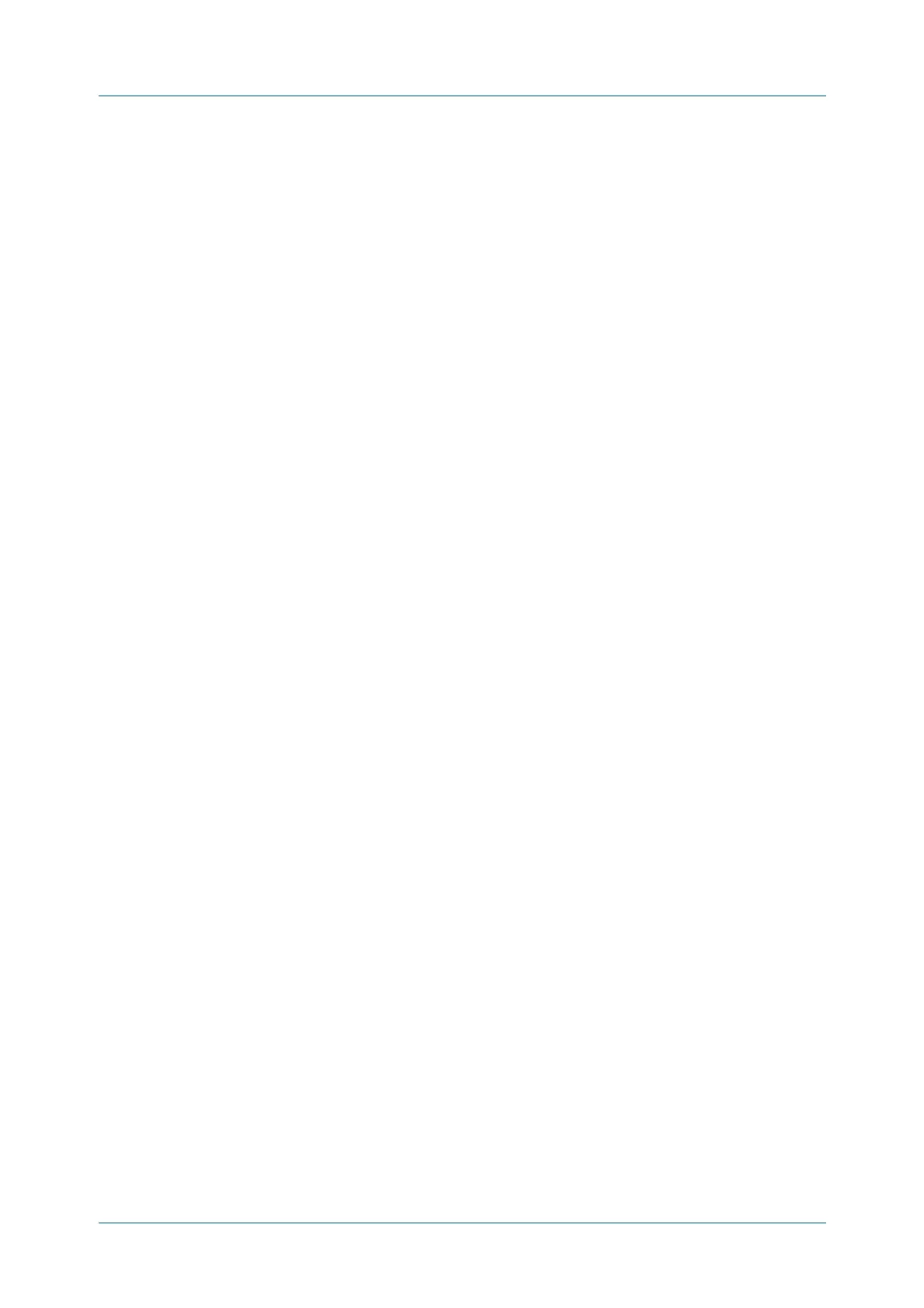C613-50631-01 Rev A Command Reference for IE340 Series 2854
AlliedWare Plus™ Operating System - Version 5.5.3-0.x
AMF AND AMF PLUS COMMANDS
ATMF
RECOVERY-SERVER
atmf recovery-server
Overview Use this command on an AMF master to process recovery requests from isolated
AMF nodes. An isolated node is an AMF member that is only connected to the rest
of the AMF network via a virtual-link.
This option allows these nodes, which have no AMF neighbors, to be identified for
recovery or provisioning purposes. They are identified using an identity token
which is stored on the AMF master.
Use the no variant of this command to disable processing of recovery requests
from isolated AMF nodes.
Syntax
atmf recovery-server
no atmf recovery-server
Default Recovery-server is disabled by default.
Mode Global Configuration
Usage notes Once recovery-server is enabled on an AMF network, the next time an isolated
node is backed up its identity token will be stored in the AMF master’s database.
Should the device fail it can then be replaced and auto-recovery will occur as long
as:
• the AMF master is accessible to the isolated node, and
• either, a DHCP server is configured to send the Uniform Resource Identifier
(URI) of the AMF master to the recovering node, or
• a DNS server is configured to resolve the default recovery URI (
https://amfrecovery.alliedtelesis.com) to the IP address of the AMF master.
Provisioning of isolated nodes is achieved by creating an identity token for the new
node using the identity (amf-provision) command.
See the AMF Feature Overview and Configuration Guide for information on
preparing your network for recovering or provisioning isolated nodes.
Example To enable recovery-server on an AMF master, use the commands:
awplus# configure terminal
awplus(config)# atmf recovery-server
To disable recovery-server on an AMF master, use the commands:
awplus# configure terminal
awplus(config)# no atmf recovery-server
Related
commands
atmf backup
atmf cleanup
identity (amf-provision)
atmf virtual-link
