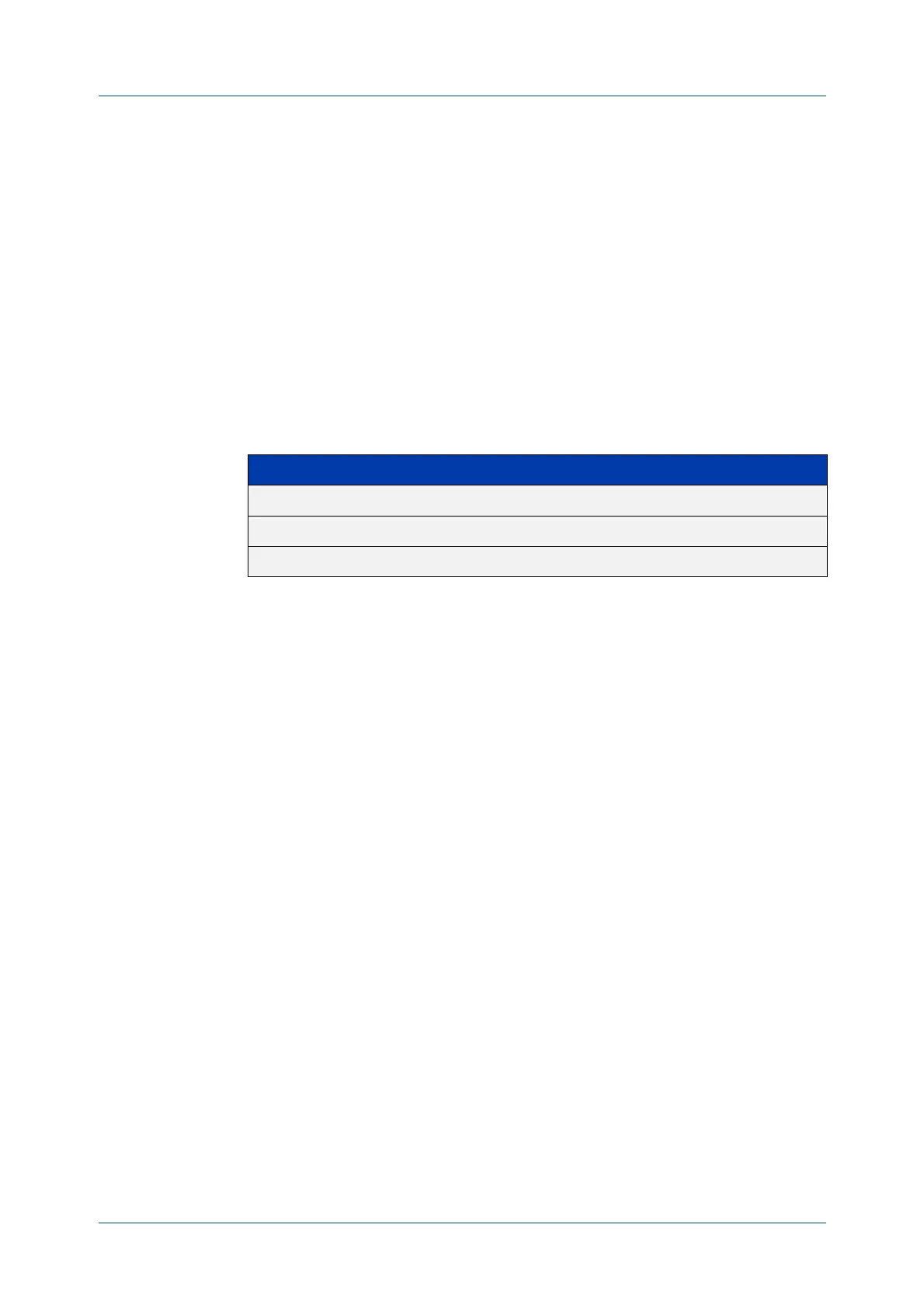C613-50631-01 Rev A Command Reference for IE340 Series 2262
AlliedWare Plus™ Operating System - Version 5.5.3-0.x
AUTHENTICATION COMMANDS
AUTH
TWO-STEP ORDER
auth two-step order
Overview Use this command to configure the order for two-step authentication. Two-step
authentication and the relevant authentication methods must be enabled on the
interface.
Use the no variant of this command to reset the authentication order to the
default.
Syntax
auth two-step order auth-mac {dot1x|auth-web}
auth two-step order dot1x {auth-mac|auth-web}
no auth two-step order
Default Order is determined by the authentication methods configured on the interface
(see Usage notes).
Mode Interface Configuration for a static channel, a dynamic (LACP) channel group, or a
switch port; or Authentication Profile mode.
Usage notes The default authentication order depends on the combination of the
authentication methods configured on the interface:
• If auth-mac is configured then auth-mac will be the first method.
• If auth-mac is not configured then dot1x will become the first method.
• If only two methods are configured then the remaining method becomes
the second method.
• If all three methods are configured then the second method is chosen based
on the packet type received (dot1x for an EAPOL packet and auth-web for an
HTTP packet).
Parameter Description
auth-mac MAC authentication
dot1x 802.1X authentication
auth-web Web authentication
