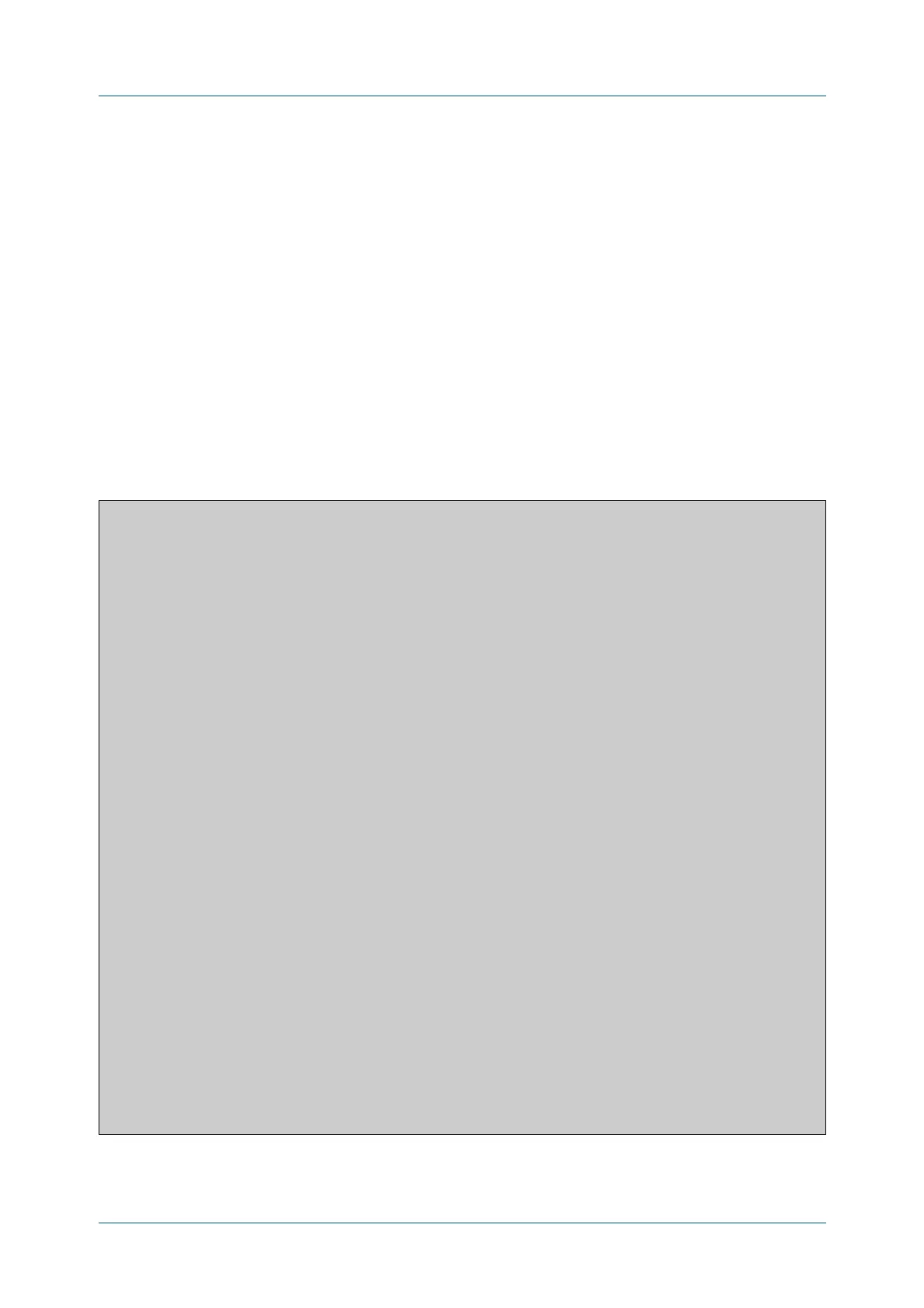C613-50631-01 Rev A Command Reference for IE340 Series 826
AlliedWare Plus™ Operating System - Version 5.5.3-0.x
POWER OVER ETHERNET COMMANDS
SHOW
POWER-INLINE
show power-inline
Overview This command displays the Power over Ethernet (PoE) status for all ports.
For information on filtering and saving command output, see the “Getting Started
with AlliedWare Plus” Feature Overview and Configuration Guide.
Syntax
show power-inline
Mode User Exec and Privileged Exec
Example To display the PoE status for all ports, use the following command:
awplus# show power-inline
Output Figure 20-2: Example output from show power-inline
awplus#show power-inline
PoE Status:
Nominal Power: 240W
Power Allocated: 15W
Power Requested: 15W
Actual Power Consumption: 2W
Operational Status: On
Power Usage Threshold: 80% (192W)
Detection of legacy devices is disabled
Power Source: PSU
High Availability Network Power: Disabled
Thermal State: Operational
Power management mode: Dynamic
PoE Interface:
Interface Admin Pri Oper Power Device Class Max
(mW) (mW)
port1.0.5 Enabled Low Off 0 n/a n/a n/a
port1.0.6 Enabled Low Off 0 n/a n/a n/a
port1.0.7 Enabled Low Off 0 n/a n/a n/a
port1.0.8 Enabled Low Off 0 n/a n/a n/a
port1.0.9 Enabled Low Off 0 n/a n/a n/a
port1.0.10 Enabled Low Off 0 n/a n/a n/a
port1.0.11 Enabled Low Off 0 n/a n/a n/a
port1.0.12 Enabled Low Powered 1800 n/a 0 15400 [C]
port1.0.13 Enabled Low Off 0 n/a n/a n/a
port1.0.14 Enabled Low Off 0 n/a n/a n/a
port1.0.15 Enabled Low Off 0 n/a n/a n/a
port1.0.16 Enabled Low Off 0 n/a n/a n/a
port1.0.17 Enabled Low Off 0 n/a n/a n/a
port1.0.18 Enabled Low Off 0 n/a n/a n/a
port1.0.19 Enabled Low Off 0 n/a n/a n/a
port1.0.20 Enabled Low Off 0 n/a n/a n/a
