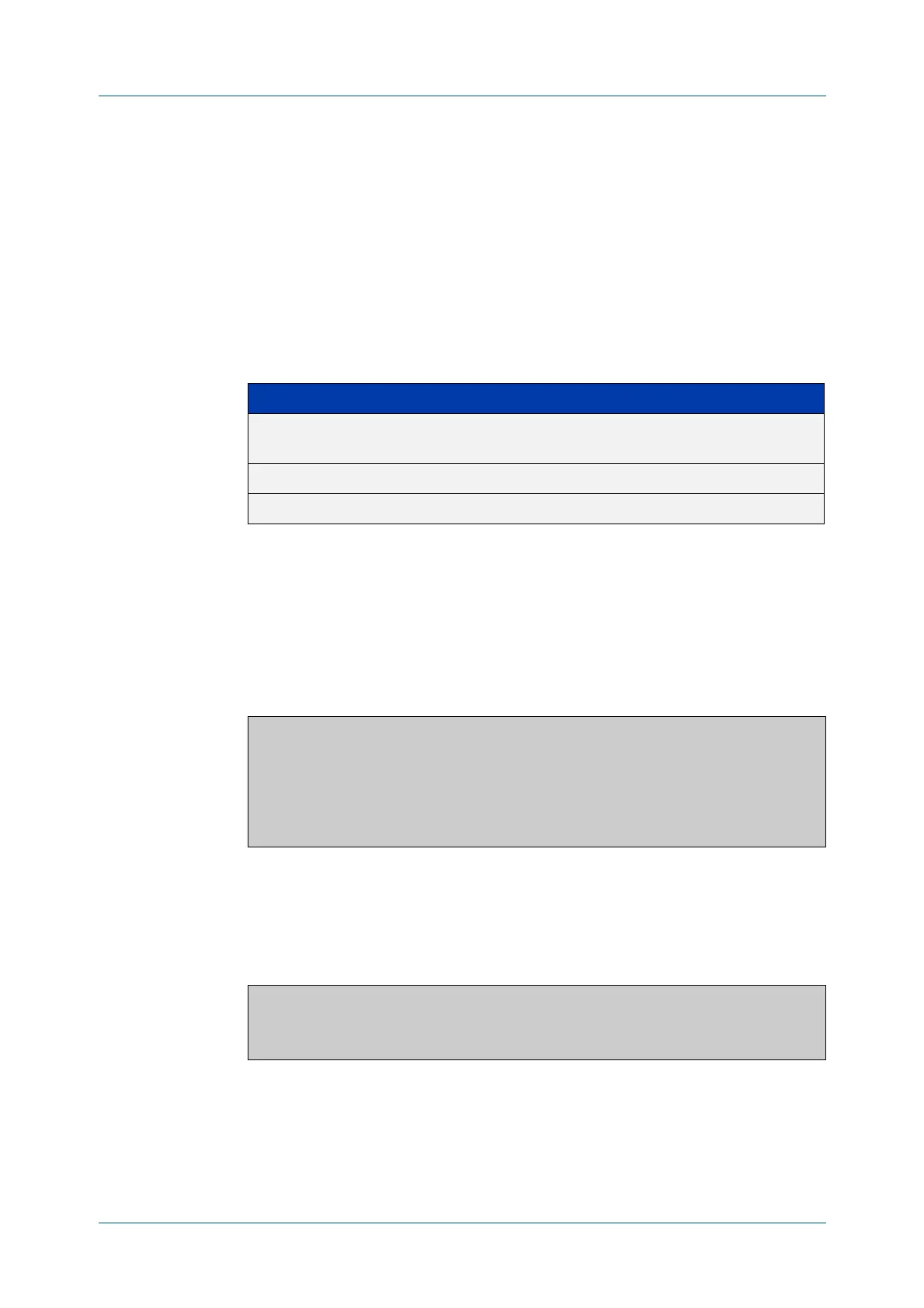C613-50631-01 Rev A Command Reference for IE340 Series 2103
AlliedWare Plus™ Operating System - Version 5.5.3-0.x
IPV6 SOFTWARE ACCESS CONTROL LIST (ACL) COMMANDS
SHOW
IPV6 ACCESS-LIST (IPV6 SOFTWARE ACLS)
show ipv6 access-list (IPv6 Software ACLs)
Overview Use this command to display all configured IPv6 access-lists or the IPv6 access-list
specified by name.
Syntax
show ipv6 access-list [<access-list-name>]
show ipv6 access-list standard [<access-list-name>]
show ipv6 access-list extended [<access-list-name>]
Mode User Exec and Privileged Exec
Example To show all configured IPv6 access-lists, use the following command:
awplus# show ipv6 access-list
Output Figure 41-1: Example output from show ipv6 access-list
Example To show the IPv6 access-list named deny_icmp, use the following command:
awplus# show ipv6 access-list deny_icmp
Output Figure 41-2: Example output from show ipv6 access-list for a named ACL
Parameter Description
<access-list-name> Only display information about an IPv6 access-list with
the specified name.
standard Only display information about standard access-lists.
extended Only display information about extended access-lists.
IPv6 access-list deny_icmp
deny icmp any any vlan 1
IPv6 access-list deny_ssh
deny tcp abcd::0/64 any eq 22
IPv6 access-list deny_icmp
deny icmp any any vlan 1
