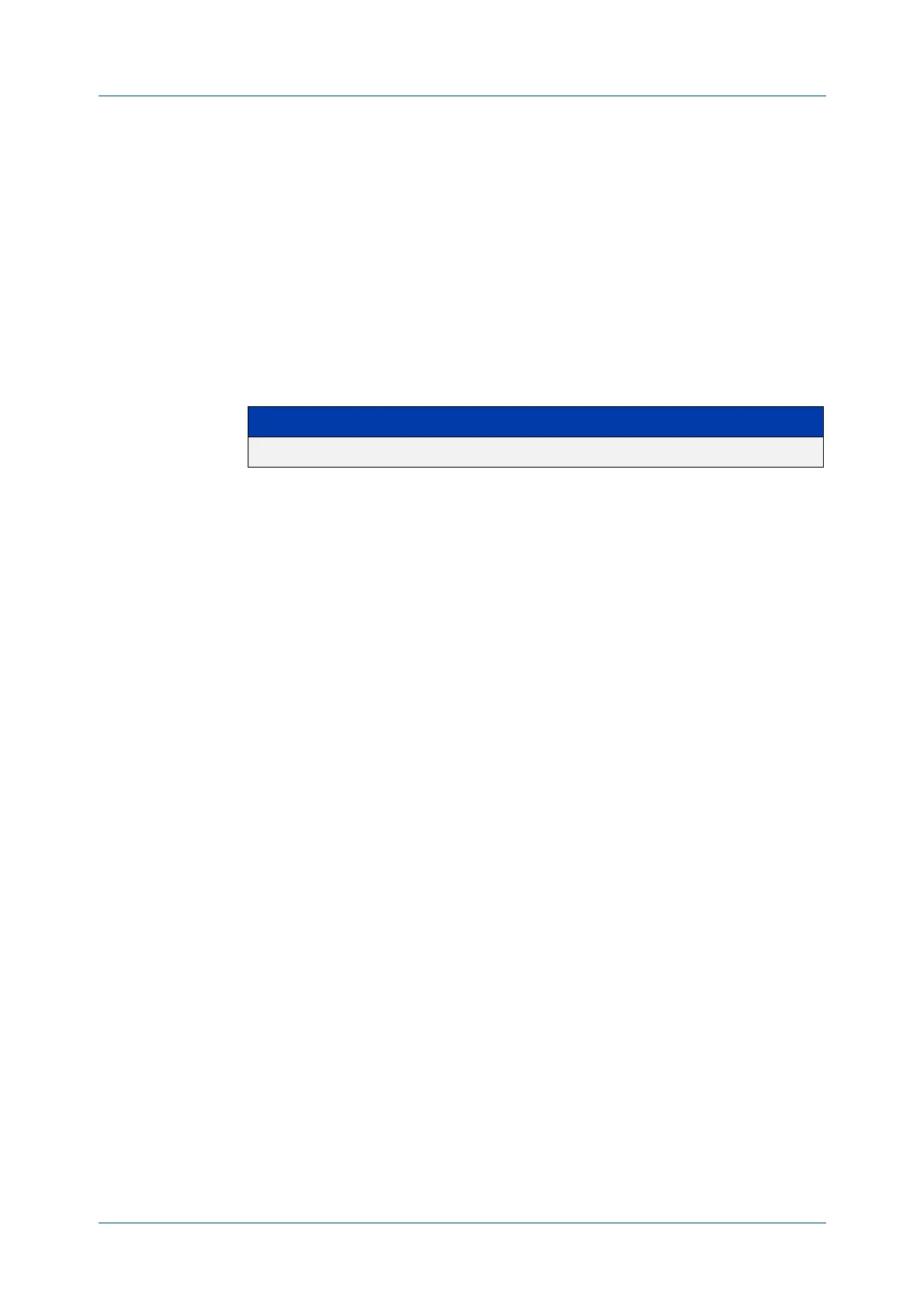C613-50631-01 Rev A Command Reference for IE340 Series 132
AlliedWare Plus™ Operating System - Version 5.5.3-0.x
DEVICE GUI AND VISTA MANAGER EX COMMANDS
HTTP
TRUSTPOINT
http trustpoint
Overview Use this command to set the PKI trustpoint to use for secure HTTP communication
to an AlliedWare Plus device.
Use the no variant of this command to revert to using the default trustpoint
‘default-selfsigned’.
Syntax
http trustpoint <trustpoint-name>
no http trustpoint
Default By default, HTTP uses the ‘default-selfsigned’ trustpoint.
Mode Global Configuration
Usage notes Before using the http trustpoint command you will need to establish a trustpoint.
For example, you can create a local self-signed trustpoint using the procedure
outlined below.
Create a self-signed trustpoint called ‘vista’ with keypair ‘vista_key’:
awplus# configure terminal
awplus(config)# crypto pki trustpoint vista
awplus(ca-trustpoint)# enrollment selfsigned
awplus(ca-trustpoint)# rsakeypair vista_key
awplus(ca-trustpoint)# exit
awplus(config)# exit
Create the root and server certificates for this trustpoint:
awplus# crypto pki authenticate vista
awplus# crypto pki enroll vista
For more information about the AlliedWare Plus implementation of Public Key
Infrastructure (PKI), see the Public Key Infrastructure (PKI) Feature Overview and
Configuration Guide
Example To configure HTTP to use the trustpoint ‘vista’, use the commands:
awplus# configure terminal
awplus(config)# http trustpoint vista
Parameter Description
<trustpoint-name> Name of trustpoint
