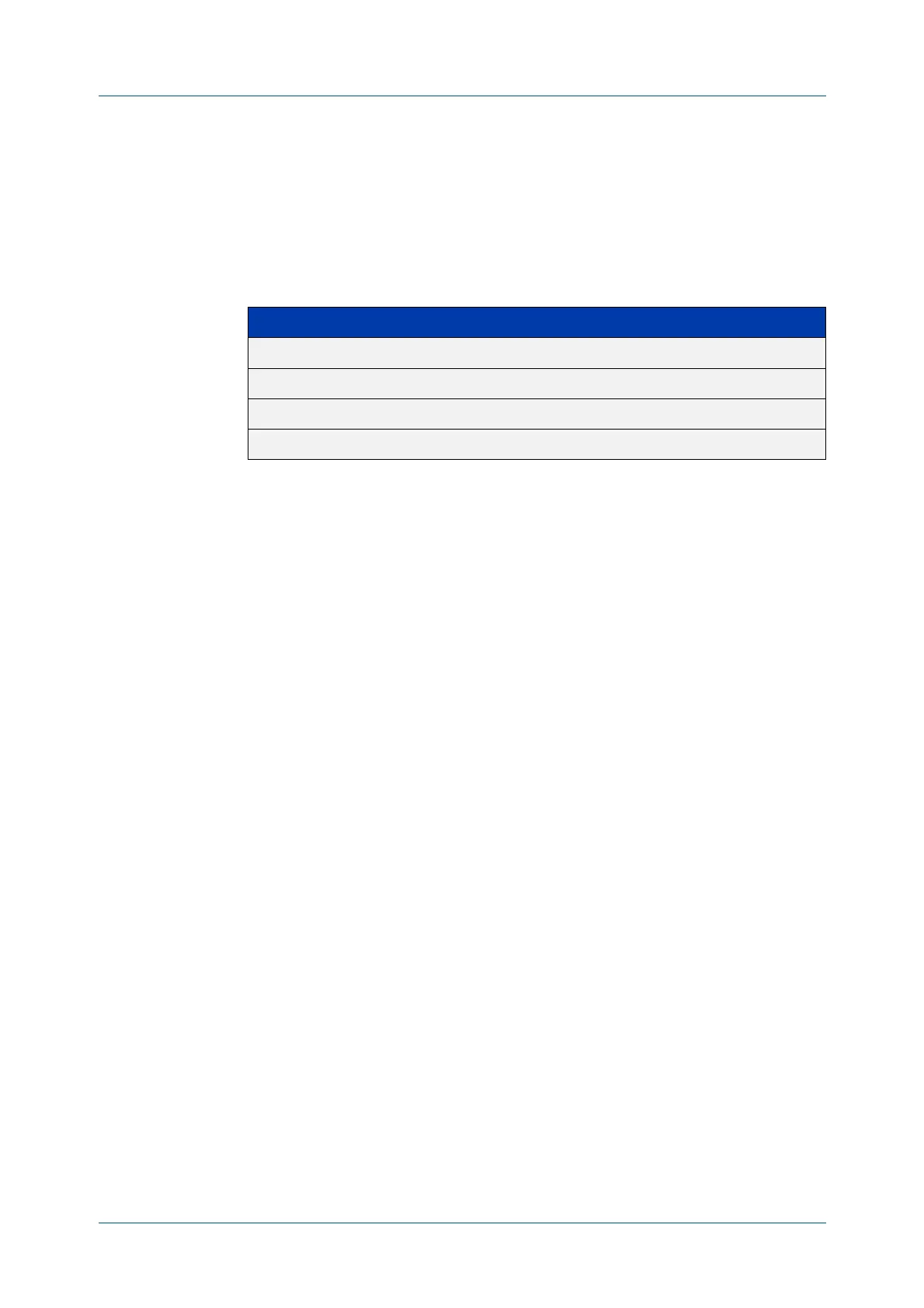C613-50631-01 Rev A Command Reference for IE340 Series 264
AlliedWare Plus™ Operating System - Version 5.5.3-0.x
SYSTEM CONFIGURATION AND MONITORING COMMANDS
CLOCK
SET
clock set
Overview This command sets the time and date for the system clock.
Syntax
clock set <hh:mm:ss> <day> <month> <year>
Mode Privileged Exec
Usage notes Configure the timezone before setting the local time. Otherwise, when you change
the timezone, the device applies the new offset to the local time.
NOTE: If Network Time Protocol (NTP) is enabled, then you cannot change the time or
date using this command. NTP maintains the clock automatically using an external
time source. If you wish to manually alter the time or date, you must first disable NTP.
Example To set the time and date on your system to 2pm on the 2nd of October 2016, use
the command:
awplus# clock set 14:00:00 2 oct 2016
Related
commands
clock timezone
Parameter Description
<hh:mm:ss> Local time in 24-hour format
<day> Day of the current month, from 1 to 31
<month> The first three letters of the current month
<year> Current year, from 2000 to 2035
