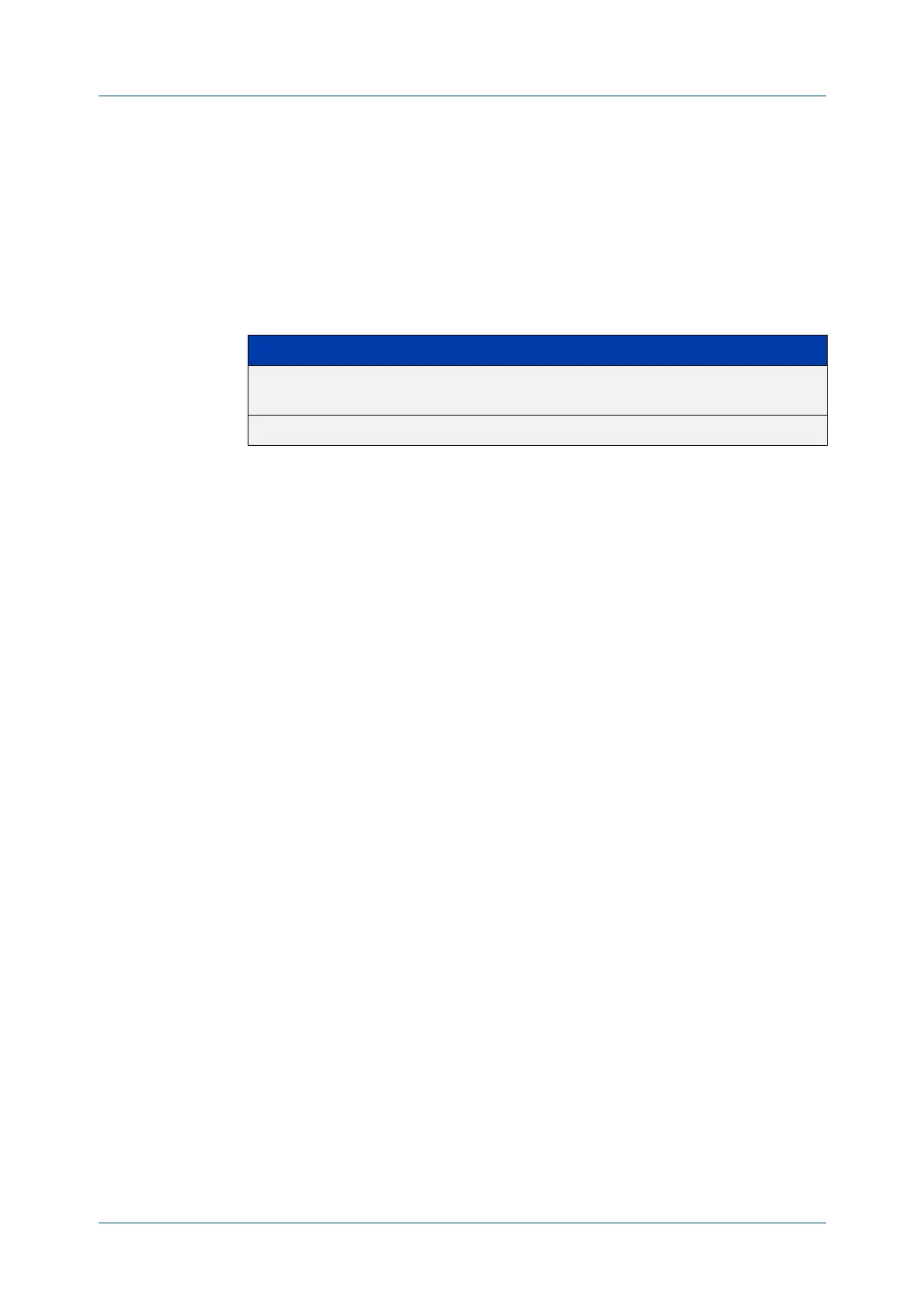C613-50631-01 Rev A Command Reference for IE340 Series 2503
AlliedWare Plus™ Operating System - Version 5.5.3-0.x
PUBLIC KEY INFRASTRUCTURE AND CRYPTO COMMANDS
CRYPTO
KEY ZEROIZE
crypto key zeroize
Overview Use this command to delete one or all cryptographic public/private key pairs.
Syntax
crypto key zeroize rsa <keylabel>
crypto key zeroize all
Mode Privileged Exec
Usage notes When the system is in secure mode, this command will securely delete the file (the
file’s sectors in NVS will be overwritten with random data three times before
deletion). When the device is not in secure mode, this command has the same
effect as using the delete command (it deletes the file from Flash memory but
does not overwrite it with zeros).
The specified key must exist but must not be in use for any existing server
certificates.
A key may not be deleted if it is associated with the server certificate or server
certificate signing request for an existing trustpoint. To remove a server certificate
so that the key may be deleted, use the no crypto pki enroll command to
de-enroll the server.
Example To delete an RSA key named "example-server-key", use the following command:
awplus# crypto key zeroize rsa example-server-key
Related
commands
crypto key generate rsa
show crypto key mypubkey rsa
crypto secure-mode
Command
changes
Version 5.4.6-1.1: zeroize functionality added to x930 Series
Version 5.4.8-1.2: zeroize functionality added to x220, XS900MX, x550 Series
Version 5.4.8-2.1: zeroize functionality added to SBx908 GEN2, x950 Series
Parameter Description
rsa <keylabel>
Delete a single key pair for the Rivest-Shamir-Adleman (RSA)
encryption algorithm.
all
Delete all keys.
