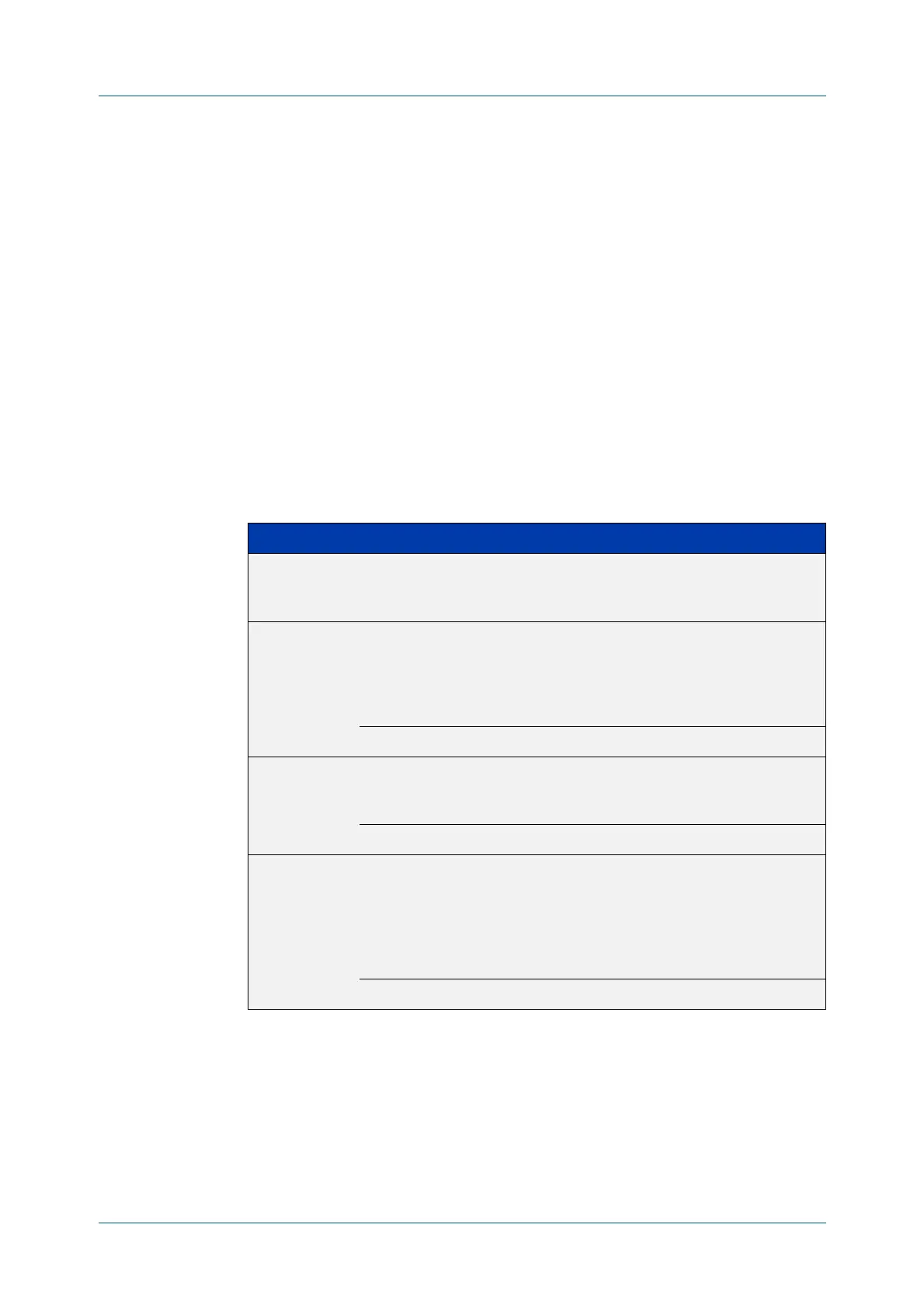C613-50631-01 Rev A Command Reference for IE340 Series 3341
AlliedWare Plus™ Operating System - Version 5.5.3-0.x
SECURE SHELL (SSH) COMMANDS
SSH
SERVER
ssh server
Overview Use this command to modify the configuration of the SSH server. Changing these
parameters affects new SSH sessions connecting to the device.
Use the no variant of this command to restore the configuration of a specified
parameter to its default. The change affects the SSH server immediately if the
server is running. Otherwise, the configuration is used when the server starts.
To enable the SSH server, use the service ssh command.
Syntax
ssh server <1-65535>
ssh server {[session-timeout <0-3600>] [login-timeout <1-600>]
[max-startups <1-128>]}
no ssh server {[session-timeout] [login-timeout]
[max-startups]}
Mode Global Configuration
Examples To set the session timer of the SSH server to 10 minutes (600 seconds), use the
commands:
awplus# configure terminal
awplus(config)# ssh server session-timeout 600
Parameter Description
<1-65535> The TCP port number that the server listens to for incoming SSH
sessions.
Default: 22
session-
timeout
The maximum time period that the server waits before deciding that a
session is inactive and should be terminated. The server considers the
session inactive when it has not received any data from the client, and
when the client does not respond to keep alive messages.
Default: 0 (session timer remains off).
Enter a timeout between 0-3600 seconds.
login-
timeout
The maximum time period the server waits before disconnecting an
unauthenticated client.
Default: 60
Enter a timeout between 1- 600 seconds.
max-
startups
The maximum number of concurrent unauthenticated connections
the server accepts. When the number of SSH connections awaiting
authentication reaches the limit, the server drops any additional
connections until authentication succeeds or the login timer expires
for a connection.
Default: 10
Enter a number of sessions in the range of 1-128.
