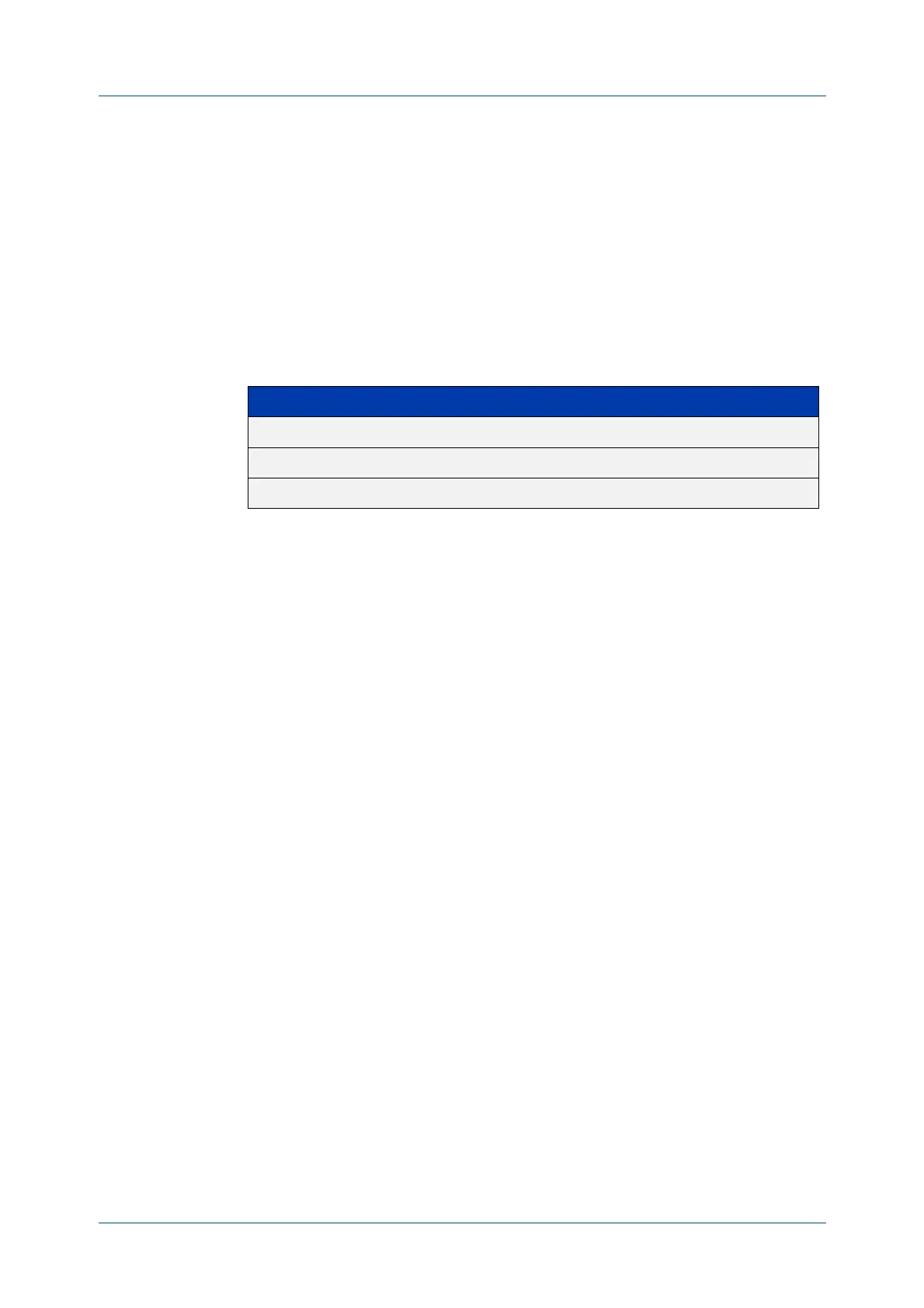C613-50631-01 Rev A Command Reference for IE340 Series 2408
AlliedWare Plus™ Operating System - Version 5.5.3-0.x
LIGHTWEIGHT DIRECTORY ACCESS PROTOCOL (LDAP) COMMANDS
HOST
(LDAP-SERVER)
host (ldap-server)
Overview Use this command to configure the address of the remote LDAP server you want
to connect to.
Use the no variant of this command to remove the remote LDAP server.
Syntax
host {<host-name>|<ip-address>|<ipv6-address>}
no host
Default Not set
Mode LDAP Server Configuration
Example To set the host for the LDAP server called ‘Server1’ to the IP address 10.0.0.1, use
the commands:
awplus# configure terminal
awplus(config)# ldap-server Server1
awplus(config-ldap-server)# host 10.0.0.1
To set the host for Server1 to the IPv6 address 2001:0db8::a2, use the commands:
awplus# configure terminal
awplus(config)# ldap-server Server1
awplus(config-ldap-server)# host 2001:db8::a2
To set the host for Server1 to the hostname www.ldapserver.com, use the
commands:
awplus# configure terminal
awplus(config)# ldap-server Server1
awplus(config-ldap-server)# host www.ldapserver.com
To unset the host for Server1, use the commands:
awplus# configure terminal
awplus(config)# ldap-server Server1
awplus(config-ldap-server)# no host
Related
commands
ldap-server
port (ldap-server)
Parameter Description
<hostname> The hostname of the LDAP server.
<ip-address> The IPv4 address of the LDAP server. Uses the format A.B.C.D.
<ipv6-address> The IPv6 address of the LDAP server. Uses the format x:x::x:x.
