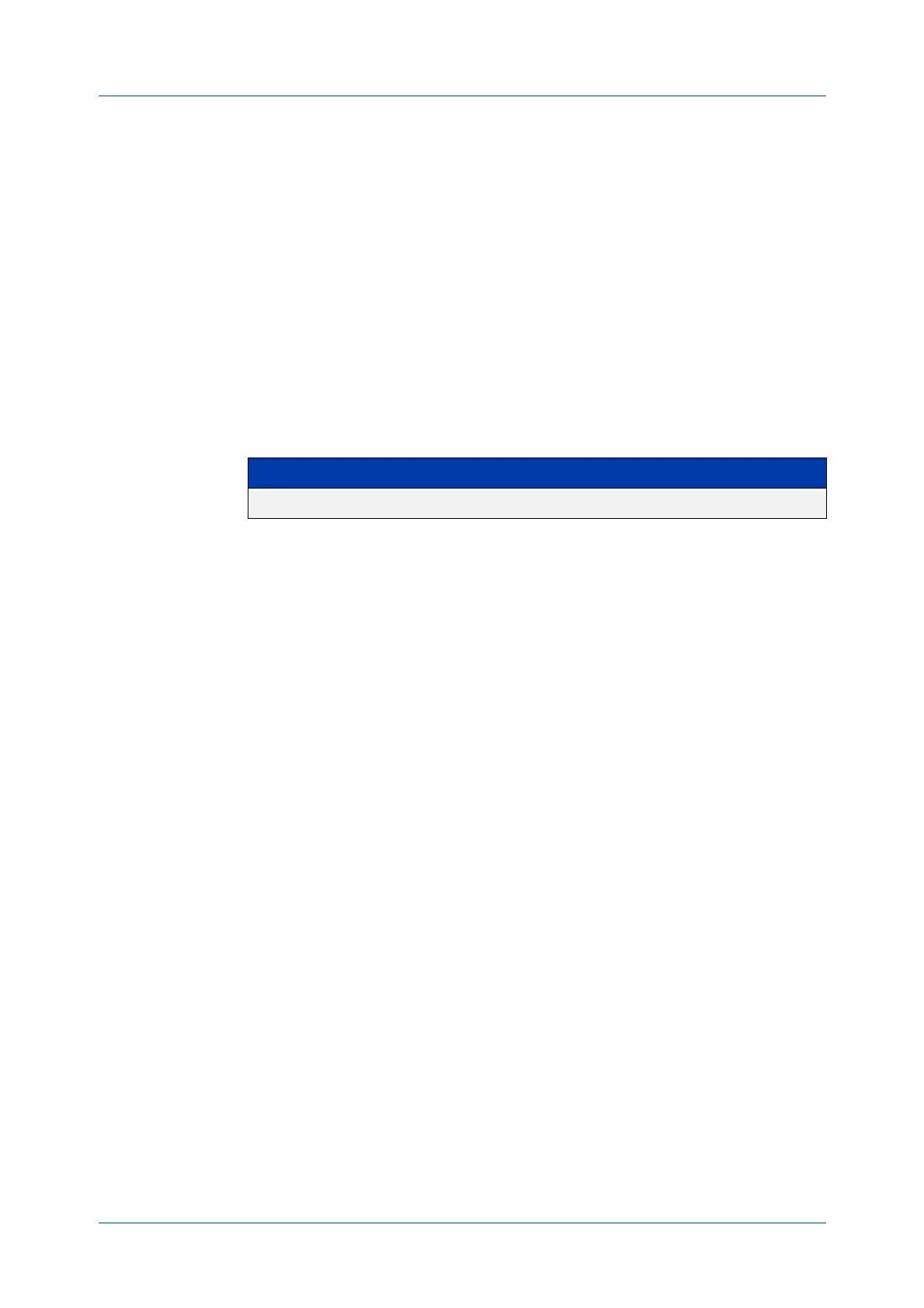C613-50631-01 Rev A Command Reference for IE340 Series 2238
AlliedWare Plus™ Operating System - Version 5.5.3-0.x
AUTHENTICATION COMMANDS
AUTH
PROFILE (GLOBAL)
auth profile (global)
Overview Use this command to enter port authentication profile mode and configure a port
authentication profile.
If the specified profile does not exist a new authentication profile is created with
the name provided.
Use the no variant of this command to delete the specified port authentication
profile.
Syntax
auth profile <profile-name>
no auth profile <profile-name>
Default No port authentication profiles are created by default.
Mode Global Configuration
Usage A port authentication profile is a configuration object that aggregates multiple
port authentication commands. These profiles are attached or detached from an
interface using the auth profile (interface) command.
Example To create a new authentication profile ‘student’, use the following commands:
awplus# configure terminal
awplus(config)# auth profile student
awplus(config-auth-profile)#
To delete an authentication profile ‘student’, use the following commands:
awplus# configure terminal
awplus(config)# no auth profile student
Related
commands
auth profile (interface)
description (auth-profile)
Parameter Description
<profile-name> Name of the profile to create or configure.
