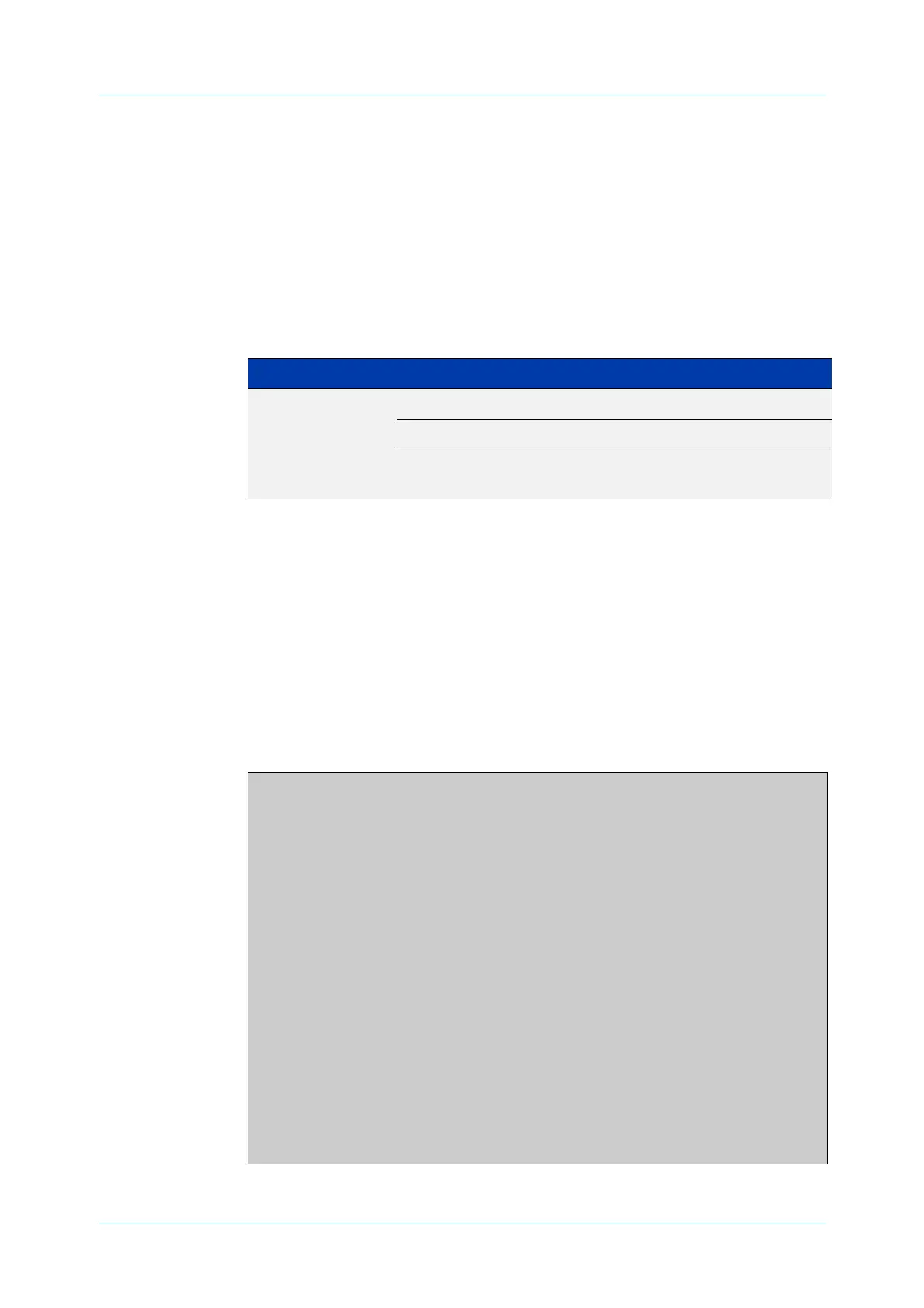C613-50631-01 Rev A Command Reference for IE340 Series 309
AlliedWare Plus™ Operating System - Version 5.5.3-0.x
SYSTEM CONFIGURATION AND MONITORING COMMANDS
SHOW
PROCESS
show process
Overview This command lists a summary of the current running processes.
For information on filtering and saving command output, see the “Getting Started
with AlliedWare Plus” Feature Overview and Configuration Guide.
Syntax
show process [sort {cpu|mem}]
Mode User Exec and Privileged Exec
Usage notes This command displays a snapshot of currently-running processes. If you want to
see CPU or memory utilization history instead, use the commands show cpu
history or show memory history.
Example To display a summary of the current running processes, use the command:
awplus# show process
Output Figure 7-15: Example output from the show process command
Parameter Description
sort Changes the sorting order for the list of processes.
cpu Sorts the list by the percentage of CPU utilization.
mem Sorts the list by the percentage of memory
utilization.
CPU averages:
1 second: 8%, 20 seconds: 5%, 60 seconds: 5%
System load averages:
1 minute: 0.04, 5 minutes: 0.08, 15 minutes: 0.12
Current CPU load:
userspace: 9%, kernel: 9%, interrupts: 0% iowaits: 0%
RAM total: 514920 kB; free: 382600 kB; buffers: 16368 kB
user processes
==============
pid name thrds cpu% mem% pri state sleep%
962 pss 12 0 6 25 sleep 5
1 init 1 0 0 25 sleep 0
797 syslog-ng 1 0 0 16 sleep 88
...
kernel threads
==============
pid name cpu% pri state sleep%
71 aio/0 0 20 sleep 0
3 events/0 0 10 sleep 98
...
