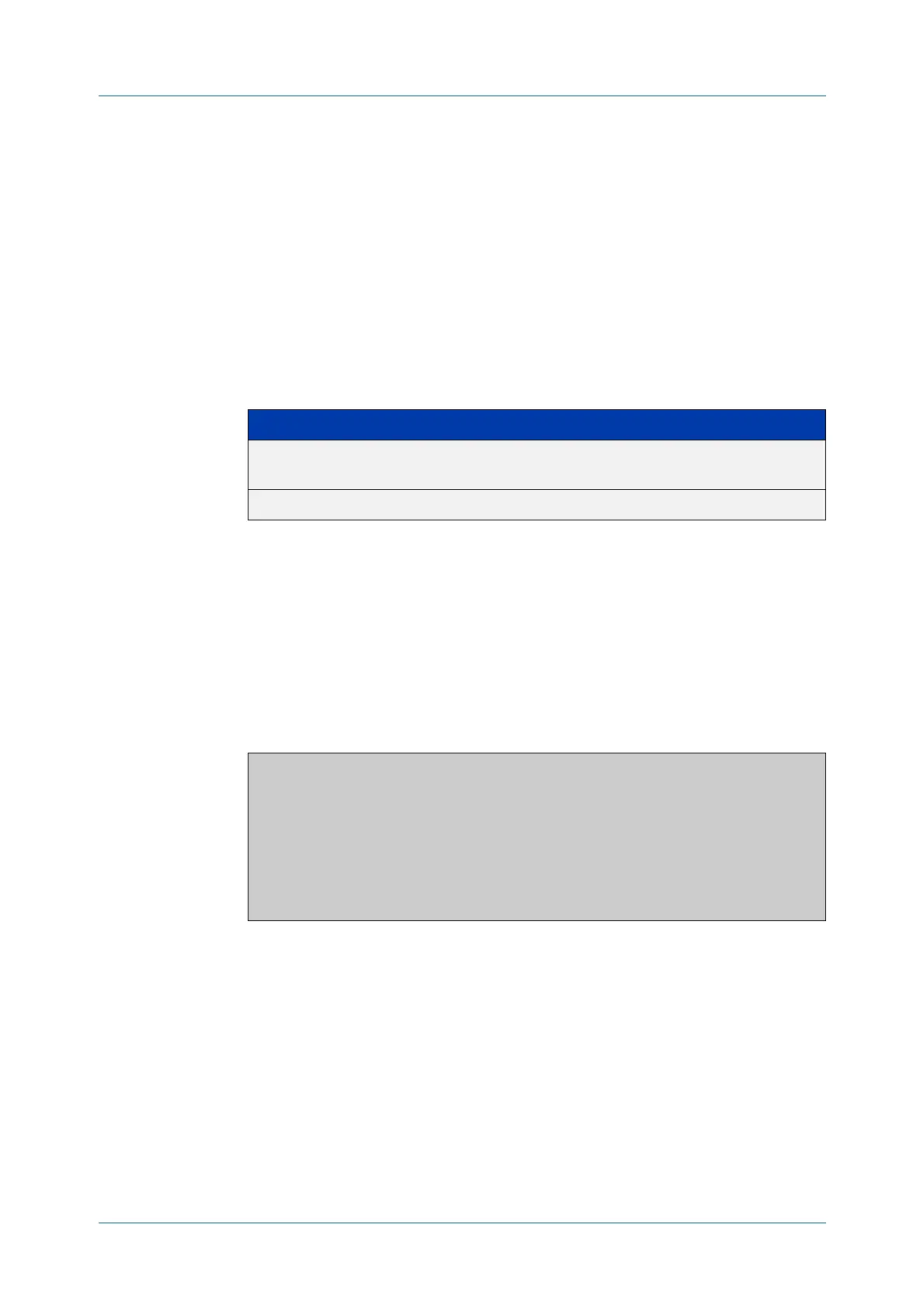C613-50631-01 Rev A Command Reference for IE340 Series 2658
AlliedWare Plus™ Operating System - Version 5.5.3-0.x
VRRP COMMANDS
SHOW
VRRP (SESSION)
show vrrp (session)
Overview Use this command to display information for a particular VRRP session.
For information on filtering and saving command output, see the “Getting Started
with AlliedWare Plus” Feature Overview and Configuration Guide.
See the VRRP Feature Overview and Configuration Guide for more information
about VRRPv3 IPv4 configuration details.
Syntax
show vrrp <vrid> <interface>
Mode User Exec and Privileged Exec
Example To display information about VRRP session 1 configured on vlan2, use the
command:
awplus# show vrrp 1 vlan2
Output Figure 53-7: Example output from the show vrrp command for a specific
interface
In this example, the output shows that a Virtual IP address has been set.
Command
changes
Version 5.5.2-2.1: command added on 10GbE UTM Firewall and AR4000S-Cloud
Parameter Description
<vrid> <1-255> The virtual router ID for which to display information.
Session must already exist.
<interface> The interface to display information about.
awplus#show vrrp 1 vlan2
Address family IPv4
VrId <1>
Interface is vlan2
State is Initialize
Virtual IP address is 10.10.11.250 (Not IP owner)
Priority is 100
Advertisement interval is 1 sec
