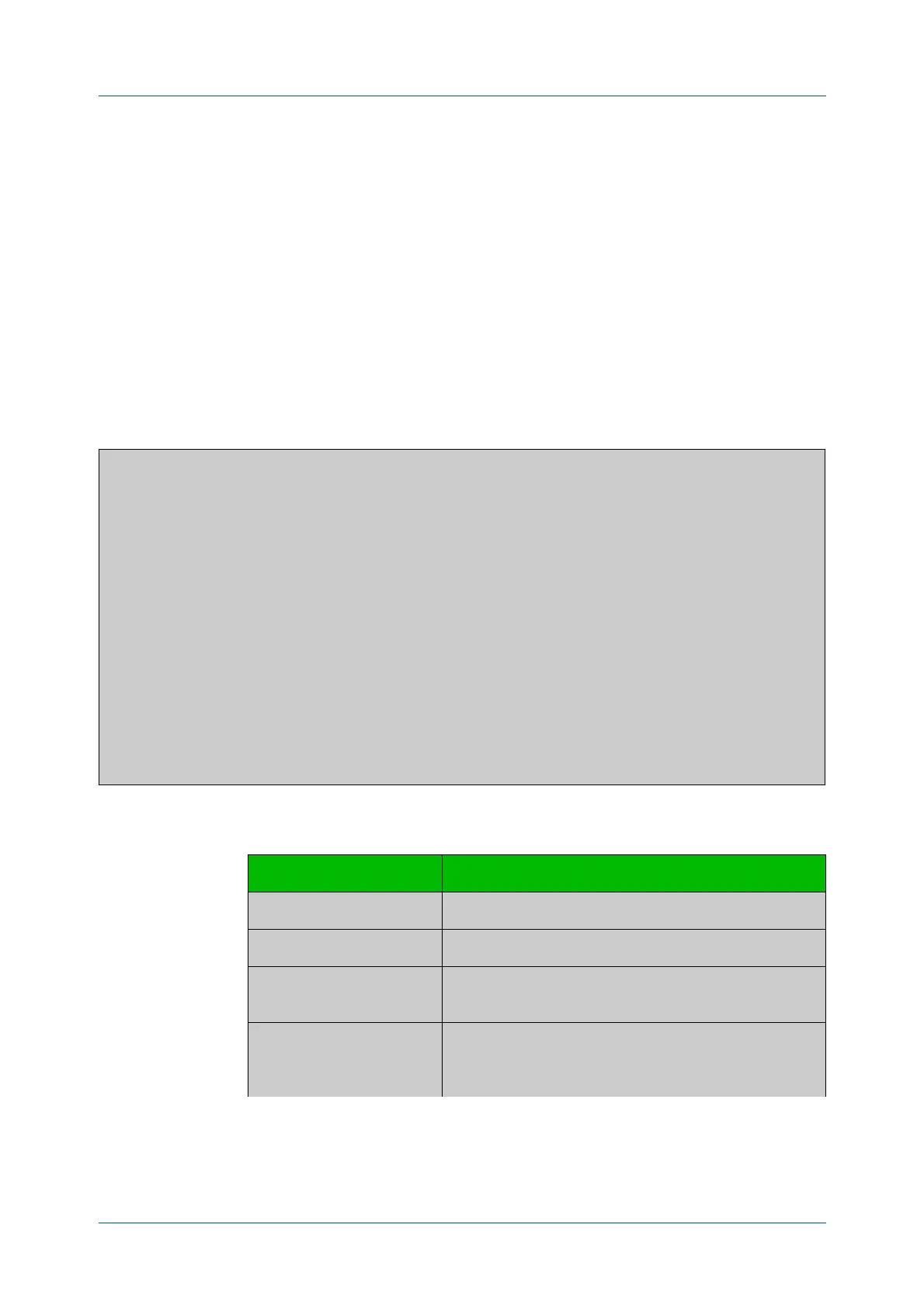C613-50631-01 Rev A Command Reference for IE340 Series 2615
AlliedWare Plus™ Operating System - Version 5.5.3-0.x
OPENFLOW COMMANDS
SHOW
OPENFLOW CONFIG
show openflow config
Overview Use this command to display the OpenFlow configuration database on the switch.
Syntax
show openflow config
Mode User Exec/Privileged Exec
Example To show the contents of the OpenFlow configuration database on the switch:
awplus# show openflow config
Output Figure 52-1: Example output from show openflow config
awplus# show openflow config
258a3d74-d349-4d18-9d75-09ab66e19d81
Bridge of0
Controller "tcp:192.168.1.2:6653"
is_connected: true
fail_mode: standalone
Port of0
Interface of0
type: internal
Port port1.0.4
Interface port1.0.4
type: system
options: {ifindex="5004", mtu="1500", native_vlan="4090"}
Port port1.0.8
Interface port1.0.8
type: system
options: {ifindex="5008", mtu="1500", native_vlan="4090"}
...
Table 52-1: Parameters in the output from show openflow config
Parameter Description
First line The switch ID
Bridge of0 The configuration of the OpenFlow bridge.
Controller The address of the OpenFlow Controller and SSL port
number
is_connected: true Indicates that the switch is connected to the OpenFlow
Controller. If the switch is not connected to the
Controller, “is_connected” is not displayed.
