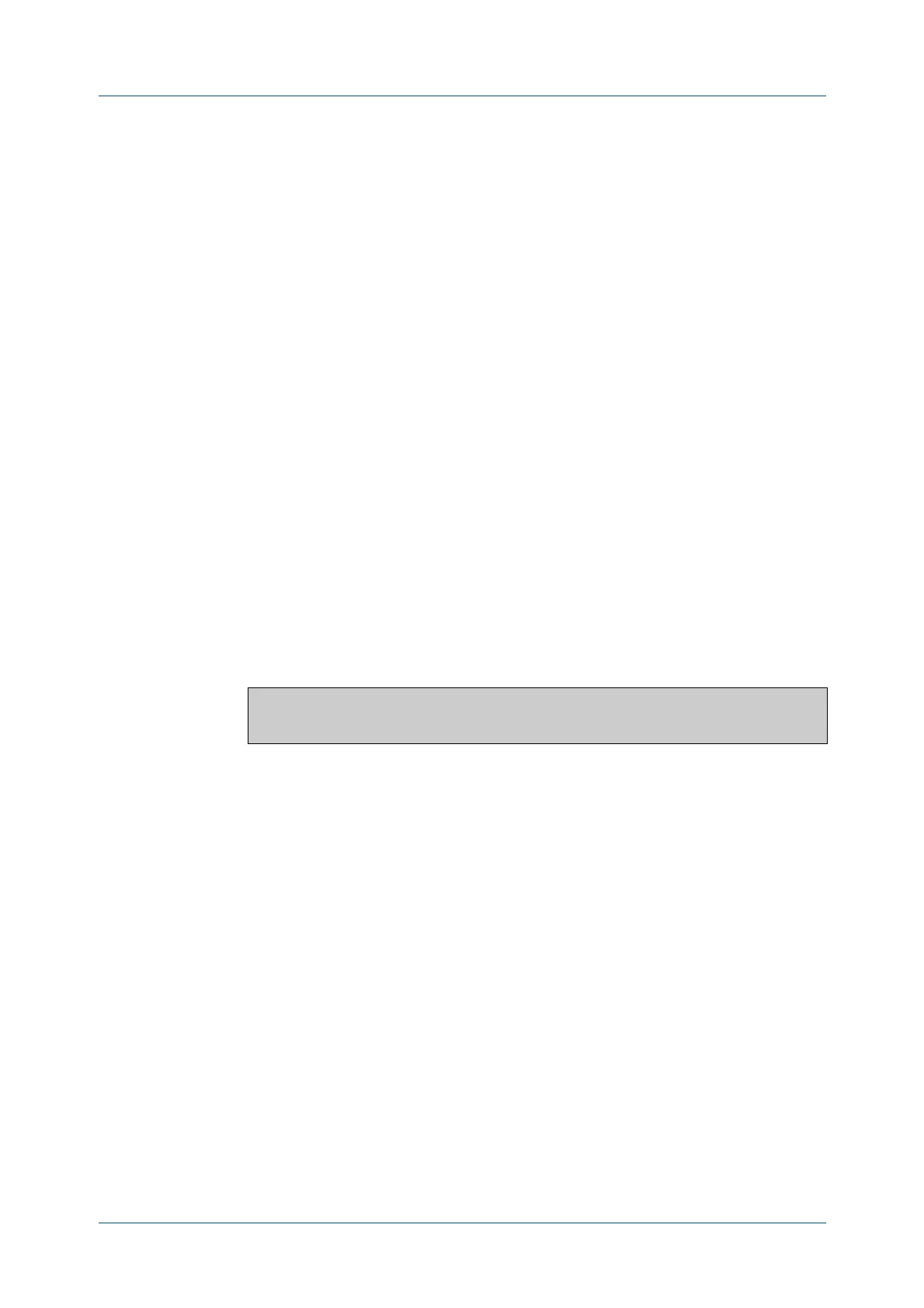C613-50631-01 Rev A Command Reference for IE340 Series 1928
AlliedWare Plus™ Operating System - Version 5.5.3-0.x
PIM-DM COMMANDS
SERVICE
PDM
service pdm
Overview Use this command to enable PIM dense mode services.
Use the no version of the command to disable unused PIM dense mode services.
Syntax
service pdm
no service pdm
Default Enabled
Mode Global Configuration
Usage notes Sometimes it may be desirable to disable unused services, in order to reduce
memory use.
Disabling the PIM services will only take effect after you save the configuration and
restart the device.
Example To disable the PIM dense mode service, use the commands:
awplus# configure terminal
awplus(config)# no service pdm
Output Figure 37-2: Example output from no service pdm
Command
changes
Version 5.5.0-0.1: command added
awplus(config)#no service pdm
% Save the config and restart the device for this change to take
effect
