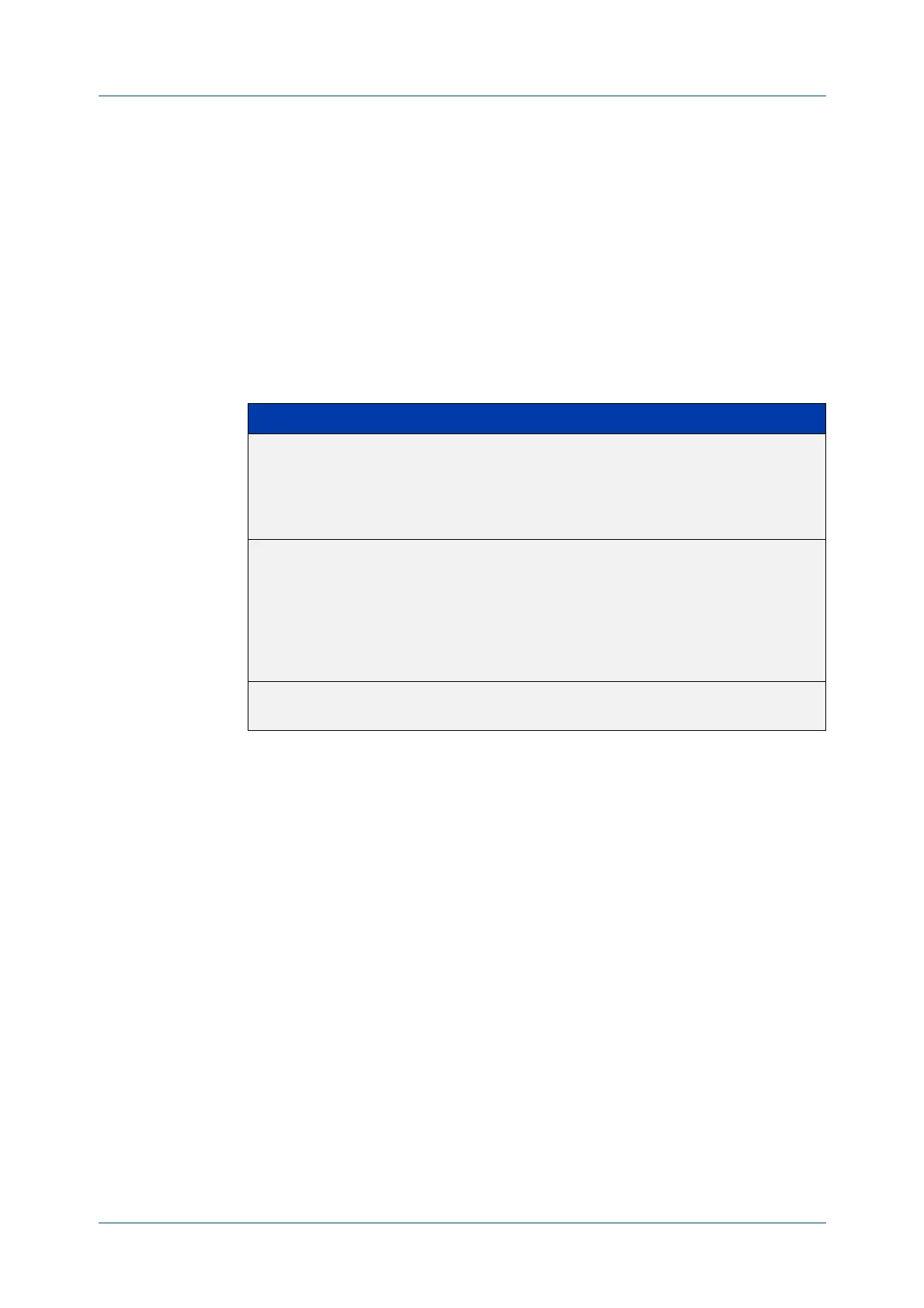C613-50631-01 Rev A Command Reference for IE340 Series 152
AlliedWare Plus™ Operating System - Version 5.5.3-0.x
FILE AND CONFIGURATION MANAGEMENT COMMANDS
COPY
RUNNING-CONFIG
copy running-config
Overview This command copies the running-config to a destination file, or copies a source
file into the running-config. Commands entered in the running-config do not
survive a device reboot unless they are saved in a configuration file.
Syntax
copy <source-name> running-config
copy running-config [<destination-name>]
copy running-config startup-config
Mode Privileged Exec
Examples To copy the running-config into the startup-config, use the command:
awplus# copy running-config startup-config
To copy the file ‘layer3.cfg’ into the running-config, use the command:
awplus# copy layer3.cfg running-config
To use SCP to copy the running-config as ‘current.cfg’ to the remote server
listening on TCP port 2000, use the command:
awplus# copy running-config
scp://user@server:2000/config_files/current.cfg
Related
commands
copy startup-config
write file
write memory
Parameter Description
<source-name> The filename and path of a configuration file. This must be
a valid configuration file with a . cfg filename extension.
Specify this when you want the script in the file to become
the new running-config. See Introduction on page 137 for
valid syntax.
<destination-name> The filename and path where you would like the current
running-config saved. This command creates a file if no file
exists with the specified filename. If a file already exists,
then the CLI prompts you before overwriting the file. See
Introduction on page 137 for valid syntax. If you do not
specify a file name, the device saves the running-config to
a file called default.cfg.
startup-config Copies the running-config into the file set as the current
startup-config file.
