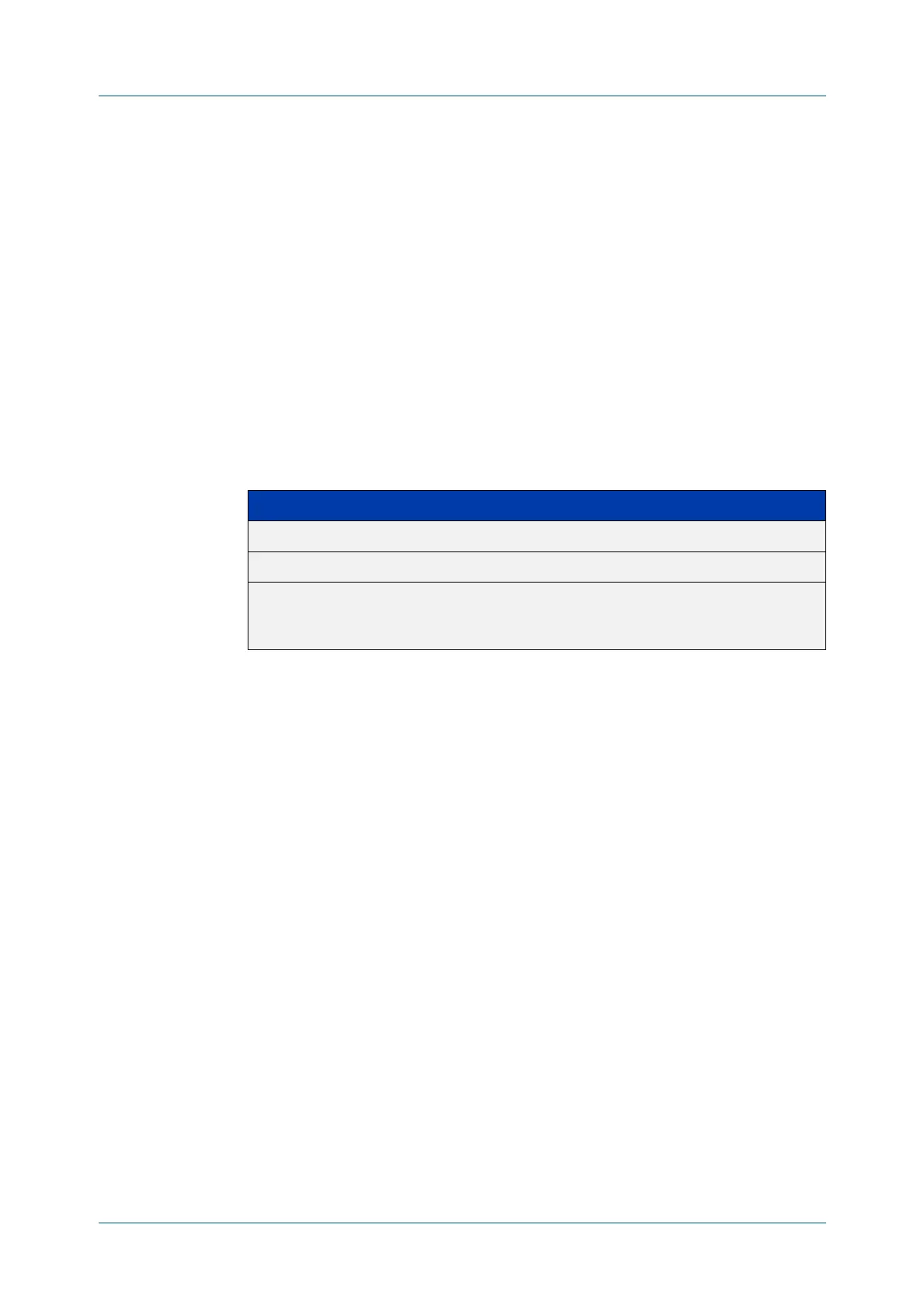C613-50631-01 Rev A Command Reference for IE340 Series 2641
AlliedWare Plus™ Operating System - Version 5.5.3-0.x
VRRP COMMANDS
PREEMPT
-MODE
preempt-mode
Overview Use this command to configure preempt mode. If preempt-mode is set to true,
then the highest priority backup will always be the master when the default master
is unavailable.
If preempt-mode is set to false, then a higher priority backup will not preempt a
lower priority backup who is acting as master.
If preempt-mode is set to true, an extra parameter is available called delay-time.
If the delay-time parameter is used, a VRRP router with a higher priority will wait
the configured length of time before it preempts the lower priority VRRP router to
take over as master.
Syntax
preempt-mode {true|false}[delay-time <0-3600>]
Default The default is true.
Mode Router Configuration
Usage notes When the master router fails, the backup routers come online in priority
order—highest to lowest. Preempt mode means that a higher priority back up
router will take over the master role from a lower priority back up. Preempt mode
set to true allows a higher priority backup router to relieve a lower priority backup
router.
By default, a preemptive scheme is enabled whereby a higher priority backup
virtual router that becomes available takes over from the backup virtual router that
was previously elected to become the master virtual router.
This preemptive scheme can be disabled using the preempt-mode false
command. If preemption is disabled on a backup virtual router that is starting up,
and this router has a higher priority than the current master, the higher priority
backup will not preempt the current master, and the lower priority master will stay
in the master role.
See the VRRP Feature Overview and Configuration Guide for more information
about:
• VRRPv3 IPv4 configuration details
• VRRPv3 IPv6 configuration details
• preempt mode and preempt delay-time
Parameter Description
true Preemption is enabled.
false Preemption is disabled.
delay-time Enable preempting but delay the preempt by the amount of seconds
specified by the delay-time value. Note, a delay-time of 0 means
delayed preempting is disabled.
