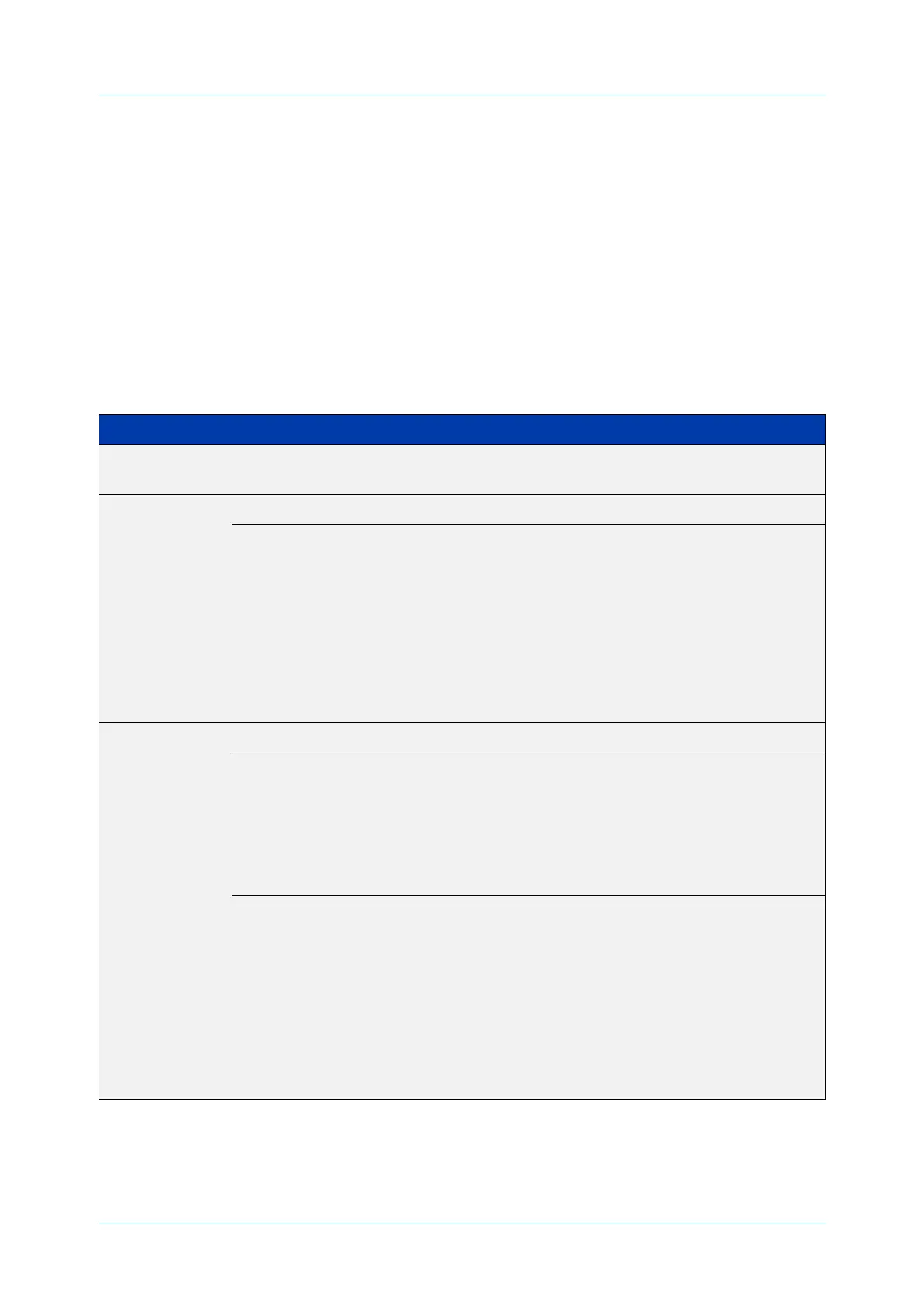C613-50631-01 Rev A Command Reference for IE340 Series 240
AlliedWare Plus™ Operating System - Version 5.5.3-0.x
USER ACCESS COMMANDS
USERNAME
username
Overview This command creates or modifies a user to assign a privilege level and a password.
NOTE: The default username privilege level of 1 is not shown in running-config output.
Any username privilege level that has been modified from the default is shown.
Syntax
username <name> privilege <1-15> [password [8] <password>]
username <name> password [8] <password>
no username <name>
Mode Global Configuration
Parameter Description
<name> The login name for the user. Do not use punctuation marks such as single quotes (‘ ‘),
double quotes (“ “), or colons ( : ) with the user login name.
privilege The user’s privilege level. Use the privilege levels to set the access rights for each user.
<1-15> A privilege level: either 1-14 (limited access) or 15 (full access). A user
with privilege level 1-14 can only access higher privilege levels if an
enable password has been configured for the level the user tries to
access and the user enters that password.
A user at privilege level 1 can access the majority of show
commands. A user at privilege level 7 can access the majority of
show commands including platform show commands. Privilege
Level 15 (to access the Privileged Exec command mode) is required
to access configuration commands as well as show commands in
Privileged Exec.
password A password that the user must enter when logging in.
8 The parameter 8 means that the password that follows is in hashed
form, not plain text. Do not type this 8 when creating a password
with this command; it is only used in configuration files. In
configuration files, the device prints 8 in front of passwords, to
indicate that it is displaying the password in its hashed form.
Note that the user needs to enter the plain-text version of the
password when logging in.
<password> The user’s password. The password can be up to 32 characters in
length and include characters from up to four categories. The
password categories are:
• uppercase letters: A to Z
• lowercase letters: a to z
• digits: 0 to 9
• special symbols: all printable ASCII characters not included in the
previous three categories. The question mark ? cannot be used as
it is reserved for help functionality.
